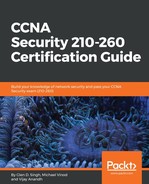Using the CLI can be fun, but sometimes a GUI may be a bit more convenient for the task at hand. For the CCNA security certification, candidates are required to know and understand both the CLI and GUI. As mentioned earlier, the Cisco ASA uses a special GUI for management. The ASDM is specifically used on the ASAs and it makes management and monitoring much easier.
To get started, we must enable the secure web server on the ASA to retrieve the ASDM file for our client computer. Then we are going to allow either a specific client or a network to connect to the ASA using the ASDM for management:
- Enable the HTTPS service on the ASA:
ASA-1(config)# http server enable
- Create a rule to allow a host or network to access the ASA using the ASDM:
ASA-1(config)# http 192.168.2.0 255.255.255.0 Inside
- Configure the port for the incoming connection. The default port is 443 if not configured (this step is optional):
ASA-1(config)# http server enable <port number>
The following screenshot shows steps 1 and 2 from the CLI:
Since step 3 is optional, the following screenshot shows the options available for choosing a port other than the default 443:

Once this is completed, open your web browser on the computer and navigate to the IP address of the ASA. You will be presented with the following window, click on Install ASDM Launcher and Run ASDM. Please note, a requirement for the ASDM client software to run successfully is the JRE.
The JRE application can be found on Oracle's website (https://www.oracle.com/index.html):

Once installed, open the ASDM application. Enter the ASA Device IP Address/Name, Username (if one is configured), and Password in the corresponding fields, and click on OK:

A security warning window will appear asking if you trust the publisher of the website certificate, click on Yes. Since the ASA generated a self-signed certificate, the client machines will always receive this warning as a self-signed certificate is considered untrusted:

Once the data has been populated by the ASDM, the following window will appear: