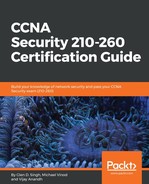The steps to configure the Cisco ESA are as follows:
- Log in to the Cisco ESA using the default admin username and its password as ironport
- Type the systemsetup command to initialize the system setup wizard
- To verify the configurations on the Cisco ESA, use the mailconfig command to send an email from the ESA to an email address with the configuration data