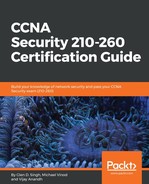Perform the following steps to get started:
- Navigate to Configuration | Firewall | Objects | Network Objects/Groups on the ASDM:

In the preceding screenshot, there are four network objects: any, DMZ-network, inside-network, and Outside-network. Each of these network objects contains a network (network-ID and subnet mask).
- To create a new network object, click on Add | Network Object. The following options will be available:
- Name: Google DNS1
- IP Version: IPv4
- IP Address: 8.8.8.8
- Netmask: 255.255.255.255
- Description:

- Click on OK. The network object has now been added to the list:

- To create a network group, click on Add | Network Object Group:
The Network Object Group allows network objects to be grouped together. The following screenshot shows a new group named Google-Open-DNS, where both Google DNS server 8.8.8.8 and 8.8.4.4 are added in the group as objects:

Once added successfully, you'll see a new section is created on the Network Objects/Groups window, called IPv4 Network Objects/Groups: