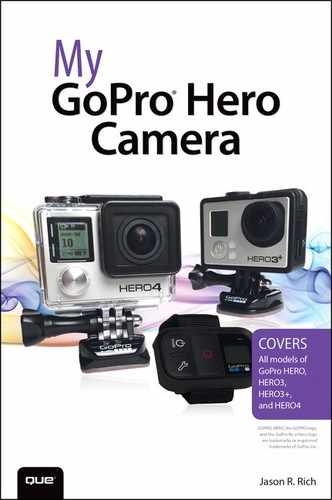Index
Symbols
2.7K resolution, 258
2.7K 4:3 resolution, 258
2.7K Superview resolution, 258
3D Sync Cable, 268
3-D video, recording, 268
3.5mm Mic Adapter, 35, 221, 224-225, 256
4K Superview resolution, 258
10 – Fast GoPro & DJI Phantom Video Sharing with Music app, 321
123RF music library, 229
720p resolution, 257
720p Superview resolution, 257
960p shooting resolution, 257
1080p Superview resolution, 258-260
1440p resolution, 258
A
accessing
Facebook, 360
GoPro Channel, 381
GoPro online store, 320
My GoPro Album with GoPro Mobile App, 309-310, 320
from GoPro Mobile App, 248-249
with LCD Touch BacPac, 246-247
from Smart Remote, 247
3.5mm Mic Adapter, 35, 221, 224-225
Anti-Fog Inserts, 278
Anti-Vibration Locking Plug, 252
Audio-Technica ATR-3350 Lavalier Omnidirectional Condenser Microphone, 228
backdoors, 67
batteries. See batteries
Battery BacPac, 117
initial camera setup, 45
overheated camera, 193
buying, 6
in bundles, 12
extension poles for selfies, 171
filters for underwater photos, 176
GoPro Dual Hero System, 268
GoPro Hero HD Camera Video Lighting Set, 230
GoPro Studio software, 24
handles and grips, 263
attaching to camera, 113
Auto Low Light option, 195
backdoors, 116
Battery BacPac versus, 117
finger swipes, 115
initial camera setup, 45
On Screen Display (OSD) option, 238
overheated camera, 193
pairing GoPro Mobile App with camera, 304
preparation for recording video, 254
resetting camera, 242
Rule of Thirds, 183
Setup menu options, 242
status screen information, 38-39
switching shooting modes, 157-158, 213-215
turning on/off, 114
turning on Protune option, 206
unlocking touchscreen, 114
as viewfinder, 180
viewing photos/videos, 116
when to use, 116
Lume Cube Video Light, 232
memory cards. See memory cards
Micro-HDMI cable, 33
MicW iGoMic Stereo Microphone, 227
Mini USB Composite cable, 33
Movo GM100 Lavalier Lapel Clip-on Omnidirectional Condenser Microphone, 228
Polar Pro Promic, 226
preparation for recording video, 256
Qudos Action Waterproof Video Light, 230
for recharging batteries, 35
Sena Bluetooth Audio Pack, 227-228
accessing Setup menu, 247
Attachment Key, 105
GoPro Mobile App versus, 298-299
locating camera with, 240
preparation for recording video, 255
resetting camera, 242
switching shooting modes, 159, 215
tagging video shots, 201
Time Lapse Video shooting mode, 204
troubleshooting wireless connection, 276-277
turning on Protune option, 206
Use with Current Wi-Fi Remote option, 241
Use with Smart Remote option, 241
wireless range, 102
Tiffen’s Steadicam Curve, 288
Tool Thumb Screw Wrench + Bottle Opener, 288-289
Action Clamp & Locking Arm mount, 97
action shots
Burst Shooting Mode, 177
first- or third-person perspective, 169-170, 185-186
additional batteries, need for, 31
adhesive strips, 256
Adobe Photoshop Express app, 322
Adobe Photoshop Touch app, 322
Adobe Premiere Pro CC, 349
advertising on YouTube, 377
Afterlight app, 322
albums (Facebook), creating, 364
alerts
Beeps option, 237
locating camera, 319
Amazon.com
Canopy Protection, 285
lighting kits, 233
Android GoPro Mobile App, 298
Android devices, GoPro Mobile App on, 50
Anti-Fog Inserts, 256
angle of camera for selfies, 171
shooting photos/video, 13
animals, shooting photos of, 172
Anti-Vibration Locking Plug, 87-88, 252, 256
apps. See also GoPro mobile app; software
10 – Fast GoPro & DJI Phantom Video Sharing with Music app, 321
Lab for GoPro app, 322
photo/video editing, 322
Prizmia for GoPro app, 321-322
social media apps, 360
App Settings menu (GoPro Mobile App), 308-309
App Store, 298
architecture, shooting photos of, 174-175
artificial lighting. See external lighting
art of digital photography, 5
attaching
with Quick-Release Anti-Vibration Locking Plug, 87-88
with Quick Release Buckle and Thumb Screw, 85-86
LCD Touch BacPac, 113
mounts to self/equipment, 87
tethers, 86
Attachment Key for Smart Remote, 105
audience
considering when editing video, 348
shooting photos from, 173
audio
alerts, 196
editing video, 346
recording
Audio Alert speaker, 34
Audio-Technica ATR-3350 Lavalier Omnidirectional Condenser Microphone, 228
Auto Download option (App Settings menu), 309
Auto Low Light option, 194-195, 231, 265
Auto Off option, 238
Avid Media Composer, 349
B
backdoors
with accessories, 67
for Battery BacPac, 117
for housings, 18
for LCD Touch BacPac, 116
preparation for recording video, 254
replacing, 70
for Dive Housing, 74
for Skeleton Housing, 73
for Standard Housing, 72
Skeleton Backdoor
sound recording, 223
Standard Backdoor
audio quality, 292
for underwater photos, 175
sound recording, 223
waterproof, 78
background, framing photos with, 185
BacPac Dive Backdoor, 74
Barndoor Lighting Outfitters lighting kits, 233
batteries, 131
battery life
Auto Off option, 238
Night Lapse Shooting Mode, 149
Protune option, 150
recording video, 193
Time Lapse Shooting Mode, 149
bringing extra, 166
by camera model, 131
estimated battery life, 133-134
life per charge, 36
Battery BacPac, 18, 72, 76, 117
backdoors, 66
initial camera setup, 45
overheated camera, 193
battery compartment, 35
Battery Level option, 241
Beeps option, 237
Best Buy Geek Squad Protection, 285
Blackout Housing, 78
when to use, 181
blue Status Lights, troubleshooting, 283
Blurb.com, 385
blurry low-light images, troubleshooting, 289
Bodyboard Mount, 89
Brightness option (LCD Touch BacPac), 242
buildings, shooting photos of, 174-175
bundles
for accessories, 12
for GoPro Hero4 Black camera, 27-28
Burst Shooting Mode, 147-148, 173, 177
button access with housings, 28, 60
buying. See also selecting
GoPro cameras and accessories, 6
C
cables
3D Sync Cable, 268
Micro-HDMI cable, 33
Mini USB Composite cable, 33
Camera Info Settings options (GoPro Mobile App), 319
Camera Models option (App Settings menu), 309
camera resets during software updates, 53-55
Camera Software, updating, 50-55, 284
with GoPro Mobile App, 51-52, 309
with GoPro Studio software, 52-53
Camera Status Light, 29
Camera Status Settings options (GoPro Mobile App), 319
camera tether, 256
Canopy Protection, 285
Card Data Recovery, 281
Card Recovery, 281
Card Recovery Pro, 281
Calibex lighting kits, 233
cellular data connections, 309
changing shooting modes, 236
charging battery, 35, 132-133, 272-274
Battery BacPac, 117
Chesty Chest Harness, 89
choosing. See selecting
choppy video playback, troubleshooting, 282
Cinamatic, 350
Class 10 rating (memory cards), 120-121
cleaning
battery charger connectors, 273
rubber seal (housings), 65
water spots on housing, 282
Clips Video Editor, 350
color
dull colors, troubleshooting, 290-291
color filters for underwater photos, 176
comparison of camera models, 10-12
connections
GoPro camera to television, 33
GoPro Mobile App, 298, 301-306
unrecognized camera, troubleshooting, 284
wireless connections, troubleshooting, 276-277
Connect Your Camera (App Settings menu), 308
content transfer, wired versus wireless, 33
Continuous Rate option (Continuous Shooting Mode), 145
Continuous Shooting Mode, 145-146
controlling camera from GoPro Mobile app, 314-316
converting video clips for editing, 338-339
copyright issues, 229
Corel Paint Shop Pro, 187
correcting fisheye effect, 175
creative inspiration for photos/video, 293-295
cropping photos, 187
Curved Adhesive Mount, 89
D
damaged camera, troubleshooting, 284-285
data recovery software, 281
dead batteries, 30
dead battery, troubleshooting, 272-274
decreasing resolution, 180
Default Mode option, 236
default Protune options, resetting, 153, 208
default settings
list of, 47
Setup menu, 235
Default shooting mode
recording video, 196
selecting, 154
Delete All Files From SD Card option, 239
deleted files, recovering, 291-292
Delete Last File option, 238
Delete Settings options (GoPro Mobile App), 319
deleting memory card content, 123, 126-128, 331
resolution, 7
skill and art of, 5
digital photos. See photos
directly accessing Setup menu, 244-245
audio quality, 292
backdoors, 74
color filters, 176
explained, 74
Floaty Backdoor, 69
for underwater photos, 175
overheated camera, 193
sound recording, 224
waterproofing, 278
when to use, 181
downloading
GoPro Studio software, 330-331
user manuals, 328
Dropbox, 357
Dual Battery Charger + Battery for Hero4, 35
Dual Battery Charger, 132
Dual Battery Charger for Hero3+/3, 35
Dual Hero System, 268
Dual Hero System Housing, 77
dull colors, troubleshooting, 290-291
E
EasyCanvasPrints.com, 385
HD video, 24
photos
apps for, 322
choosing resolution, 179
video. See also GoPro Studio software
3-D video, 268
adding audio, 224
adding music and sound effects, 228-230
apps for, 322
creating new project, 337
during recording, 347
enhancing video, 345
GoPro Studio software, 191
multiple perspectives, 264
photos in, 337
previewing video, 344
saving work in progress, 332-333
sound, 346
storyboards, 329
system requirements, 326
transferring raw content to computer, 335-337
trimming clips, 336
video editor’s role, 327
Edit Templates for GoPro Studio software, 332-333, 340
Effect Presets (GoPro Studio software), 345
email, sharing photos/video, 355-357
enhancing video, 345
equipment, attaching mount to, 87
error messages, 129
estimated battery life, 133-134
exporting video, 334, 342, 346-347
Exposure Value Compensation (EV Comp) settings, 153, 208
extension poles for selfies, 171
external microphones, 35
preparation for recording video, 256
with wind screens, 293
F
accessing, 360
GoPro page, 295
factory default settings, resetting camera to, 275-276
fast-moving subjects, shooting photos of, 172-173
Fetch mount, 90
Field of View (FOV), 8
fisheye effect, avoiding, 289-290
GoPro Hero4 camera
in Video+Photo shooting mode, 199
in Video shooting mode, 198
Video shooting mode, 197
File Repair icon, 281
filters
lens filters, 99
preparation for recording video, 256
special effect filters in Prizmia for GoPro app, 321-322
for underwater photos, 176
Final Cut Pro X, 349
GoPro Hero4 camera, 114
LCD Touch BacPac, 115, 157, 246
GoPro Hero3+ camera, 115
first-person perspective, 13, 169-170, 185-186
fisheye effect
correcting, 175
flashing blue Status Lights, troubleshooting, 283
Flat Adhesive Mount, 89
Flickr.com, 357
Floaty Backdoor, 69
fogged lens, troubleshooting, 278
formatting memory cards, 239
with GoPro Hero3+ camera, 128-129
with GoPro Hero4 camera, 126-128
fotoflot.com, 385
FOV (Field of View), 8
fisheye effect, avoiding, 289-290
GoPro Hero4 camera
in Video+Photo shooting mode, 199
in Video shooting mode, 198
Video shooting mode, 197
FPS (Frames Per Second), 8
choosing, 259
in Video+Photo shooting mode, 198-199
in Video shooting mode, 197-198
Frame Housing, 222
damaged camera, 284
lens filter, 99
sound recording, 223
when to use, 181
Frames Per Second (FPS), 8
choosing, 259
in Video+Photo shooting mode, 198-199
in Video shooting mode, 197-198
framing photos
action shots, 170
with surroundings, 185
Full error message, 280
full memory card, troubleshooting
card fills too fast, 291
replacing full card, 292
G
Geek Squad Protection, 285
Genaray lighting kits, 233
geotagging, 355
in Instagram, 374
in Twitter, 370
gestures. See finger swipes
goals, considering when editing video, 348
Google Picasa, 187
Google Play, 298
ownership of YouTube, 377
Gooseneck mount, 90
Bobber, 263
GoPro Auto Charger, 132
GoPro Battery BacPac, 136
GoPro cameras
accessories. See accessories
components
left side of camera, 34
connecting to televisions, 33
housings. See housings
inserting battery and memory card, 44-45
remote control, 49
lack of power, 30
mounts. See mounts
overheating, 49
required equipment, 25
resetting, 30
selecting, 6
GoPro Hero3+ Silver model, 14-15
GoPro Hero3 White model, 14-15
GoPro Hero4 Black model, 15-16
GoPro Hero4 Silver model, 15-16
software updates, 12
upgrades, 14
weight of, 28
where to buy, 6
GoPro Channel, 294
accessing, 381
viewing, 320
GoPro Customer Service Department contact information, 285
GoPro Dual Battery Charger, 132
GoPro Dual Hero System, 268
GoPro Facebook page, 295
GoPro Head Strap Mount, 169
GoPro Hero camera
comparison with other models, 10-11
picture-taking features available, 142-143
video-recording features available, 192-193
Wireless mode, lack of, 298
GoPro Hero3 camera
connections with GoPro Mobile App, 298
finger taps on LCD Touch BacPac, 246
picture-taking features available, 142-143
video-recording features available, 192-193
GoPro Hero3 White cameras
comparison with other models, 10-11
GoPro Hero3+ Black camera, 133-134
GoPro Hero3+ camera
battery type, 131
connections with GoPro Mobile App, 298
formatting memory cards, 128-129
FOV (Field of View) options, 261
inserting battery, 138
left side components, 34
pairing Smart Remote, 108
picture-taking features available, 142-143
video-recording features available, 192-193
GoPro Hero3+ Silver cameras
comparison with other models, 10-11
GoPro Hero4 Black camera
battery life, 134
comparison with other models, 10-11
FOV (Field of View) options, 261
picture-taking features available, 142-143
software updates, 50
video-recording features available, 192-193
battery compartment, 35
battery type, 131
compatible batteries, 136
connections with GoPro Mobile App, 298
finger swipes, 114
formatting memory cards, 126-128
FOV (Field of View) options, 261
HiLight Tagging option, 200-201
left side components, 34
pairing with GoPro Mobile App, 301-306
rotating video shots, 210
switching shooting modes directly, 154-156, 210-213
Time Lapse Video shooting mode, 202-205
updating Camera Software, 52-53
Video+Photo shooting mode, 199
Video shooting mode, 198
GoPro Hero4 Silver camera
comparison with other models, 10-11
picture-taking features available, 142-143
software updates, 50
video-recording features available, 192-193
GoPro Hero HD Camera Video Lighting Set, 230
on Android and Windows devices, 50
Auto Low Light option, 195
benefits of, 297
connection types, 298
content transfer, 33
controlling camera from, 314-316
launching, 301
locating camera with, 240
main menu screen, 307, 314-316
My GoPro Album, accessing, 309-310, 320
online store, accessing, 320
pairing, 279
with GoPro Hero4 camera, 301-306
Use with Current Wi-Fi Remote option, 241
Use with Smart Remote option, 241
preparation for recording video, 255
Rule of Thirds, 183
sharing photos, 310
shooting mode settings, 316-320
status screen information, 38-40
supported devices, 298
switching shooting modes, 160-162, 215-218
tagging video shots, 201
Time Lapse Video shooting mode, 204
transferring photos/videos from
automatically, 309
troubleshooting video playback, 282-283
turning on Protune option, 206
updating Camera Software, 51-52, 309
as viewfinder, 180
viewing GoPro Channel, 320
wireless connections, troubleshooting, 276-277
wireless range, 109
GoPro online store, accessing, 320
GoPro Polarizing Filter, 99
GoPro Studio software, 24
3-D video editing, 268
creating new project, 337
Effect Presets, 345
enhancing video, 345
raw video content, importing, 335-337
system requirements, 326
tagged video shots, 267
trimming clips, 336
updating Camera Software, 52-53
user manual, downloading, 328
GoPro Studio User Manual for Mac Operating Systems, 328
GoPro Studio User Manual for Windows Operating Systems, 328
GoPro Wall Charger, 132
GorillaPod, 97
grips, 263
H
Handlebar/Seatpost/Pole Mount, 90, 186
Handler mount, 90
handles, 263
hand movements, avoiding sound from, 293
hardware requirements for video playback, 282
HDMI
HDMI port, 32
Micro-HDMI cable, 33
head-on perspective
avoiding, 168
recording video, 261
Head Strap + QuickClip mount, 91, 288
high-resolution photos. See photos
Hightail, 357
HiLight Tagging option, 200-201
housings, 57
with Quick-Release Anti-Vibration Locking Plug, 87-88
with Quick Release Buckle and Thumb Screw, 85-86
backdoors, 18
for Battery BacPac, 117
for LCD Touch BacPac, 116
replacing, 70
choosing, 181
Dive Housing, 74
audio quality, 292
color filters, 176
overheated camera, 193
for underwater photos, 175
waterproofing, 278
Dual Hero System Housing, 77
damaged camera, 284
importance of, 57
initial camera setup, 46
latch protection, 61
parts of, 59
preparation for recording video, 253-256
selecting by camera model, 71
button access, 28
wind screen, 227
sound versus waterproofing, 222-223
Standard Backdoor, 175
audio quality, 292
overheated camera, 193
for underwater photos, 175
waterproofing, 278
third-party housings, 77
types available, 58
waterproof, 78
water spots on, 282
where to buy, 6
I
IB Audio music library, 229
iCloud, 357
iMac with Retina 5K Display, 326
iMotion Pro, 350
importing raw video content, 335-337
increasing resolution, 180
initial setup of camera, 44-49
inserting battery and memory card, 44-45
remote control, 49
inserting
benefits of, 365
hashtags, 365
sharing photos/video, 364-365, 371-374
installing GoPro Mobile App, 299-301
Instrument Mounts, 92
insurance coverage for camera, 285
Internet connections, updating Camera Software, 52
Interval option
Looping Video shooting mode, 199
Multi-Shot menu, 178
Night Lapse Shooting Mode, 149
Time Lapse Shooting Mode, 148, 202
Video+Photo shooting mode, 198
iPhone/iPad
GoPro Mobile App, 298
video editing apps, 350
ISO Limit settings, 152, 207-208
J-K
Jaws: Flex Clamp mount, 92, 169
Joby, 97
Joby’s Action Tripod with GoPro Mount, 263
Junior Chesty, 89
L
Lab for GoPro app, 322
landscape mode, 170
latch protection for housings, 61
launching GoPro Mobile App, 301
File Repair icon, 281
remaining memory card capacity, 122
Shooting Mode options, 38
software updates, 55
Temperature icon, 281
LCD Touch BacPac, 12, 18, 22, 38, 72, 106, 111-116, 132, 136
attaching to camera, 113
Auto Low Light option, 195
Battery BacPac versus, 117
finger swipes, 115
initial camera setup, 45
On Screen Display (OSD) option, 238
overheated camera, 193
pairing GoPro Mobile App with camera, 304
preparation for recording video, 254-256
previewing on, 123
Protune option, 206
resetting camera, 242
Setup menu options, 242
status screen information, 38-39
switching shooting modes, 157-158, 213-215
turning on/off, 114
unlocking touchscreen, 114
as viewfinder, 180
viewing photos/videos, 116
when to use, 116
LED Blink option, 237
left side of camera, 34
lens, 29
fisheye effect, correcting, 175
protecting with Frame Housing, 76
Protective Lens Filter, 181
Wide Field of View, 167
Lens Corrector app, 175
Lens Corrector for GoPro app, 290, 313-314
lens fog, troubleshooting, 278
Levenger storyboards, 329
License Agreement option (App Settings menu), 309
Auto Low Light option, 231
dull colors, troubleshooting, 290-291
external lighting
ISO Limit settings, 152, 207-208
low-light situations
shooting photos in, 186
troubleshooting blurry images, 289
overexposed images, troubleshooting, 286-287
positioning, 287
Spot Meter option, 146
for underwater photos, 175-176
well-lit subjects, 173
White Balance settings, 151, 207
lights on camera. See Status Lights
Locate Camera option, 240
locating camera, 319
in Instagram, 374
in Twitter, 370
Lock option (LCD Touch BacPac), 242
Looping Video shooting mode, 199-200
Low Light option (Video shooting mode), 197
low-light situations
blurry images, troubleshooting, 289
recording video, 194-195, 231, 265
Lume Cube Video Light, 232
M
Magenta Dive Filter, 176
main screen options (GoPro Studio software), 333-334
manual software updates, 54-55
Medium FOV (Field of View) option, 260
megapixels (MP), 7
Megapixels option
Burst Shooting Mode, 148
Continuous Shooting Mode, 145
Night Lapse Shooting Mode, 149
Night Shooting Mode, 147
Single Shooting Mode, 144
Time Lapse Shooting Mode, 148
memory cards, 119
content transfer, 280
with GoPro Mobile App, 309-313
wired versus wireless, 33
Delete All Files From SD Card option, 239
Delete Last File option, 238
formatting
with GoPro Hero3+ camera, 128-129
with GoPro Hero4 camera, 126-128
lack of storage space
card fills too fast, 291
replacing full card, 292
microSD Memory Card slot, 32
protecting, 129
purpose of, 120
reformatting, 239
removing
from camera, 126
from packaging, 125
requirements, 33
SD Card Capacity option, 241
troubleshooting, 129
viewing remaining capacity, 122
menu hierarchy (LCD Status Screen), 40-42
Mic Adapter, 35, 76, 221, 224-225, 256
microfiber lens cleaning cloth, 64, 256
Micro-HDMI cable, 33
Micro-HDMI Port, 32
microphones
3.5mm Mic Adapter, 221, 224-225
built-in microphone, 35, 222-225
external, 35
with wind screens, 293
poor audio quality, troubleshooting, 292-293
preparation for recording video, 256
unwanted noise in recording, 224-225
avoiding, 227
troubleshooting, 293
microSD Card Reader, 55
microSD memory cards. See memory cards
microSD Memory Card slot, 32
Microsoft Movie Maker, 349
Microsoft OneDrive, 357
Mic Stand Mount, 93
MicW iGoMic Stereo Microphone, 227
Mini USB Composite cable, 33
mobile apps. See GoPro Mobile App
mobile devices. See GoPro Mobile App
mounts, 81
with Quick-Release Anti-Vibration Locking Plug, 87-88
with Quick Release Buckle and Thumb Screw, 85-86
attaching to self/equipment, 87
captureP.O.V. mount, 288
Chesty Mount, 288
choosing, 181
GoPro Head Strap Mount, 169
Handlebar/Seatpost/Pole Mount, 186
Head Strap/QuickClip mount, 288
importance of, 81
initial camera setup, 46
Jaws: Flex Clamp Mount, 169
perspectives/shooting angles, selecting, 84
preparation for recording video, 253-256
purpose of, 91
shooting tips, 82
Tiffen Steadicam Curve, 266-267
where to buy, 6
movement, shaking/vibration versus, 92
Movo GM100 Lavalier Lapel Clip-on Omnidirectional Condenser Microphone, 228
MP (megapixels), 7
multiple perspectives
editing video, 264
recording video, 268
Multi-Shot menu options, 154, 177-178, 318
music, adding to video, 228-230
Music Case music library, 229
My GoPro Album, accessing, 309-310, 320
N
name of camera, resetting, 279
Narrow FOV (Field of View) option, 260
Nextag, 124
Night Lapse Shooting Mode, 149, 178
in low-light situations, 186
Shutter option, 178
noise
wind noise
avoiding, 227
troubleshooting, 293
NO SD error message, troubleshooting, 280
NVG Mount, 93
O
Olympus Microphone, 224
OneDrive, 357
online cloud-based services, 357-359
online searches for memory cards, 124
On Screen Display (OSD) option, 238
operating system (OS), updating, 50-55
with GoPro Studio software, 52-53
order of shots (video), 253
organizing video editing, 348
orientation (video), rotating, 263
Orientation Up/Down option, 210, 236
overexposed images, troubleshooting, 286-287
overheated camera, troubleshooting, 49, 193, 281
P
Paint Shop Pro, 187
pairing
GoPro Mobile App, 279
with GoPro Hero4 camera, 301-306
Use with Current Wi-Fi Remote option, 241
Use with Smart Remote option, 241
Smart Remote, 279
with GoPro Hero3+ camera, 108
with GoPro Hero4 camera, 106-108
Use with Current Wi-Fi Remote option, 241
Use with Smart Remote option, 241
passwords
resetting, 279
people, shooting photos of, 170-171
perspectives
editing video, 264
first-person, 169-170, 185-186
head-on, avoiding, 168
multiple perspectives, 268
shooting photos/video, 13
third-person, 169-170, 185-186
pets, shooting photos of, 172
Photogene 4 app, 322
photography. See digital photography
Photo menu options, Multi-Shot menu options versus, 154
editing
apps for, 322
choosing resolution, 179
rotating, 236
sharing
via cloud-based services, 357-359
via Instagram, 364-365, 371-374
via Pinterest, 375
via SnapChat, 375
via Tumblr, 375
with GoPro Mobile App, 310
shooting, 141
Burst Shooting Mode, 147-148, 173, 177
choosing housings and mounts, 181
choosing shooting mode, 176-180
Continuous Shooting Mode, 145-146
creative inspiration for, 293-295
Default shooting mode, 154
EV Comp settings, 153
features available by camera model, 142-143
ISO Limit settings, 152
in low-light, 186
Night Lapse Shooting Mode, 149, 178
Night Shooting Mode, 146-147, 178, 186
simultaneously with video, 144, 198-199
switching shooting modes, 153-162
Time Lapse Shooting Mode, 148, 205
troubleshooting common problems, 286-293
White Balance settings, 151
transferring with GoPro Mobile App, 309-313
viewing
GoPro Channel, 320
LCD Touch BacPac, 116
in My GoPro Album, 320
with GoPro Mobile App, 309-310
On Screen Display (OSD) option, 238
within edited video, 337
Photo Settings options (GoPro Mobile App), 317
Photoshop Elements, 187
Picasa, 187
pictures. See photos
Pinterest, 375
pixels, 7
planning. See preparation
Playback option (LCD Status Screen), 38, 41
playing video
GoPro Channel, 320
from GoPro users, 294
LCD Touch BacPac, 116
On Screen Display (OSD) option, 238
troubleshooting choppy playback, 282
troubleshooting shaky playback, 288
Video Format option, 237
Polarizing Filter, 99
Polar Pro Filters, 176
Polar Pro Promic, 226
portrait mode, 170
positioning
primary light source, 287
post production. See video: editing
Power/Mode button, 29
toggling Shooting Mode options, 38
troubleshooting, 30
preferences. See settings
Premium Beat music library, 229
for shooting photos, 82-83, 166-167
previewing edited video, 344
positioning, 287
printing photos, 358-359, 384-385
privacy issues
Twitter, 370
Privacy Policy option (App Settings menu), 309
Prizmia for GoPro app, 321-322
Product Manuals and Support option (App Settings menu), 308
Promic Kit from Polar Pro, 226
protecting memory cards, 129
Protective Lens Filter, 181
battery life, 150
benefits of using, 150-151, 205-207
Burst Shooting Mode, 148
Continuous Shooting Mode, 146
ISO Limit settings, 152, 207-208
Night Lapse Shooting Mode, 149
Night Shooting Mode, 147
recording video, 196
resetting to default, 153, 208
settings available, 41
Sharpness settings, 152-153, 208
Single Shooting Mode, 145
Time Lapse Shooting Mode, 148
Video shooting mode, 197
White Balance settings, 151, 207
publishing. See sharing
purchasing. See buying
Q
Qudos Action Waterproof Video Light, 230
QuickClip, 91
Quick-Release Anti-Vibration Locking Plug, 87-88
Quick Release Buckle, 58, 77, 81, 84-85
attaching housing to mount, 85-86
on dive masks, 98
R
Rain-X, 282
Rate option (Burst Shooting Mode), 147
raw video content, importing, 335-337
read speed (memory cards), 121
rechargeable batteries. See batteries
recharging
Battery BacPac, 117
recording video, 189
in 3-D, 268
audio
wind noise, 227
Auto Low Light option, 194-195
battery life, 193
creative inspiration for, 293-295
editing during, 347
features available by camera model, 192-193
FOV (Field of View) options, 259-261
FPS (Frames Per Second) rate, 259
goals of, 191
multiple perspectives, 268
order of shots, 253
Orientation Up/Down option, 210
overheated camera, 193
Protune option
Color settings, 207
EV Comp settings, 208
Sharpness settings, 208
submenu settings, 218
White Balance settings, 207
resolution
Superview, 192
as separate files, 200
shakiness, avoiding, 252, 265-267
shooting modes, 190
Default shooting mode, 196
Looping Video shooting mode, 199-200
Time Lapse Video shooting mode, 202-205
Video+Photo shooting mode, 198-199
simultaneously with shooting photos, 144, 198-199
blurry low-light images, 289
memory card fills too fast, 291
mount will not stay positioned, 288-289
recovering deleted files, 291-292
replacing full memory card, 292
shaky video playback, 288
wind noise, 293
upside-down camera, 263
recovering deleted files, 291-292
Red Dive Filter, 176
reducing
file size, 291
reformatting memory cards, 239
remote control. See Smart Remote
removing
memory cards
from camera, 126
from packaging, 125
repairing camera, 285
Replacement Parts package, 88
replacing
backdoors, 70
full memory card, 292
Replay app, 322
Replay Video Editor, 350
requirements
GoPro cameras, 25
video playback, 282
resets during software updates, 53-55
camera, 30, 242-243, 274-276, 279
default Protune options, 153, 208
resolution
adjusting when shooting photos, 144
when transferring photos, 312
defined, 7
FOV (Field of View) options, 261
GoPro Hero4 camera
in Video+Photo shooting mode, 199
in Video shooting mode, 198
reducing, 358
video, 192
Resolution option (Video shooting mode), 196
Return Merchandise Authorization (RMA) number, 285
RMA (Return Merchandise Authorization) number, 285
Roll Bar Mount, 93
rotating
royalty-free music, 229
Royalty Free Music music library, 229
rubber seal (housings), cleaning, 65
S
saving
video editing in progress, 332-333
screensavers, 385
scuba diving, 74
SD Card Capacity option, 241
searching
for external lighting accessories, 232
for memory cards, 124
for royalty-free music and sound effects, 229
GoPro videos on YouTube, 295
for Dive Housing, 74
for Skeleton Housing, 73
for Standard Housing, 72
content to transfer, 312
Default shooting mode, 154
FOV (Field of View) options, 259-261
FPS (Frames Per Second) rate, 259
GoPro cameras, 6
GoPro Hero3 White model, 14-15
GoPro Hero3+ Silver model, 14-15
GoPro Hero4 Black model, 15-16
GoPro Hero4 Silver model, 15-16
memory cards
perspectives/shooting angles, 83-84, 261-264
when transferring photos, 312
Settings menu options, 215, 218
animals, 172
breaking current habits, 168
first- or third-person perspective, 169-170, 185-186
well-lit subjects, 173
video clips for editing, 338-339
self, attaching mount to, 87
Sena Bluetooth Audio Pack, 227-228
sending camera for repair, 285
separate files, recording video as, 200
Set Date and Time option, 238
GoPro Studio software, 331-332
privacy settings
Settings menu
default settings, 47
Settings option (LCD Status Screen), 38
Setup menu
with LCD Touch BacPac, 246-247
from Smart Remote, 247
Auto Off option, 238
Battery Level option, 241
Beeps option, 237
Default Mode option, 236
default settings, 235
Delete All Files From SD Card option, 239
Delete Last File option, 238
LCD Touch BacPac options, 242
LED Blink option, 237
Locate Camera option, 240
On Screen Display (OSD) option, 238
Orientation Up/Down option, 236
purpose of, 235
QuikCapture option, 237
resetting, 242
SD Card Capacity option, 241
Set Date and Time option, 238
Use with Current Wi-Fi Remote option, 241
Use with Smart Remote option, 241
Version option, 240
Video Format option, 237
Setup Settings options (GoPro Mobile App), 318
shadows. See lighting
movement versus, 92
shaky video playback, troubleshooting, 288
photos
via cloud-based services, 357-359
via Instagram, 364-365, 371-374
via Pinterest, 375
via SnapChat, 375
via Tumblr, 375
with GoPro Mobile App, 310
video
via cloud-based services, 357-359
via Instagram, 364-365, 371-374
via Pinterest, 375
via SnapChat, 375
suggestions for, 385
via Tumblr, 375
via Vine, 380
Sharpness settings, 152-153, 208
Shooting Mode options, toggling, 38
shooting modes
changing, 236
Default Mode option, 236
photo, 316
Burst Shooting Mode, 147-148, 173, 177
Continuous Shooting Mode, 145-146
Default shooting mode, 154
Night Lapse Shooting Mode, 149, 178
Night Shooting Mode, 146-147, 178, 186
Photo menu versus Multi-Shot menu options, 154
Time Lapse Shooting Mode, 148, 205
video, 190
Default shooting mode, 196
in GoPro Mobile App, 316
Looping Video shooting mode, 199-200
Time Lapse Video shooting mode, 202-205
Video+Photo shooting mode, 198-199
Shooting/Multi-Shot Mode option (LCD Status Screen), 38
shooting photos, 141. See also recording video
angles. See angles
animals, 172
breaking current habits, 168
first- or third-person perspective, 169-170, 185-186
well-lit subjects, 173
creative inspiration for, 293-295
extending battery life, 136-137
features available by camera model, 142-143
housings and mounts, 181
in low-light, 186
perspectives, 13
preparation for, 82-83, 166-167
Protune option
EV Comp settings, 153
ISO Limit settings, 152
submenu settings, 162
White Balance settings, 151
shooting modes
Burst Shooting Mode, 147-148, 173, 177
Continuous Shooting Mode, 145-146
Default shooting mode, 154
Night Lapse Shooting Mode, 149, 178
Night Shooting Mode, 146-147, 178, 186
Photo menu versus Multi-Shot menu options, 154
Time Lapse Shooting Mode, 148, 205
simultaneously with video, 144, 198-199
blurry low-light images, 289
memory card fills too fast, 291
mount will not stay positioned, 288-289
recovering deleted files, 291-292
replacing full memory card, 292
shaky video playback, 288
Shop by Activity option (GoPro website), 82, 294
shot lists, 253
showcasing. See sharing
Shutterfly.com, 357-359, 384-385
Shutter option
Multi-Shot menu, 178
Night Lapse Shooting Mode, 149
Night Shooting Mode, 147
sound quality, 68
sound recording, 223
Skeleton BacPac Backdoor, 73, 116
backdoors, 73
button access, 28
sound recording, 223
wind screen, 227
skill of digital photography, 5
Sleep option (LCD Touch BacPac), 242
smartphones. See GoPro Mobile App
accessing Setup menu, 247
Attachment Key, 105
GoPro Mobile App versus, 298-299
locating camera with, 240
pairing, 279
GoPro Hero3+, 108
Use with Current Wi-Fi Remote option, 241
Use with Smart Remote option, 241
preparation for recording video, 255
resetting camera, 242
Status Screen, 40
switching shooting modes, 159, 215
tagging video shots, 201
Time Lapse Video shooting mode, 204
turning on Protune option, 206
wireless connections, troubleshooting, 276-277
wireless range, 102
SmartSound music library, 229
Smugmug.com, 357
SnapChat, 375
Snapfish.com, 357
SnapSeed app, 322
social media
apps for, 360
software. See also apps
data recovery software, 281
for video editing, 165, 186-187, 349-350
GoPro Mobile App. See GoPro Mobile App
GoPro Studio software. See GoPro Studio software
StoryBoard Pro for PCs, 329
StoryBoard Quick software, 329
with GoPro Studio software, 52-53
sound
Sound Indicator alerts, 44
sound recording
special effects
Effect Presets, 345
filters in Prizmia for GoPro app, 321-322
speed class (memory cards), 120-121
Sportsman Mount, 94
Spot Meter option
Burst Shooting Mode, 148
Continuous Shooting Mode, 145
Night Lapse Shooting Mode, 149
Night Shooting Mode, 147
Single Shooting Mode, 144
Time Lapse Shooting Mode, 148
Video shooting mode, 197
well-lit subjects, low-light camera, 173
when to use, 146
Square Trade, 285
Standard Backdoor, 18, 66, 72, 78
audio quality, 292
preparation for recording video, 254
sound recording, 223
with Standard Housing, 71
for underwater photos, 175
Standard Dive Backdoor, 74
audio quality, 292
backdoors, selecting, 72
Floaty Backdoor, 69
overheated camera, 193
preparation for recording video, 254
for underwater photos, 175
waterproofing, 278
when to use, 181
back of camera, 31
battery status, 45
flashing blue Status Lights, 283
front of camera, 29
LED Blink option, 237
locating camera, 319
recording video, 196
top of camera, 35
turning off, 44
Status Screen. See LCD Status Screen
Status Updates (Facebook), 362-363
Steadicam Curve, 288
storage capacity of memory cards, 121-123
StoryBoard Pro for PCs, 329
StoryBoard Quick software, 329
straightening photos, 187
subject of photo, choosing, 167-176
animals, 172
breaking current habits, 168
first- or third-person perspective, 169-170, 185-186
well-lit subjects, 173
Suction Cup Mount, 94
Superview resolution, 192
Surfboard Mount, 95
surroundings, framing photos with, 185
swipes. See finger swipes
switching shooting modes, 153-162
directly from camera, 154-156, 210-213
from GoPro Mobile App, 160-162, 215-218
from LCD Touch BacPac, 157-158, 213-215
Smart Remote, 215
Smart Remote Touch BacPac, 159
system requirements (GoPro Studio), 326
T
tagging photos/video, 200-201, 267, 354-355
YouTube videos, 379
taking photos. See shooting photos
taps. See finger taps
TecDiveGear.com, 230
televisions
4K resolution compatibility, 9
connecting camera to, 33
Temperature icon, 281
templates, Edit Templates, 332-333, 340
tethers, attaching, 86
third-party housings, 77
third-person perspective, 13, 169-170, 185-186
Three-Way mount, 95
attaching housing to mount, 85-86
Tool Thumb Screw Wrench + Bottle Opener, 288-289
Tiffen Steadicam Curve, 266-267, 288
Time Lapse Shooting Mode, 148, 202-205, 237
timing, importance of, 168
titles in edited video, 348-349
toggling Shooting Mode options, 38
Tool Thumb Screw Wrench + Bottle Opener, 288-289
Touch BacPac. See LCD Touch BacPac
Touch Display On/Off option (LDC Touch BacPac), 242
memory card content, 280
photos with GoPro Mobile App, 309-313
raw video content to computer, 335-337
video with GoPro Mobile App, 309-313
trimming video clips, 336
tripods, 87
troubleshooting
choppy video playback, 282
common photo/video problems, 286-293
blurry low-light images, 289
memory card fills too fast, 291
mount will not stay positioned, 288-289
recovering deleted files, 291-292
replacing full memory card, 292
wind noise, 293
File Repair icon, 281
flashing blue Status Lights, 283
lens fog, 278
menus do not match book photos, 283-284
overheated camera, 49, 193, 281
Power/Mode button, 30
resetting camera name and password, 279
unrecognized camera, 284
unresponsive camera, 243, 274-276
video playback in GoPro Mobile App, 282-283
water spots on housing, 282
wireless connections, 276-277, 302
Tumblr, 375
turning on/off
LCD Touch BacPac, 114
Sound Indicator alerts, 44
Status Lights, 44
Wireless mode, 109, 277, 283, 306
tweets, 364
privacy issues, 370
tweets, 364
U
UHS-1 rating (memory cards), 120-121
Ultra HD video, 7
Ultra Wide FOV (Field of View) option, 260
underwater subjects
recording video, 230
unlocking LCD Touch BacPac touchscreen, 114
unrecognized camera, troubleshooting, 284
unresponsive camera, troubleshooting, 243, 274-276
updating
with GoPro Studio software, 52-53
upgrades to GoPro cameras, 14
upside-down camera, recording video, 263
USB connections, 284
USB port, 32
Use Cellular Data option (App Settings menu), 309
user interfaces (LCD Status Screen), 39-40
user manual (GoPro Studio software), 328
Use with Current Wi-Fi Remote option, 241
Use with Smart Remote option, 241
V
Vented Helmet Strap Mount, 95
vibration, movement versus, 92
editing. See also GoPro Studio software
3-D video, 268
adding audio, 224
adding music and sound effects, 228-230
apps for, 322
creating new project, 337
during recording, 347
enhancing video, 345
GoPro Studio software, 191
multiple perspectives, 264
photos in, 337
previewing video, 344
saving work in progress, 332-333
sound, 346
storyboards, 329
system requirements, 326
transferring raw content to computer, 335-337
trimming clips, 336
video editor’s role, 327
playing, 116
recording, 189
in 3-D, 268
Auto Low Light option, 194-195
avoiding shakiness, 252, 265-267
battery life, 193
built-in microphone usage, 222-225
choosing housings and mounts, 253-256
choosing shooting mode settings, 194-196
Color settings, 207
creative inspiration for, 293-295
Default shooting mode, 196
editing during, 347
EV Comp settings, 208
external microphone usage, 225-228
features available by camera model, 192-193
FOV (Field of View) options, 259-261
FPS (Frames Per Second) rate, 259
goals of, 191
Looping Video shooting mode, 199-200
multiple perspectives, 268
order of shots, 253
Orientation Up/Down option, 210
overheated camera, 193
resolution choices, 190
as separate files, 200
Sharpness settings, 208
shooting modes available, 190
simultaneously with photos, 144, 198-199
Superview resolution, 192
switching shooting modes, 209-218
Time Lapse Video shooting mode, 202-205
troubleshooting common problems, 286-293
upside-down camera, 263
Video+Photo shooting mode, 198-199
White Balance settings, 207
rotating, 236
sharing
via cloud-based services, 357-359
via Instagram, 364-365, 371-374
via Pinterest, 375
via SnapChat, 375
suggestions for, 385
via Tumblr, 375
via Vine, 380
transferring with GoPro Mobile App, 309-313
viewing
GoPro Channel, 320
from GoPro users, 294
On Screen Display (OSD) option, 238
troubleshooting choppy playback, 282
troubleshooting shaky playback, 288
Video Format option, 237
video editors, role of, 327
Video Format option, 237
VideoLighting.com lighting kits, 233
Video option (LCD Status Screen), 38, 41
Video+Photo shooting mode, 198-199
Video Settings options (GoPro Mobile App), 316
Videoshop Video Editor, 350
viewfinder. See LCD Touch BacPac
viewing
GoPro Channel, 320
memory card capacity, 241
photos
GoPro Channel, 320
with GoPro Mobile App, 309-310
in My GoPro Album, 320
LCD Touch BacPac, 116
On Screen Display (OSD) option, 238
remaining memory card capacity, 122
video
GoPro Channel, 320
from GoPro users, 294
On Screen Display (OSD) option, 238
troubleshooting choppy playback, 282
troubleshooting shaky playback, 288
Video Format option, 237
Vine, 380
W-X-Y-Z
wallpaper, 385
warranty information, 285
waterproof housings, 78
water spots on housing, cleaning, 282
well-lit subjects, shooting photos of, 173
White Balance settings, 151, 207
Wide Field of View
amount captured, 167
choosing resolution, 179
Wide FOV (Field of View) option, 260
Wi-Fi
GoPro Mobile App connections, 298, 301-306
Wi-Fi/Bluetooth status light, 43
Wi-Fi On/Off button, 34
Wi-Fi Remote. See Smart Remote
wind noise
avoiding, 227
troubleshooting, 293
Windows devices, GoPro Mobile App on, 50
Windows Store, 298
wind screens for external microphones, 293
wired content transfer, 33
wireless connections, 23
initial camera setup, 46
unrecognized camera, 284
Use with Current Wi-Fi Remote option, 241
Use with Smart Remote option, 109, 241
wireless content transfer, 33
Wireless Control Settings options (GoPro Mobile App), 319
Wireless mode
resetting camera name and password, 279
turning on/off, 109, 277, 283, 306
wireless range
GoPro mobile app, 109
Smart Remote, 102
Wireless Status light, 29
Wondershare Video Editor, 349
Worth Ave. Group, 285
Wrist Mount, 96
write speed (memory cards), 120
WVGA resolution, 257
YouTube, 229
advertising on, 377
GoPro videos on, 295
shooting tips, 88
YouTube Channel, 376
YouTube Channel Video Manager, 380
YouTube Support webpage, 379