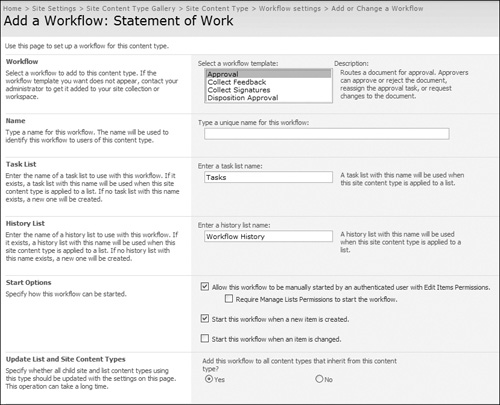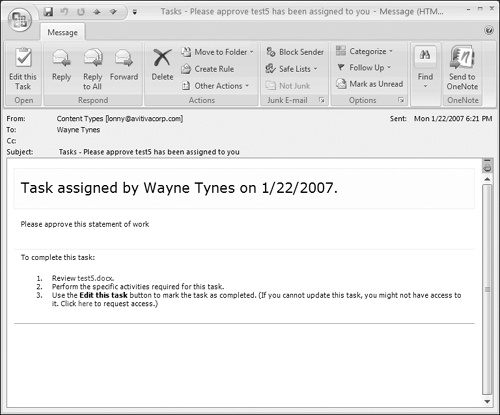Content Types and Workflows
Chapter 8 discusses in detail how MOSS 2007 and WSS 2007 provide the ability to represent custom business processes to document and list items. For the enterprise, the ability to associate workflows with content types provides even more power and centralized control for the business process architect.
Workflows that are associated with a content type—think about that for a moment. Instead of a work-flow being triggered by an event to one document library, you now have the ability to have a workflow kick off every time someone tags an item as a type of content. Another way to think about this concept is that the content type now brings along the workflow that is applicable to it.
To add on to the previous Statement of Work exercise by adding workflow to your content type, follow these steps:
1. | Begin at the top level of your site hierarchy and click Site Actions
|
2. | Under Galleries click Site content types. |
3. | Filter the Show Group box by Project Management. |
4. | Click Statement of Work. |
5. | Click Workflow settings. |
6. | Click Add a workflow. |
7. | The approval template is selected by default. Enter SOW Approval as the unique name for the workflow. |
8. | Check the Start this workflow when a new item is created box. Your screen should be similar to Figure 18.8. Click Next. |
9. | On the Customize Workflow page place the cursor next to the Approvers button. Enter at least your login as an approver, and click the button to confirm the name is correct. |
10. | Add a message to include with the request Please review and approve this SOW. |
11. | Check the Post-completion Workflow Activity box to update the approval status. |
12. | Click OK. |
13. | Return to your Statement of Work document library and create a new SOW. Save it. If you have configured your e-mail settings properly on your SharePoint server, you should receive an e-mail letting you know that the approval workflow has started for your new document, followed by another letting you know that you have an approval task similar to the e-mail in Figure 18.9. |
This exercise demonstrates the power of content types and workflows together. Imagine a deployment that has hundreds of team sites that refer back to the SOW content type. From a central location you can require a workflow to kick off each time this type of content is saved.