The AWS provider code also makes it very easy to scale up your cluster. Similar to GCE, the AWS setup uses autoscaling groups to create the default four minion nodes. In the future, the autoscaling groups will hopefully be integrated into the Kubernetes cluster autoscaling functionality. For now, we will walk though a manual setup.
This can also be easily modified using the CLI or the web console. In the console, from the EC2 page, simply go to the Auto Scaling Groups section at the bottom of the menu on the left. You should see a name similar to kubernetes-minion-group. Select this group and you will see the details shown in the following screenshot:
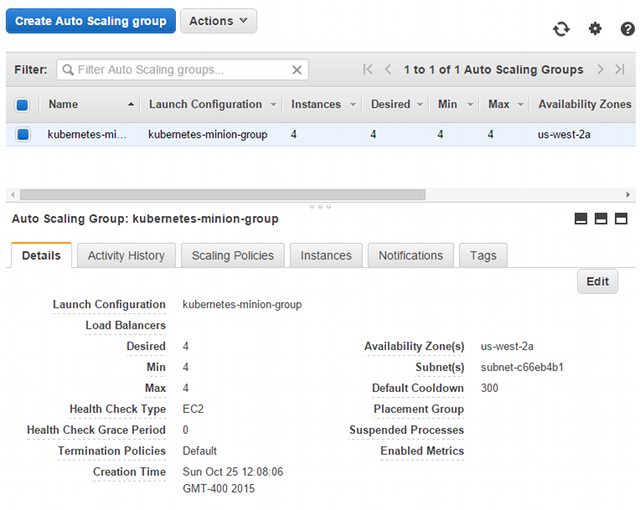
We can scale this group up easily by clicking on Edit. Then, change the Desired, Min, and Max values to 5 and click on Save. In a few minutes, you'll have the fifth node available. You can once again check this using the get nodes command.
Scaling down is the same process, but remember that we discussed the same considerations in the previous Scaling up the cluster on GCE section. Workloads could get abandoned or, at the very least, unexpectedly restarted.
