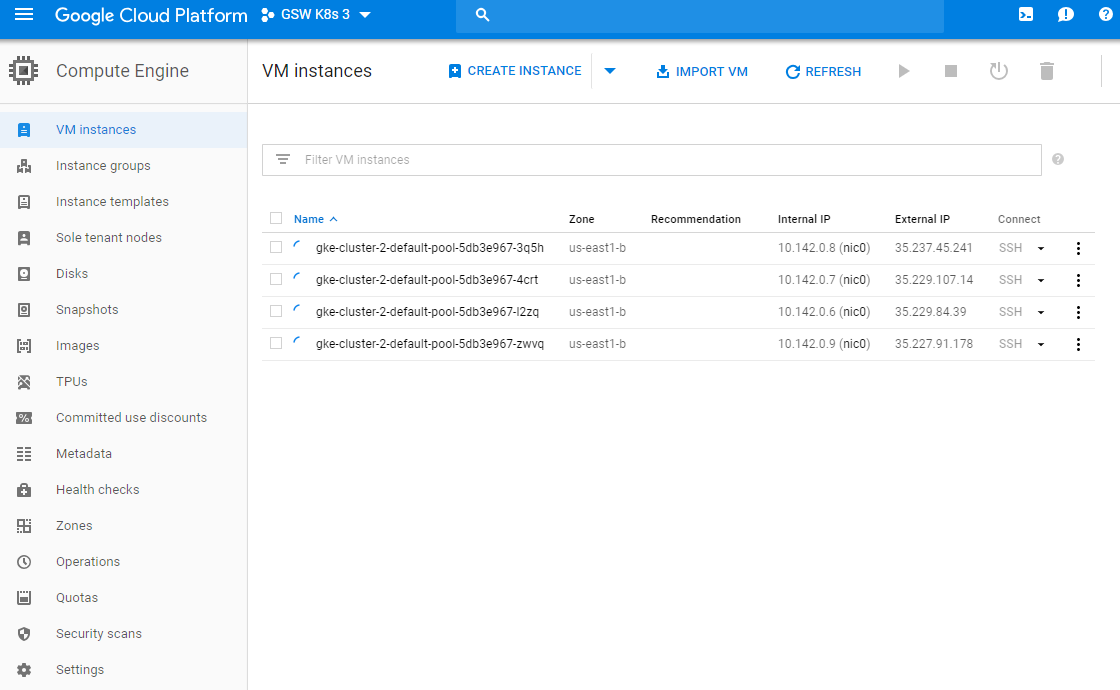In order to clean up the control panel once you're finished, you can run the following commands.
First, delete the firewall rules:
gcloud compute firewall-rules delete istio-multicluster-test-pods
The following firewalls will be deleted:
- [istio-multicluster-test-pods]
Do you want to continue (Y/n)? y
Deleted [https://www.googleapis.com/compute/v1/projects/gsw-k8s-3/global/firewalls/istio-multicluster-test-pods].
anonymuse@cloudshell:~ (gsw-k8s-3)$
Next up, we'll delete our cluster-admin-role binding:
anonymuse@cloudshell:~ (gsw-k8s-3)$ kubectl delete clusterrolebinding gke-cluster-admin-bindingclusterrolebinding "gke-cluster-admin-binding" deleted
anonymuse@cloudshell:~ (gsw-k8s-3)$
Lastly, let's delete our GKE clusters:
anonymuse@cloudshell:~ (gsw-k8s-3)$ gcloud container clusters delete cluster-1 --zone $zone
The following clusters will be deleted. - [cluster-1] in [us-east1-b]
Do you want to continue (Y/n)? y
Deleting cluster cluster-1...done.
Deleted [https://container.googleapis.com/v1/projects/gsw-k8s-3/zones/us-east1-b/clusters/cluster-1].
anonymuse@cloudshell:~ (gsw-k8s-3)
In the GUI, you can see the cluster being deleted:

You can also see it on the command line from your watch command:
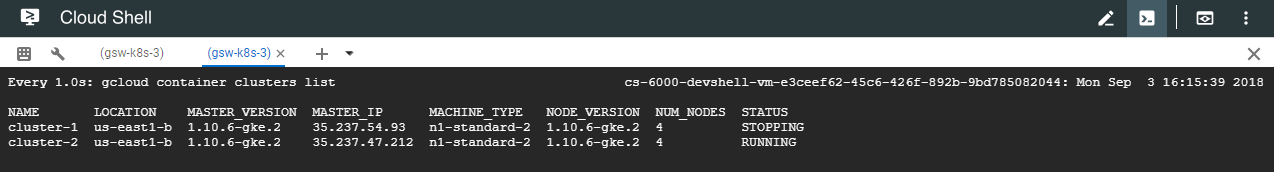
Run the same command with your other cluster. You can double-check the Compute Engine dashboard to ensure that your instances are being deleted: