When you have a theme that you want to use in more applications, you can create a public theme. Creating a public theme is actually copying a theme to the theme repository so that all applications can make use of it.
We will demonstrate how to create a public theme.
- Log on to the APEX internal workspace.
- Go to Manage Instance.
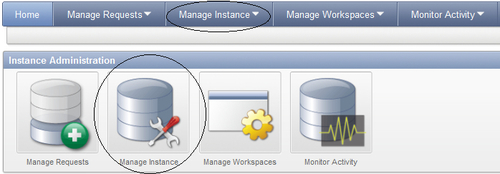
- In the Manage Shared Components, click the Public Themes link.
- Click the Create button.
- In the workspace text field, enter the name of the workspace that owns the theme. You can use the button next to the text field to select a workspace from a list of available workspaces. Click Next.
- In the application select list, select the application where the theme was created. Click Next.
- In the Theme to Copy select list, select the theme that you want to make public. Click Next.
- In the Theme Number field, enter a number for the theme.
- In the Theme Name field, enter a name for the theme.
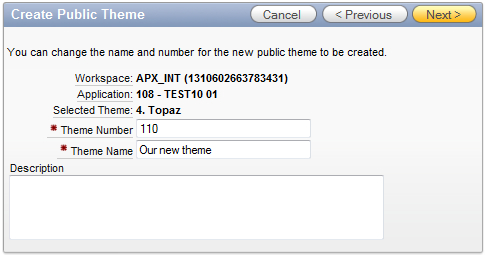
- You can also enter a description in the Description text area but this is optional. Click Next.
- If everything is OK (no template class is missing) then click the Create Public Theme button.
The theme is now added to the Theme repository and every application can now make use of it. To test this, log on to a workspace, go to Shared Components | Themes, click the Create button, select From the Repository, and click Next. You will see something like the following:
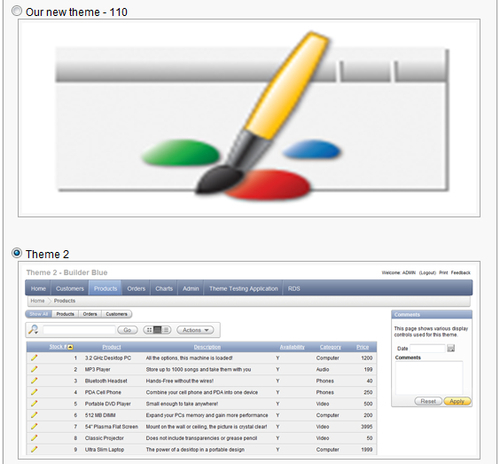
..................Content has been hidden....................
You can't read the all page of ebook, please click here login for view all page.
