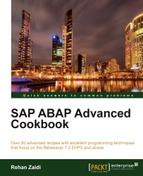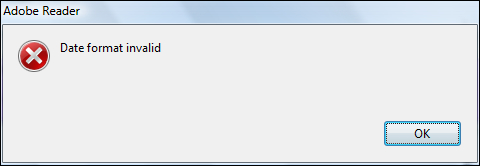- SAP ABAP Advanced Cookbook
- Table of Contents
- SAP ABAP Advanced Cookbook
- Credits
- About the Author
- About the Reviewers
- www.PacktPub.com
- Preface
- 1. ABAP Objects
- 2. Dynamic Programming
- 3. ALV Tricks
- 4. Regular Expressions
- 5. Optimizing Programs
- 6. Doing More with Selection Screens
- 7. Smart Forms – Tips and Tricks
- 8. Working with SQL Trace
- Introduction
- Carrying out SQL trace
- Generating and interpreting the trace result
- Carrying out restricted trace
- Filtering unwanted trace result entries
- Summarizing a SQL list and viewing table-related information
- Quickly finding the data source of a screen field
- Finding the data source of a field's hit list
- 9. Code Inspector
- 10. Simple Transformations
- 11. Sending E-mail Using BCS Classes
- 12. Creating and Consuming Web Services
- 13. SAP Interactive Forms by Adobe
- 14. Web Dynpro for ABAP
- 15. Floorplan Manager
- Index
In this recipe, we will see how we can add error messages to interactive forms. We will see how a Date input field may be set to produce error messages when a wrong date is passed.
Follow these steps:
- On the Object palette of the Date panel, select the Value tab.
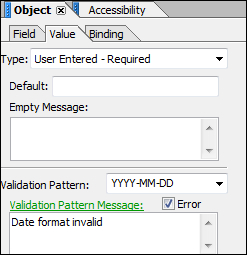
- Select a validation pattern from the list box provided.
- Select the Error checkbox and in the Validation Pattern Message area and enter the message that you like to be displayed.
- Activate your form.
-
No Comment
..................Content has been hidden....................
You can't read the all page of ebook, please click here login for view all page.