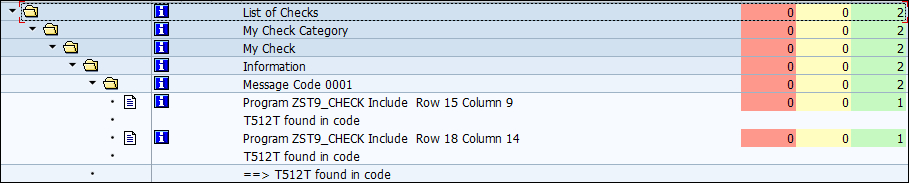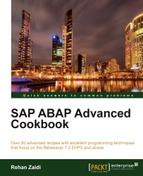In this recipe, we will see how we can create our own company specific checks and categories and display them with the standard check categories. For simplicity's sake, we will create a check by the name My Check under a new category My Check category. When this check will run, it will search for the token T512T in the program and will display the number of occurrences and the corresponding line numbers.
Follow these steps:
- Call the SAP transaction
SE24. Enter the class nameCL_CI_CATEGORY_TEMPLATEin the class field and click the Copy button. The screenshot appears as follows: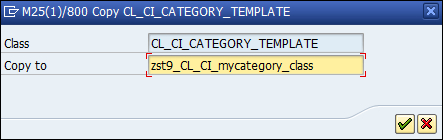
- Open the new class in the Change mode and the
CONSTRUCTORmethod in the Edit mode. Add the code given in the following screenshot: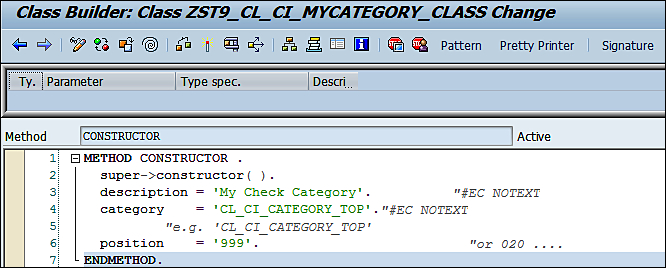
- Next, we will create a copy of the
CL_CI_TEST_SCAN_TEMPLATEclass having the nameZST9_CL_CI_CHECK. In theCONSTRUCTORmethod, add the code given in the following screenshot: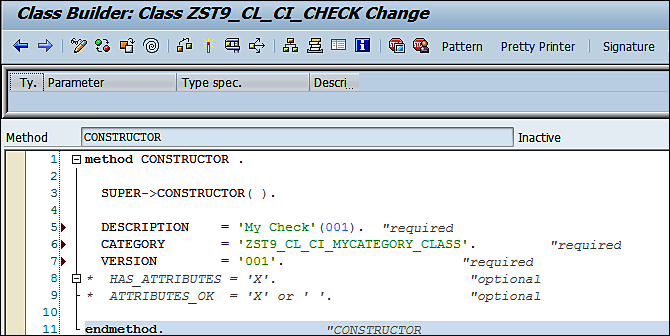
- Add the code in the
runmethod of theCheckclass, which is given in the following screenshot: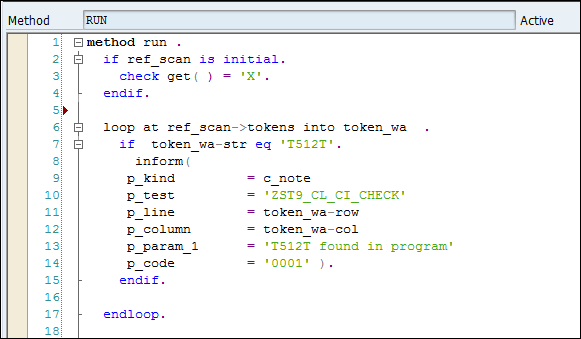
- Add the code for the
GET_MESSAGE_TEXTmethod of the class given in the following screenshot: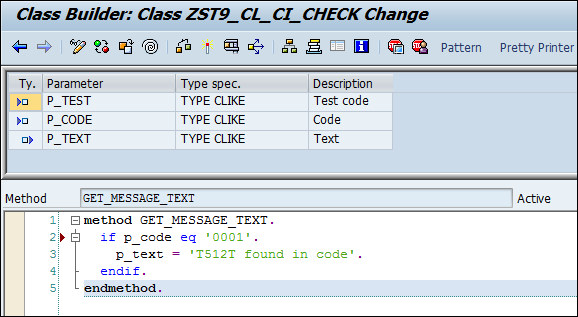
- Activate the two classes. Make sure all components are also active.
- Next we will do the necessary setting for displaying the newly created check and category along with standard checks in transactions
SCIandSCII. Follow the menu path from the transactionSCI.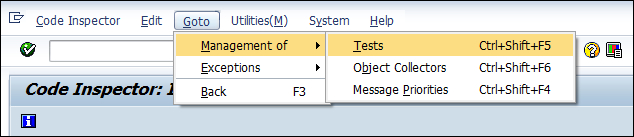
- The two newly created classes will appear in the list that is displayed.
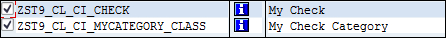
- First, select the
categoryclass and click Save. A confirmation dialog box appears. Click Yes. - Repeat the last step for the
checkclass.
First we create the category class. We assign the necessary text (My Check Category) to be displayed in the CONSTRUCTOR method. The folder of the category will have this text displayed. Next the check class is defined and the text My Check. The linkage between the check class and the category class is done in the CONSTRUCTOR method of the check class.
The run method is executed when the check is executed. The REF_SCAN object supplied with the TOKENS table within the method is used for checking all the tokens of the program code that is to be included in the inspection. A loop is run on the TOKENS table and if the token t512T is found, the method INFORM is called with the necessary information supplied. We want the information message to be displayed along with the row and column of the token. The P_CODE value 0001 is also supplied, for which an appropriate text message is added in the GET_MESSAGE_TEXT method.
Then, both classes were activated.
Finally, the activation setting will display the new check and the category along with standard categories and checks for transactions SCI and SCII, as shown in the following screenshot:
We ran the inspection for a program having two occurrences of the token T512T. The output of the results is shown in the following screenshot: