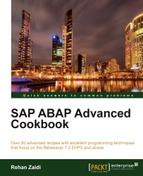In normal circumstances, we will have a sequential rendering and printing of PDF forms by the Adobe Document Services. In this recipe, we will see how we can enable parallel printing through a small change in the code.
In the newer release, a special parameter has been added to the function module parameter FP_OPEN. It is recommended to set the PARALLEL parameter value to 'X' when there are more than thousand forms to be printed.
For having print request to be processed in parallel, the Adobe Document Services must be running on a Java Stack 7.2 or higher.
Follow these steps:
- First, we define a structure that is based on the dictionary structure
SFPOUTPUTPARAMS. - The
PARALLELfield of the structure must be assigned the value of'X'. - Finally, the function module
FP_JOB_OPENis called. For simplicity sake, we have only shown thePARALLELfield assignment. For the changing parameter of the function moduleFP_JOB_OPEN, the structureMYOUTPUTPARAMSis passed.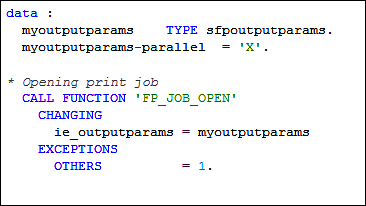
When values 'X' is passed for the field PARALLEL, the ADS performs parallel printing of adobe forms. This involves usage of multiple processors for the rendering and printing of the generated forms. This parallel rendering significantly increase the performance particularly when the total number of forms to be processed are greater than 1000.