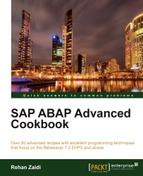In this chapter, we will see recipes involving Adobe forms. We will look at:
- Creating nested tables
- Enabling duplex printing in forms
- Using form elements and scripting to create interactive forms
- Working with Adobe offline infrastructure
- Parallel printing of form
- Adding error messages for interactive forms
- PDF object API
This chapter explores useful recipes related to SAP interactive forms by Adobe. For an introduction to forms, see http://wiki.sdn.sap.com/wiki/display/ABAP/Adobe+Forms+from+Scratch.
They involve two scenarios, print scenario and interactive scenario. In print scenarios, the user is not allowed to enter data on the form (PDF output) and this type of form has no buttons or interactive elements. This is not true, however, for the interactive scenarios. The interactive scenarios are of two types, namely, online and offline. The online scenario requires a connection with the SAP system while the user makes entries in the form. On the other hand, the offline scenarios, where user may download the blank form to his or her PC or the form may be sent through e-mail. The user may then fill the form and send through e-mail and then the data is extracted and updated in SAP system. There are some special settings needed for interactive forms while creating them in the Adobe LiveCycle Designer . Validation messages (or errors) are an important part of the interactive scenarios.
Scripting may also be used in Adobe forms. These are used for validation and generation of messages, or adding colors to elements on the form, as well as hiding form elements. They may be written in FormCalc or Javascript.
A typical program that calls the form in question (and generate its output) for one or multiple objects in question uses a number of function modules such as FP_JOB_OPEN, FP_ FUNCTION_MODULE_NAME, the actual function module generating form output (determined at runtime and stored in a variable) and the function module FP_JOB_CLOSE.
The rendering of forms is done in the Adobe Document Services (ADS) that runs on the Java Stack. You may make the rendering and printing of the forms sequential or in parallel by the ADS. The form function module does the communication with the ADS in order to generate the PDF output. However, PDF Object APIs are also available that allows communication with the ADS. For example, if we have a form received that contains data entered by the user, we can use the PDF Object APIs to create PDF object instance for the given form and then extract the entered data from it.
Some new features are only available if you are using the NetWeaver Release 7.02. These will be covered in this chapter. Throughout the chapter, the terms Adobe forms and forms will be used interchangeably.