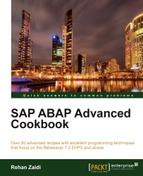In this recipe, we will see how we can modify the existing program so that, instead of the SAP user, we can send the same e-mail to an Internet address. We will make a copy of the same program and add additional code. The class that is to be used, in this case, is cl_bcs_cam_address (instead of the cl_sapuser_bcs class). The method create_internet_address will be used for creating Internet user addresses.
We will now see the changes we need to make to the given program:
- Instead of the
myrecipientobject reference being based upon the classcl_sapuser_bcs, we will use the classcl_cam_address_bcs.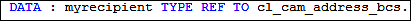
- Next, we will call the method
create_internet_addressof thecl_cam_addess_bcsclass for creating an e-mail address.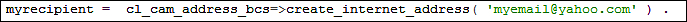
- We may remove the
i_expressparameter assignment from theadd_recipientmethod call of thecl_bcsclass (since the e-mail is going to an e-mail address outside the SAP system, pop-up express messages are irrelevant).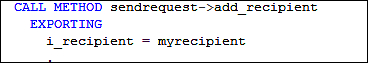
- Next we define a reference to the interface
if_sender_bcsfor our e-mail address (that is, sender e-mail address).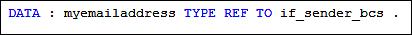
- An Internet address is created for our e-mail address using the same
create_internet_addressmethod of thecl_cam_address_bcsclass. The created object is stored in the variablemyemailaddressdefined earlier.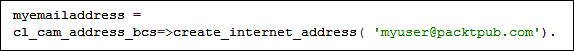
- Finally, the e-mail address is added as the sender of the send request using the
set_sendermethod of thecl_bcsclass.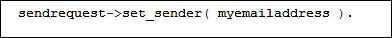
- The rest of the coding remains the same as in the previous recipe.
We made a copy of the program in the previous recipe. The class cl_cam_bcs_address is used for defining the recipient user. Since we have the e-mail address of the recipient, we used the static method create_internet_address of the cl_cam_address_BCS class. The necessary recipient is returned because of the method call. This is later added to the send request, thus specifying the Internet address.
Once the COMMIT WORK statement is executed, the e-mail is sent to the Internet user address. In the receiver's inbox, we will see our e-mail address as the sender (since the set_sender method has been used).
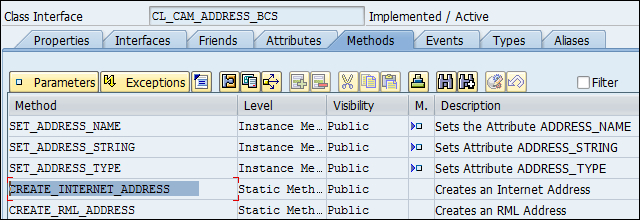
E-mail transfers are complicated. It may be possible that the programming done is correct but the e-mails are not sent. From experience, many times the problems arising when testing programmatic e-mail sending are e-mail server configuration/routing problems.