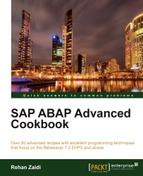In this recipe, we will see how we can use a standard Web Dynpro application in order to create new FPM-based applications quickly and easily.
Follow these steps:
- Call transaction
SE80. Select the package from the list box. EnterAPB_FPM_CONFin the field provided. - Open the
Web Dynpro Applicationsfolder. Right-click the FM_CFG_APPL_CREATION_TOOL component and then choose the Test option from the context menu that appears.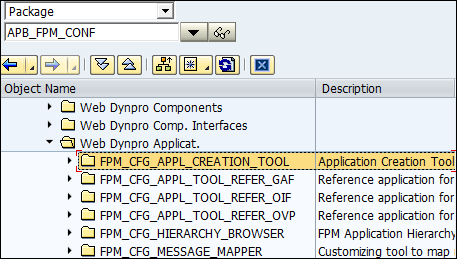
- The Application Creation Tool window opens in a browser window.
- Enter a suitable name for your application. Enter a description and choose from the list box the Floorplan type. Then click the Proose button.
- The suggested configuration names are filled in the following table (screenshot) for the application, IDR, and component configuration.
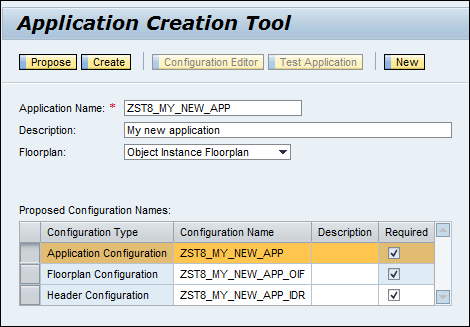
- You enter description in the field provided and make sure the required checkbox is on.
- Then click the Create button. The application will be created. Then we may select a particular configuration and then click the Configuration Editor button to go to the appropriate configuration.
Application Creation Tool is a useful tool that allows you to quickly create an application and its various configurations involved quickly and easily from one screen and relieve us from the burden of creating each one by one manually. We may then also go directly to the configuration using the Configuration Editor button.
..................Content has been hidden....................
You can't read the all page of ebook, please click here login for view all page.