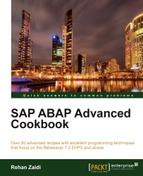In this chapter, we will see recipes related to SQL trace such as:
- Carrying out SQL trace
- Generating and interpreting the trace result
- Carrying out restricted trace
- Filtering unwanted trace result entries
- Summarizing an SQL list and viewing table-related information
- Quickly finding the data source of a screen field
- Finding the data source of a field's hit list
In Chapter 5, Optimizing Programs, we discussed the performance optimization and the tool Runtime Analyzer transaction SAT. This chapter explores useful recipes related to SQL trace. We will see in this chapter how the SQL trace may be used in order to optimize a program by pinpointing the exact "problem areas" in database-related code. Also, we will use the SQL trace to find out the underlying data source (table name and field name) of a particular screen field. We assume that the reader has basic selects and optimization knowledge.
We will start with a brief explanation of the steps required in carrying out an SQL trace. In the subsequent recipe, we will see how the performance trace results may be interpreted. Also, we will see how we can access the various menu and toolbar functions of the list display. Our other recipes will be tips and tricks for finding out quickly the data source of screen fields and their F4 helps.