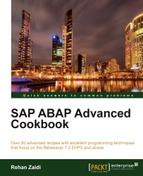In this recipe, we will see how we can create transformations for dictionary table types. We will first create a table type using SE11 and then generate its transformation using the graphical tool editor of the transaction XSLT_TOOL.
We will create a table type, ZST6_TT_PER, that will comprise of employee number, PERNR, employee name, NAME, and grade field, GRADE.
We will now carry out the following steps:
- Call transaction
SE11. We will first create a line type by the name of ZST6_ST_PER. Enter the name in the Data Type field. Then, click on the Create button and choose the Structure option in the dialog box that appears.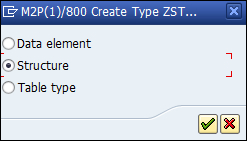
- Next, we specify the fields of the line type. These are: PERNR, GRADE, and NAME. These are based upon the component types, PERSNO, TRFGR, and EMNAM, respectively.
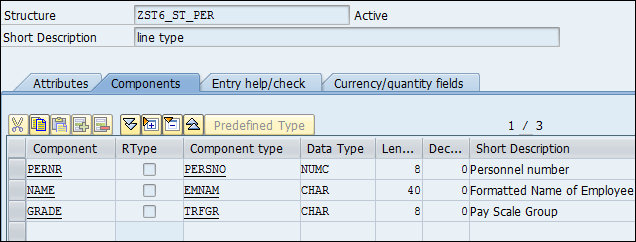
- We then create a table type using the transaction
SE11. We give it the nameZST_TT_PER. We make sure that the line type defined earlier is used as the line type for the table type. - Then, call the transaction
XSLT_TOOL. Create a simple transformation. -
From the transformation change screen, click the Edit Transformation Graphically (
 ) button from the toolbar. This will take you to the screen shown as Transformation Editor.
) button from the toolbar. This will take you to the screen shown as Transformation Editor.
- On the left-hand side, select the ROOT node and choose the context menu option Insert new root.
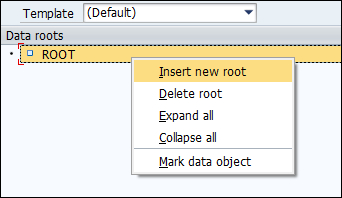
- In the dialog box that appears, enter
MYTABandZST_TT_PERin the Root-Name and Type-Name fields respectively. (Alternatively, we may enter the line type created earlier, that is,ZST6_ST_PER, in the Type-Name field and check the Line Type? indicator). Then, press Enter.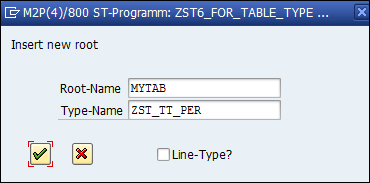
- This will add the MYTAB table node to the Data roots section. Drag-and-drop the MYTAB node to the right-hand side (the Simple Transformation pane). This will create MYTAB and its components withinthe Simple transformation pane.
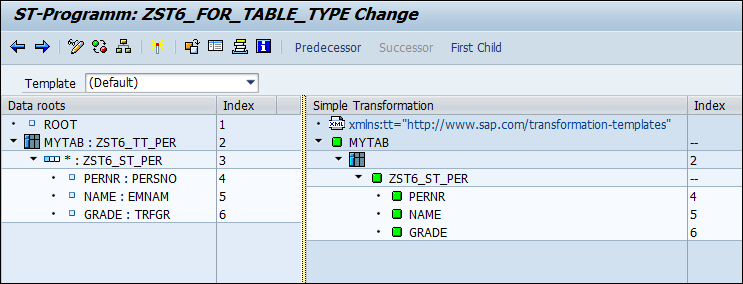
- We need to make adjustments in the nodes. We will delete the ROOT node on the left-hand side so that only one ROOT element (that is, MYTAB) remains.
We first declared a line type and then created a table type. We then created a new simple transformation. We then inserted a root element named MYTAB based on the dictionary type ZST6_TT_PER defined earlier. Drag-and-drop added the table MYTAB to Transformation and also included all the components, PERNR, NAME, and GRADE. The generated code of the transformation is shown in the following screenshot:
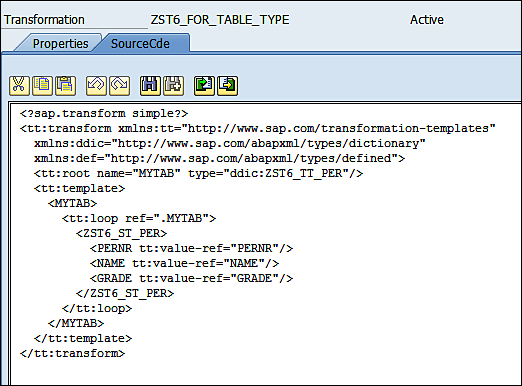
In the template, a loop is run on each line of the table MYTAB. The contents of the fields PERNR, NAME, and GRADE are written within the XML text element ZT6_ST_PER (based on the name of the line type). The completed graphical form of the transformation is shown in the following screenshot:
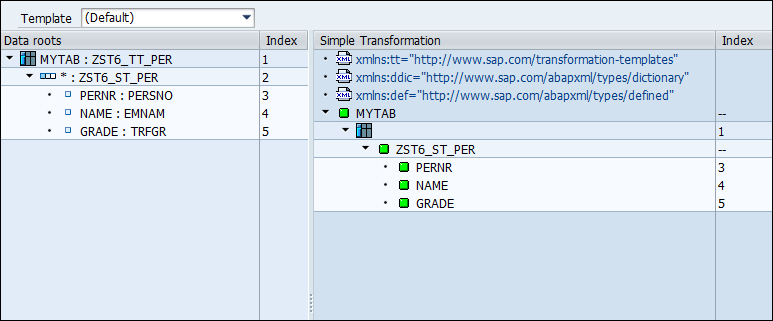
The transformation may then be called in programs using the statement CALL TRANSFORMATION.