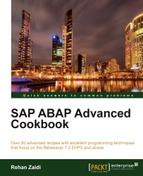In this recipe, we will see how we can create a simple program that will send an e-mail (SAP Office Mail) to an SAP user AJON1. There are no attachments involved in this recipe. However, we will want the SAP user AJON1 to see a pop-up express message when the e-mail document is received in his or her inbox.
We will now perform the steps shown as follows:
- Declare two reference variables
sendrequestandmyrecpientto the classescl_bcsandcl_sapuser_bcs.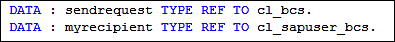
- We will then declare a variable for specifying the content of the e-mail
email_text. This is based on the typebcsy_text. We also declare an object reference to the classcl_document_bcswith the namedocument.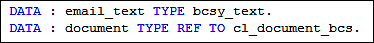
- We call the static factory method
create_persistentof the classcl_bcs. - The returned reference is stored in the
sendrequestreference variable declared earlier.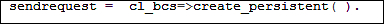
- An SAP user object is then created using the
CREATEmethod. This will be used later for specifying the e-mail recipient. The returned object is stored inmyrecipientvariable. The corresponding object for the userAJON1is created.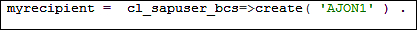
- Next, we call the
add_recipientmethod of thecl_bcsclass for the object referencesendrequest. We supply the recipient through themyrecipientobject and we pass the value'X'for thei_expressparameter.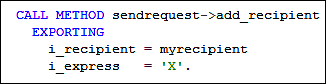
- Next, we create the e-mail text. A simple one-line text
My first email contentis added to the internal tableemail_text. In addition, the factory methodcreate_documentis called for classcl_document_bcs. The typeRAWis specified through the parameteri_type.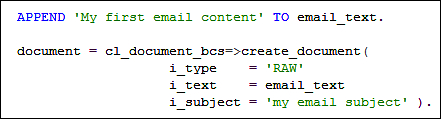
- We then call the
SET_DOCUMENTmethod and pass the document object as the parameter. Thesendmethod of the classcl_bcsfor the object referencesendrequestis also called.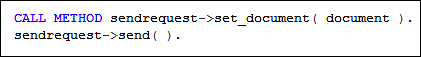
- Finally, we call the
COMMIT WORKstatement.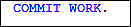
- The entire code block is placed within a
TRY .. ENDTRYstatement and thecx_bcsexception class will be used for catching exceptions.
We created object references for the send request and the e-mail document as well for the recipient user object. The static factory method create_persistent of the cl_bcs class is called in order to create a send request.
Then, we define appropriate text for the content of the e-mail body and add it to the created send request along with the subject of the e-mail.
A recipient object (based upon the class cl_sapuser_bcs) is created for the SAP user AJON1. This recipient is then added to the send request using the method add_recipient of the cl_bcs class. For the i_express parameter of the add_recipient method, the value 'X' is passed so that the user receives an express message when the e-mail is received in his or her inbox. A new document is created using the static create_document method of the cl_document_bcs class. The document is having type RAW and relevant subject and content. The add_document method is then called in order to add the document to the send request. Finally, the COMMIT WORK statement is called and the e-mail is sent.
An express message is generated as shown in the following screenshot:
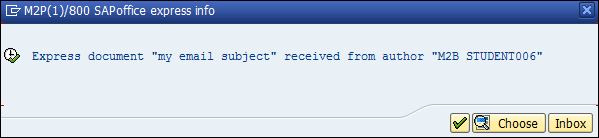
The message appears in the document (Unread Documents) of the SAP Business Workplace (transaction SBWP). The message header for the corresponding message appears as shown in the following screenshot:
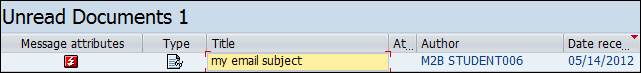
It contains the red icon that denotes an express message has been generated. The title (Title), author name (Author), and the date received (Date received) are shown as well. The preview of the document body is shown in the following screenshot:
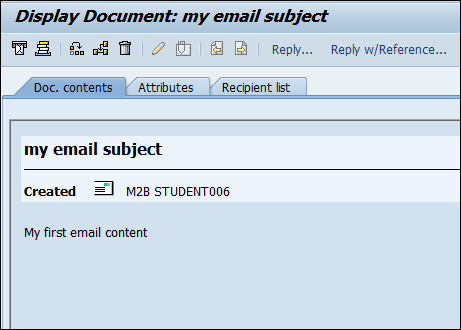
The My first email content text is the e-mail text, whereas as the my email subject text is the subject as coded in the program.