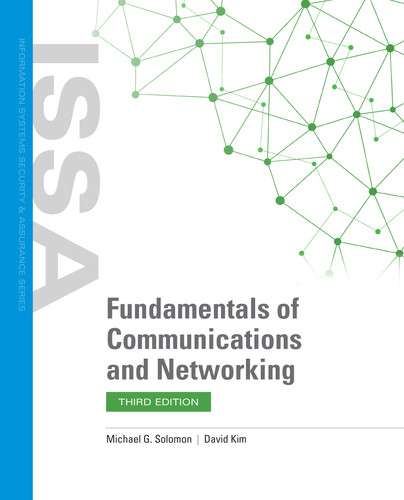Network Devices and Where to Position Them
There are many kinds of network devices and peripherals. As long as the network device can be connected via Ethernet or a wireless LAN (WLAN), it will have an accompanying IP address. This IP address is used to communicate with the network device for monitoring, data transfer, and other activities. The following are various network devices commonly found in small office/home office (SOHO), small to medium business (SMB), and enterprise network infrastructures:
- Hub—A Layer 2 switch that creates a single Ethernet broadcast domain for all ports on that hub. Hubs are typically used for departmental LANs and in the SOHO environment. This device operates at the Physical and Data Link Layers.
- Bridge—A Layer 2 device used to interconnect two Ethernet LANs by making forwarding or filtering decisions based on a MAC layer address table. A bridge is typically used when more than one Ethernet LAN is needed to interconnect, such as in a multistory building.
- Switch—A network connectivity device that can operate at Layer 2, Layer 3, or Layer 4. A LAN switch is typically used for departmental workgroup LANs or a backbone network environment that aggregates edge layer switches.
- Router—A Layer 3 switch or device used for making path determinations when more than one path is enabled in an IP network. It is typically used in the core backbone or WAN environment when connecting a building or LANs together.
- Firewall—A device that examines frames and packets typically up through Layer 4 of the Open Systems Interconnection (OSI) Reference Model. Web application firewalls (WAFs) operate up to Layer 7. Firewalls are located at the network’s ingress/egress point (or where the Internet access link resides) or between internal networks or web servers.
- Intrusion detection system (IDS)/intrusion prevention system (IPS)—An IDS/IPS makes IP packet alarm notifications and forwarding and filtering decisions based on specific digital signatures and requirements. IDS/IPS devices are typically installed in front of or behind an IP stateful firewall.
- Media converter—A Physical Layer device that converts an Ethernet signal from, for example, fiber optic to copper transmission media.
- Modem—An archaic device that supports data transmissions via an analog phone line that converts 1’s and 0’s into sounds. Modems are typically located where the analog phone line is terminated onto an RJ-11 phone connector
- Wireless access point (WAP)—A device that plugs into a Power over Ethernet Plus (PoE+) Layer 3 switch that supports wireless connections. A WAP provides mobile devices with a WLAN, which supports their connectivity. WAP devices are located in hard-to-reach but omnidirectional locations that maximize physical coverage.
- Wireless range extender/amplifier—A device that can regenerate and send a stronger WLAN signal for better reception and signal strength by the mobile endpoints. These devices are located outdoors or close to outdoor space.
- Internet of Things (IoT) endpoint—An endpoint such as a camera, sensor, or temperature monitor that sends updates and data to a server based on certain triggers or timestamps for capturing and sending data. IoT endpoint devices can be found throughout a building facility wherever HVAC and environmental devices are installed.
- Voice over Internet Protocol (VoIP) endpoint—An endpoint is typically a VoIP phone that connects to a PoE+ Layer 3 switch for both electrical power and network connectivity. VoIP phones are located at the workstation area.
..................Content has been hidden....................
You can't read the all page of ebook, please click here login for view all page.