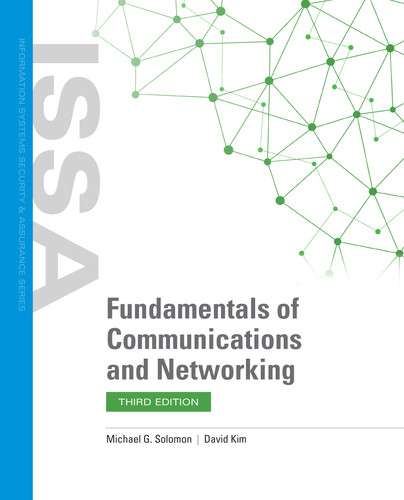Supporting the Mobile Worker
Computers were originally built as large, clunky, stationary machinery. For the first few decades of digital computing, computers required specially built rooms, called data centers, with separate electricity circuits; specialized heating, ventilation, and air conditioning (HVAC) systems; and even dedicated fire suppression systems. These large computers were nearly impossible to move. Eventually, computers began to get smaller, first from mainframes to minicomputers, then to desktop computers. Although there were “portable” computers available in the early 1980s, they were affectionately called “luggable computers,” because most weighed between 15 and 30 pounds.
During the 1980s, technology developed and made true portable computers possible. These laptop computers differed from earlier luggables in that they were smaller, lighter, and had their own batteries. The early batteries didn’t last long, but you could actually walk away from an electrical outlet with a truly portable computer. During the early days of computing mobility, most work done on portable computers was local. Networking wasn’t important yet.
By the end of the 1980s, enterprises were leveraging networks, and devices that weren’t connected started to be obstacles to productivity. As networks became more common, portable computers began to include Ethernet connectors as a standard feature. Including an Ethernet connection meant that it was easy to carry a computer around and plug into the corporate network anywhere a network jack was available.
Eventually, the desire to “cut the cord” led to interest in wireless networks and allowed workers to be truly mobile. Today’s computers have the ability to connect to several different types of networks, both using wires and wirelessly. Connection options also include cellular networks that were originally intended for voice calls but now carry digital traffic. This flexible connectivity empowers workers to stay connected and keep working even when not physically in the office. Working from home (or at the coffee shop) has become commonplace for many professions. The availability of hardware and software that support connectivity and collaboration, along with easy access to the Internet, has created a new way to stay connected. Workers can now be connected to the workplace at any time and from any place. Wireless networking has redefined what “the workplace” really means.
Wired Versus Wireless
Wired and wireless networks both serve the same purpose, but each connection type offers its own advantages. Each one also has its own constraints. In almost all cases, wired connections are faster and more secure. Gigabit (and faster) networks are commonplace for wired connections, but actual wireless speeds are currently around 200 Mbps at best. Wired connections require a physical presence and make life easier on security personnel and harder on criminals. If your network is only accessible via wired connections, stopping unauthorized connections means limiting the cabling to areas you can monitor. Wireless signals go through walls and can allow anyone to potentially connect—even without you knowing they are there.
So far, it seems that wireless connections offer little to organizations. However, most of today’s organizations provide network access to wireless devices because the advantages far outweigh the drawbacks. Wireless networks may pose security challenges, but they provide mobility, cost, and scalability for an attractive investment.
Mobility
The most obvious, and perhaps most valuable, advantage wireless network connections offer is mobility. Any device (laptop, tablet, smartphone, wearable device, etc.) with wireless capability can connect to multiple available networks in most areas of the world. In medium to larger cities, it isn’t unusual to be in range of multiple Wi-Fi and cellular networks at any time. Coffee shops have long offered free Wi-Fi to customers, and working at a local coffee shop (or other establishment that offers Wi-Fi for its customers) is becoming ordinary. In many places where Wi-Fi isn’t available, cellular coverage is a good alternate plan. Although not as fast as most Wi-Fi connections, cellular networks are getting faster and are decent alternatives to stay connected.
This ability to move around and still stay connected has transformed the way work gets carried out. Mobility makes it easier to keep working regardless of the location. Business interruptions that impact a concentrated area result in fewer situations that impact operations because a mobile workforce doesn’t require a single place of work. If a weather disaster, fire, or another issue causes physical damage that makes it unsafe to work in the traditional office, many job functions can be carried out at remote locations. During the COVID-19 pandemic, worker mobility made it possible for an untold number of businesses to continue operating by conducting activities remotely. Without wireless mobility, social distancing requirements would have resulted in business interruptions that may have been irrecoverable.
 NOTE
NOTE
A device’s location can be useful for many purposes. Geofencing is the practice of defining a virtual geographic area for the purpose of taking action when a subject enters the defined area. Geofencing can define attractive areas (a local sale in progress) or areas to avoid (dangerous weather event). Mobile device users can receive alerts as they cross geofencing boundaries.
Mobility affects noncomputer devices as well. The most common examples are printers and the growing number of Internet of Things (IoT) devices. Freeing printers from network cables means you can place a printer anywhere it is needed (as long as it has access to electricity). IoT devices, such as security cameras, also benefit from the ability to be placed where needed and moved at will. IoT has become more accessible due to recent developments in wireless technology and protocols. The Z-wave,protocol is a popular protocol for many consumer-grade home automation products. Another emerging protocol, Ant+, supports autonomous monitors such as implanted medical devices or car tire pressure gauges. Bluetooth is a popular protocol used in speakers, headsets, and many newer mobile devices that need to be connected to other nearby devices. Bluetooth isn’t the only standard for small-size networks. Near-field communication (NFC) is another way to connect nearby devices wirelessly. And finally, nonradio methods to connect include a technology that has been around for a long time, infrared (IR) communication. IR connections use long wavelength radiation (invisible to the human eye), instead of radio waves, to communicate.
Cost
Another advantage wireless has over wired connections is cost. Wired connections require cabling to be run between all connection points. Most organizations, and even homes that are wired for networks, use a star topology near the endpoints. Cables are run from each connection wall plate to a wiring closet. In all but the smallest offices, multiple wiring closets are connected to either each other or a larger bus. Regardless of the topology used, it costs money to purchase cabling and hardware (including terminators, wall plates, wiring closets, and devices) to provide the connections for wired networking devices.
Wireless networks aren’t free but can cost substantially less than wired networks. Instead of running cabling to every desk, organizations can purchase several wireless access points (APs) to provide mobility within a building or campus area. Access points are devices that connect to the LAN using a physical connection, but then allow multiple users to connect wirelessly. A collection of APs is less expensive than the cabling, terminators, and devices required to provide connections to wired computers. Virtually every device with any computing ability now comes with wireless capability. Connecting to a wireless network is a core function of devices of all types and is getting easier all the time.
Scalability
The number of computers and devices any network can support is theoretically limited. At some point the network’s bandwidth will be insufficient to support the demand. Before that limit is reached, the network will begin to slow down and provide an opportunity for network administrators to fix the problem. When a network approaches saturation, one remedy is to partition the network users into separate subnetworks and reduce the number of users on each subnetwork. In a wired (physical) network, this means installing physical devices to segment the network. (There are other means, but physical separation is the cleanest way to reclaim bandwidth.) Even before a network reaches saturation, it is likely that the number of users connecting to the network has grown from some point in the past. A growing number of users means more cabling and more physical connection points. Adding these physical components takes time and money, making network growth expensive.
A wireless network handles scalability in a different way. When a subnetwork approaches saturation, the organization can simply add another AP (or several APs). New APs would connect to different subnetworks, which would isolate new users from those connecting to the original AP. New APs can be added on demand to serve growing demand. Another advantage to using several APs is the ability to configure them differently for different uses. For example, many organizations have at least two APs—one for internal personnel and another for guests. The guest AP provides little more than Internet access whereas the internal personnel AP also connects to the internal network. Wireless networks support scaling any organization’s network in a cost-effective way.
Evolution of Wireless LAN Networking
Two primary types of wireless network connections are used today: Wi-Fi and cellular. Wi-Fi is the common name of the IEEE 802.11 family of standards that is the most common way to connect to local wireless networks. Cellular data networks grew out of mobile phone voice networks in the 1970s and 1980s. The original cellular network carried only voice signals and is now called the first generation, or 1G. Second generation (2G) networks added support for digital data in the 1990s and made it possible for computers to connect to local networks and the Internet. The primary standard for 2G networks was the Global System for Mobile Communications (GSM) standard developed by the European Telecommunications Standards Institute (ETSI). GSM used the time-division multiple access (TDMA) channel access method to support multiple users sharing the same frequency. Because 2G supported only low-speed connections (up to 14.4 Kbps), the introduction of 3G in 2004 was a big step forward. 3G networks could support up to 8 Mbps connections for heavier-duty Internet browsing and streaming. 3G also commonly used GSM but introduced the code division multiple access (CDMA) channel access method that uses encoding for multiple users to share a frequency, as opposed to time slots. 4G was introduced in 2010 and sped up mobile connections to around 32 Mbps. The newest generation of cellular service is 5G, which boasts up to 240 Mbps speeds. The technologies have changed quite a bit over the years, but the most transparent result of cellular network improvement is the speed.