The following list is a compilation of the most frequently collected values:
- Request rates
- Response times
- Error rates
- AJAX calls on web pages (rating, response times, and error rates)
- Exceptions (server and browser exceptions)
- Page views
- Load balancing
- Number of users
- Number of sessions
- Performance counters from your Windows or Linux server (for example, CPU, memory or network usage)
- Host diagnostics for Azure and/or Docker environments
- Diagnostic trace logs
- Custom events or custom metrics (that is, client or server code you write yourself to track business events)
Enough of the theory, let's just take a look at how it works.
Here is a brief demonstration:
- Open your Azure management portal at https://portal.azure.com.
- In the navigation area of the portal, click on Monitor.
- This opens the Monitor dashboard. In the navigation area of the dashboard, click on Application Insights.
- Now, a list of existing Application Insights deployments opens. Find one and click in the Name field of the corresponding row.
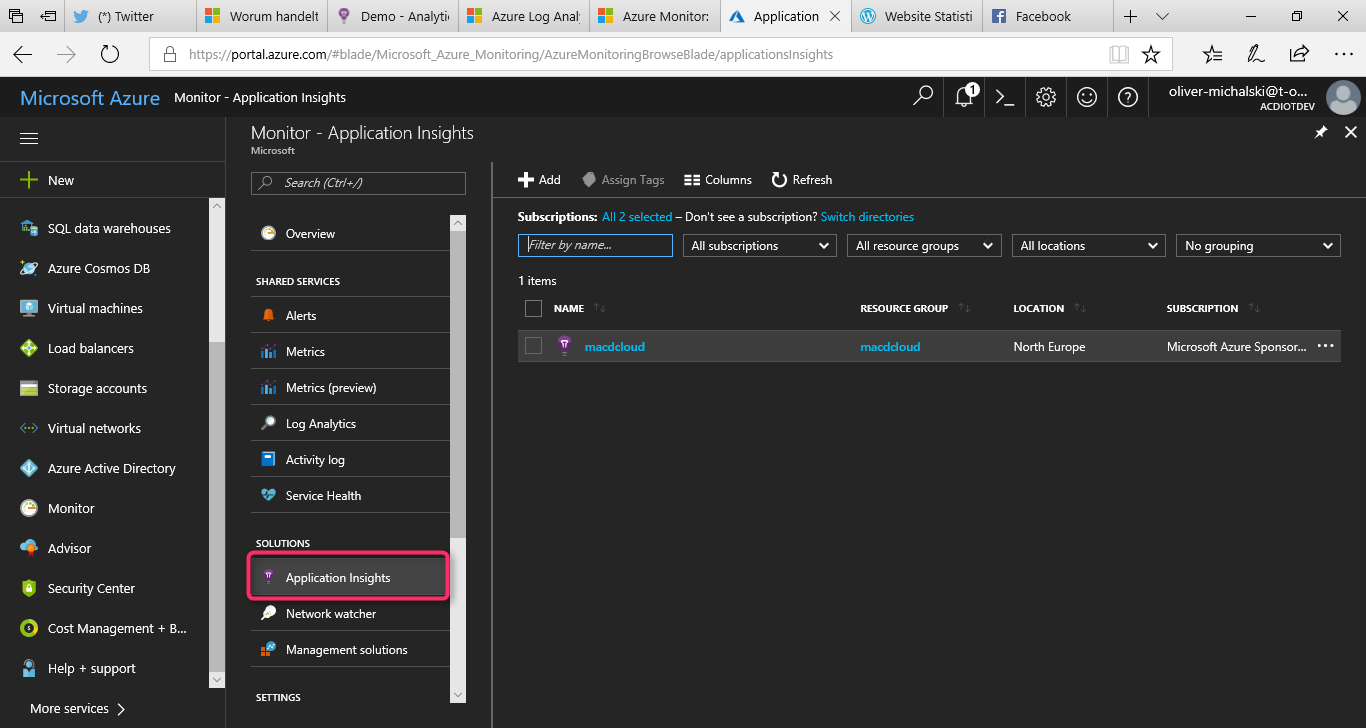
- The corresponding dashboard of the deployment opens:

- Now let's take a look at the selected Application Insights deployment in detail (as a diagram). Click on the Application map button in the navigation area of the dashboard and the diagram opens immediately:

- Do you want to examine your data instead? Click on the Metrics Explorer button in the navigation area of the dashboard and you can see your metrics charts:

- In addition to the Metrics Explorer, there are two other options for displaying data. The first is Live Metrics Stream and provides a display in real time:

- The second is Metrics (preview) and combines with the multiple metrics chart from Azure Monitor:

- You want to analyze your data in-depth. Click the Analytics button in the top navigation bar of the dashboard:

- This opens the advanced Analytics portal for Azure Application Insights:

As I have already written, this is only a small overview. If you are looking for current information, it can be found here: https://azure.microsoft.com/en-us/blog/tag/application-insights/.
