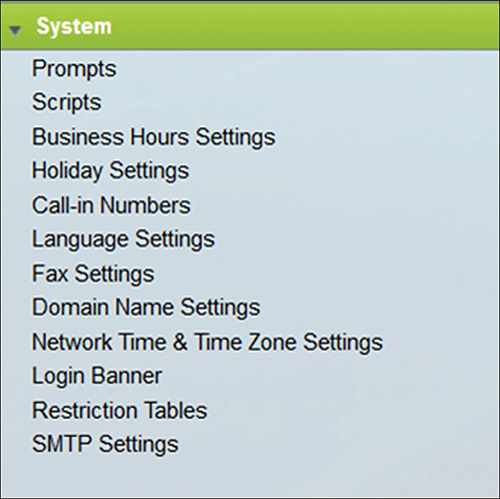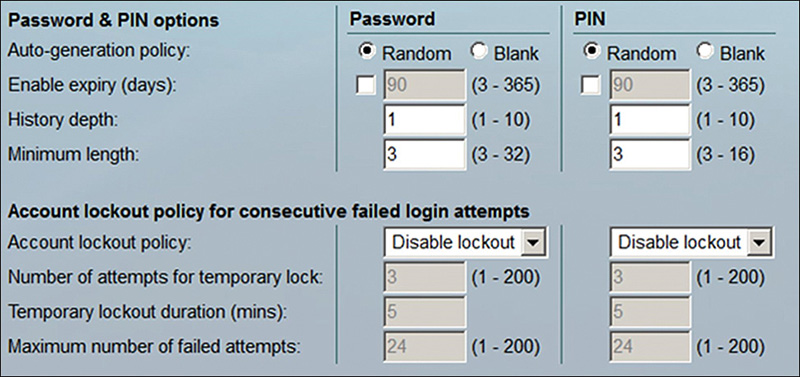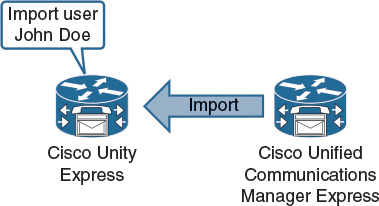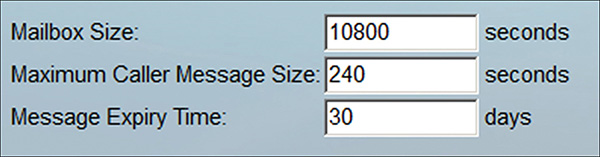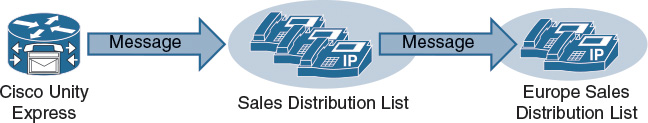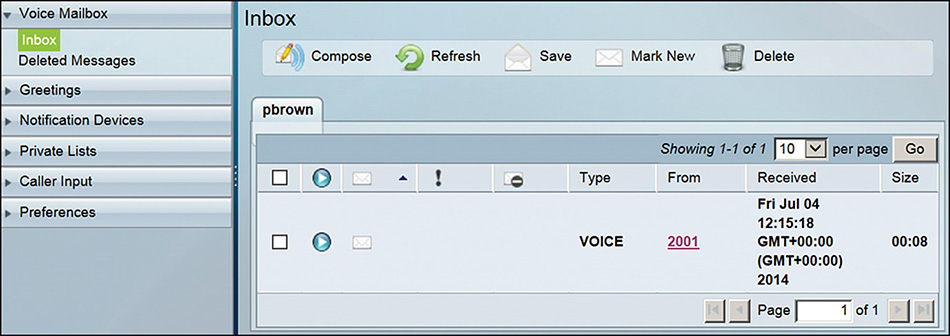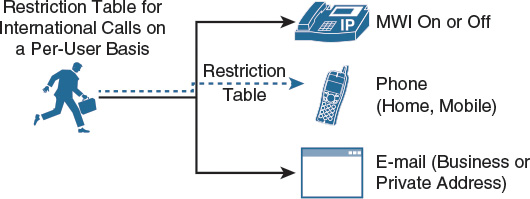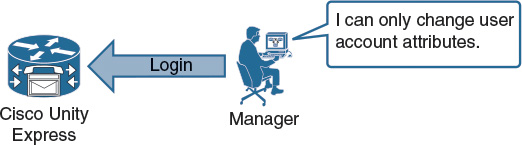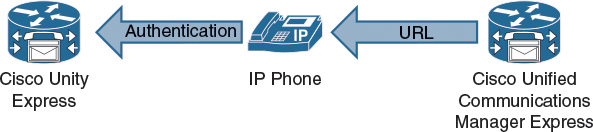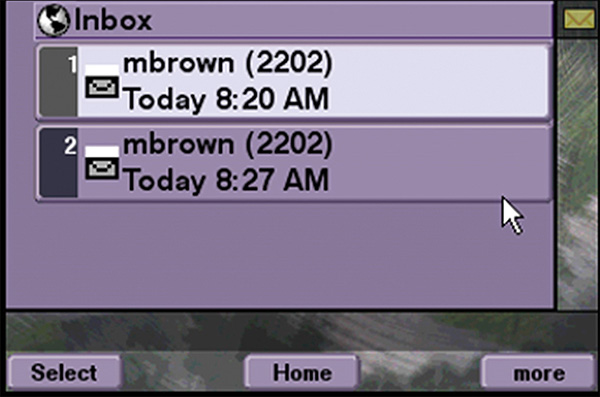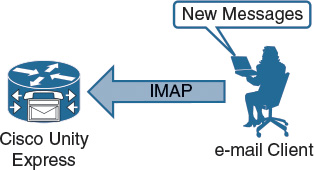Chapter 11. Configuring Cisco Unity Express User Accounts and Features
Upon completing this chapter, you will be able to do the following:
![]() Describe the Cisco Unity Express system settings that are required to set up the system after the initialization and integration
Describe the Cisco Unity Express system settings that are required to set up the system after the initialization and integration
![]() Describe the Cisco Unity Express user default configuration for the authentication rules
Describe the Cisco Unity Express user default configuration for the authentication rules
![]() Describe the subscribers, or users, in Cisco Unity Express
Describe the subscribers, or users, in Cisco Unity Express
![]() Describe how to import users from Cisco Unified Communications Manager Express into the Cisco Unity Express database
Describe how to import users from Cisco Unified Communications Manager Express into the Cisco Unity Express database
![]() Describe the Cisco Unity Express mailbox types
Describe the Cisco Unity Express mailbox types
![]() Describe the Cisco Unity Express mailbox defaults
Describe the Cisco Unity Express mailbox defaults
![]() Describe the mailbox parameters you may set when adding a mailbox in Cisco Unity Express
Describe the mailbox parameters you may set when adding a mailbox in Cisco Unity Express
![]() Describe the distribution lists in Cisco Unity Express
Describe the distribution lists in Cisco Unity Express
![]() Describe the Cisco Unity Express time-based schedules
Describe the Cisco Unity Express time-based schedules
![]() Describe how the Cisco Unity Express Web Inbox can be used to manage the user’s voice messages and personal mailbox settings
Describe how the Cisco Unity Express Web Inbox can be used to manage the user’s voice messages and personal mailbox settings
![]() Describe the Cisco Unity Express Message Notification feature
Describe the Cisco Unity Express Message Notification feature
![]() Describe the user privileges in Cisco Unity Express controlling the access rights
Describe the user privileges in Cisco Unity Express controlling the access rights
![]() Describe Cisco Unity Express VoiceView Express
Describe Cisco Unity Express VoiceView Express
![]() Describe the Cisco Unity Express Integrated messaging feature using the IMAP
Describe the Cisco Unity Express Integrated messaging feature using the IMAP
This chapter describes the Cisco Unity Express system settings. The configuration of mailboxes and distribution lists will be covered. Cisco Unity Express time-based schedules and other features such as integrated messaging will also be discussed.
System Settings
This section describes the Cisco Unity Express (CUE) system settings that are required to set up the system after the initialization and integration. After you log in to the web interface of CUE, Figure 11-1 shows the menus in the system settings within Cisco Unity Express.
In the Call-In Numbers menu, you will find the trigger number that is configured to accept calls to the Cisco Unity Express system. In the Domain Name Settings menu, you can specify the hostname and domain or add DNS servers. In the Network Time & Time Zone Settings menu, you can modify the Network Time Protocol (NTP) servers, country, and time zone.
Authentication Rules
This section describes the Cisco Unity Express user default configuration for the authentication rules.
Figure 11-2 shows the settings that are set in the Configure > User Defaults menu for the user authentication take effect when you create a new user.
Specify the password or PIN policy for end users. This default set of parameters is only applied when a new user is created. After configuring defaults in this window, you can still change the password policy for an individual user when adding a new user.
Subscribers
This section describes the subscribers, or users, in Cisco Unity Express.
Each user is associated with a mailbox in a one to one relationship as shown in Figure 11-3.
The mailbox is optional, but it is required if the user wants to receive voice messages. An example of a user without a mailbox could be an administrator, although it may be very useful for the administrator to also have a mailbox.
Note
The scalability limitation in Cisco Unity Express is based on the number of mailboxes.
When adding a user with the mandatory parameters, preset a password and PIN for the user to log in. A random password and PIN is more secure than a general (same) password sent to every new user.
If you selected a random password or PIN in the authentication rules, a message appears with the new system-generated password and PIN. This information must be manually distributed to each user.
User Import
This section describes how to import users from Cisco Unified Communications Manager (CUCM) Express into the Cisco Unity Express database.
Users, or subscribers, that are configured in CUCM Express can be imported into the Cisco Unity Express database, as shown in Figure 11-4.
To import users into Cisco Unity Express, the administrator must first configure the host system (CUCM Express) with the usernames and passwords and then import users from the host system. Cisco Unity Express does not automatically synchronize its database with the call-processing database.
To synchronize the Cisco Unity Express and CUCM Express databases, choose Administration > Synchronize Information.
Note
When changing a CUCM Express user password on Cisco Unity Express with Configure > Users, the password for that user is also updated on CUCM Express. However, the reverse is not true. A user password that is changed on CUCM Express is not updated to Cisco Unity Express.
Mailboxes
This section describes the Cisco Unity Express mailbox types.
Two types of mailboxes are available in Cisco Unity Express:
![]() Personal (user) mailbox: An individual user may be assigned to a telephone that is connected to your telephone network. The administrator can assign a mailbox to an individual user, which is linked to a primary extension.
Personal (user) mailbox: An individual user may be assigned to a telephone that is connected to your telephone network. The administrator can assign a mailbox to an individual user, which is linked to a primary extension.
![]() General delivery mailbox (GDM): One or more people in the company can access a general delivery mailbox, for example, you may create a GDM for a team (hunt group). A caller can leave a message for the group by logging in to their personal mailbox and then select the option that allows them to check the associated GDM. Then members of the group can log in to the mailbox and retrieve the message. Any member can delete a message from the general delivery mailbox. The caller does not know anything about the people who can access the general delivery mailbox. For example, a caller may leave a message for the sales team but does not know who is a member of the sales team. Before configuring a general delivery mailbox, you must create a group.
General delivery mailbox (GDM): One or more people in the company can access a general delivery mailbox, for example, you may create a GDM for a team (hunt group). A caller can leave a message for the group by logging in to their personal mailbox and then select the option that allows them to check the associated GDM. Then members of the group can log in to the mailbox and retrieve the message. Any member can delete a message from the general delivery mailbox. The caller does not know anything about the people who can access the general delivery mailbox. For example, a caller may leave a message for the sales team but does not know who is a member of the sales team. Before configuring a general delivery mailbox, you must create a group.
Mailbox Defaults
This section describes the Cisco Unity Express mailbox defaults.
Figure 11-5 shows the VM Defaults configuration window.
The default values that are used depend on the hardware and software (license) that is used and vary based on the Cisco Unity Express module.
When creating a mailbox, the defaults that are set in the VM Defaults window take effect. Use this procedure to specify the default maximum mailbox size, the maximum caller message size, and the message expiry time. This default set of parameters is applied only when a new mailbox is created. Choose Voice Mail > VM Defaults to modify the settings.
Adding Mailboxes
This section describes the mailbox parameters you may set when adding a mailbox in Cisco Unity Express.
When adding a new mailbox in Cisco Unity Express, you must associate each mailbox with a user during the creation. When you select an Announcement Only mailbox, the following settings are applied to this mailbox:
![]() Mailbox Size: 300 seconds
Mailbox Size: 300 seconds
![]() Maximum Caller Message Size: 0 seconds
Maximum Caller Message Size: 0 seconds
![]() Message Expiry Time: 0 days
Message Expiry Time: 0 days
You may allow pinless login. However, this feature can only be enabled for personal mailboxes and not for a GDM. Pinless login can also be configured when accessing mailbox from any number, which is a significant security threat, or it can be set only for access from the subscriber number. If the user calls in with the associated phone (subscriber number), no PIN is required. This option is a significant security risk, because anyone with physical access to the phone can press the messages button and listen to the messages.
Occasionally, a mailbox becomes locked (if configured), and the owner cannot access the stored messages. A “Mailbox Is Currently in Use” message is played when a user tries to access a mailbox that is locked. Mailboxes can be unlocked from the mailbox overview window, available under Voice Mail > Mailboxes.
Members of a group can retrieve voice messages that are left in the GDM. Members of the GDM can be individual users or other groups:
![]() Individual users also have their individual mailboxes.
Individual users also have their individual mailboxes.
![]() Groups that are members of another group have their own mailboxes.
Groups that are members of another group have their own mailboxes.
You can also configure voice-mail application settings and behavior, such as enabling the message waiting indicator (MWI) for broadcast messages. Choose Voice Mail > VM Configuration to modify the settings.
Distribution Lists
This section describes the distribution lists in Cisco Unity Express.
Distribution lists allow subscribers to send a voice-mail message to multiple recipients at the same time, as shown in Figure 11-6.
The sender can send voice messages to distribution lists only on the local system. The sender cannot address a voice message to a distribution list on a remote system. Cisco Unity Express supports the following two types of distributions lists:
![]() Public distribution lists
Public distribution lists
![]() Private distribution lists
Private distribution lists
Members can be added to the distribution list. Each member is a voice-mail message recipient. Distribution list members can be any combination of the following:
![]() Users
Users
![]() Groups
Groups
![]() GDMs
GDMs
![]() Other public or private lists
Other public or private lists
When a subscriber addresses a voice message to a public or private distribution list, the system verifies that the list has members. If the list is empty, the system plays a prompt indicating that the list contains no members and does not allow the list to be used as a recipient of the message.
Recursive distribution lists are permitted. For example, list A can be a member of list B, and list B can be a member of list A.
Cisco Unity Express supports up to a maximum of 25 public distribution lists and a total of 1000 members or owners across all of these public distribution lists. You must be a member of the administrators group or a member of a group with public list manager capability to add a distribution list. Distribution lists can be added in the menu Voice Mail > Distribution Lists > Public Lists. It is not possible to modify the default public distribution list named everyone, which contains all users in the system.
Distribution lists owners are responsible for maintaining the membership of the list and can add and delete new members. A list owner can be either an individual local user, or a group. If a list is owned by a group, all members of that group are owners of the list. Members of the administrators group are implicit owners of all public distribution lists. A list owner does not have to be a member of that list.
Users can only add members to their own private distribution lists or to public distribution lists that they own. Any local subscriber can create private distribution lists that are accessible only to that subscriber. The following limits apply to private distribution lists:
![]() The maximum number of lists a local subscriber can create is five.
The maximum number of lists a local subscriber can create is five.
![]() The sum of all members in all private lists that are owned by a subscriber is 50.
The sum of all members in all private lists that are owned by a subscriber is 50.
![]() The owner of a private distribution list is the local subscriber who created it.
The owner of a private distribution list is the local subscriber who created it.
![]() The owner of a private list cannot be changed.
The owner of a private list cannot be changed.
Schedules and Holidays
This section describes the Cisco Unity Express time-based schedules.
Cisco Unity Express supports business hours and holiday schedules. Business hours schedules are based on the days and times of the week when the company is open for business. Holiday schedules are based on the days when the company is closed for holidays. Cisco Unity Express applications, such as Cisco Unity Express auto-attendant, can be configured to use holiday and business hours schedules.
The auto-attendant is configured with the name of the business schedule that the system uses to determine the open and closed hours for the business. Callers receive different prompts during defined schedules. For example, the following prompts can be received:
![]() The welcomePrompt is the message that the caller hears when the auto-attendant begins to play during normal working hours.
The welcomePrompt is the message that the caller hears when the auto-attendant begins to play during normal working hours.
![]() The holidayPrompt is the name of the .wav file that contains the message that the caller hears after the welcome prompt if the current day is a holiday.
The holidayPrompt is the name of the .wav file that contains the message that the caller hears after the welcome prompt if the current day is a holiday.
Cisco Unity Express administrators can add, modify, or delete business hours schedules containing the days and times of the week when the company is open for business. The configuration is done under System > Business Hours Settings.
Administrators must enter a unique name for each new business hours schedule. Business hours schedule names cannot contain spaces. A new business hours schedule can be created as a new schedule or it can be based on an existing schedule.
Cisco Unity Express administrators can add or delete schedules when the company is closed for holidays under System > Holiday Settings.
Web Inbox
This section describes how the Cisco Unity Express Web Inbox can be used to manage the user’s voice messages and personal mailbox settings.
Individual users can access the Cisco Unity Express database to manage personal mailbox settings. The graphical user interface (GUI) provides user access to mailbox settings, as shown in Figure 11-7.
Cisco Unity Express users can access the user GUI using the following URL: http://<CUE-IPaddress>/user.
The user GUI Greetings window allows users to record and manage their mailbox greetings. Users can activate greetings or specify greeting start and stop times. The following greetings can be managed by each user:
![]() Standard
Standard
![]() Closed
Closed
![]() Internal
Internal
![]() Busy
Busy
Additionally, any of the following greetings can be used:
![]() Alternate
Alternate
![]() Meeting
Meeting
![]() Vacation
Vacation
![]() Extended Absence
Extended Absence
For each mailbox, the mailbox owner or system administrator can assign actions to the telephone keys for caller input. This feature allows actions to be defined on a per-user basis.
Each subscriber in Cisco Unity Express can manage the Caller Input actions for their associated extensions. Caller Input actions include the following:
![]() Ignore Caller Input
Ignore Caller Input
![]() Skip Greeting
Skip Greeting
![]() Repeat Greeting
Repeat Greeting
![]() Transfer To
Transfer To
![]() Transfer to Operator
Transfer to Operator
![]() Play Good-bye
Play Good-bye
![]() Subscriber Sign-in
Subscriber Sign-in
The User Preferences window allows each subscriber to configure preferences for their own mailboxes. These preferences are the following:
![]() Record, play, or upload the spoken name sound file
Record, play, or upload the spoken name sound file
![]() Change password
Change password
![]() Change PIN
Change PIN
![]() Modify the display name
Modify the display name
![]() Specify the mailbox language
Specify the mailbox language
Cisco Unity Express provides several options for notifying subscribers of new messages in their voice mailboxes, as shown in Figure 11-8.
The system generates a notification when a new voice-mail message arrives in a mailbox of a subscriber. Existing messages that are marked as new do not generate notifications.
The administrator can set the type of messages for which notifications will be sent: all messages or urgent messages. Urgent is the default. The administrator can change the preference for specific subscribers or groups to a value other than the systemwide setting.
Message notifications can be sent to the following devices: cell phone, home phone, work phone, numeric pager, text pager, and e-mail.
Each device has a configurable schedule during which notifications can be received. The subscriber can disable notification or prevent login to the mailbox during the notification period for phone devices (work phone, home phone, and cell phone).
Cisco Unity Express provides a default notification profile for each subscriber and group that has a voice mailbox. Each subscriber or group can have one or more of the supported devices that are configured in the notification profile. After the profile information is configured, the subscriber or group will receive message notifications. A notification profile contains the configuration settings for each subscriber or group such as device types, phone numbers, e-mail address, notification schedule, and others.
For Cisco Unity Express to send message notifications to external telephony devices, such as a cell phone or home office telephone, the integrated CUCM Express voice-mail solution must be configured for public switched telephone network (PSTN) access.
The Cascading Settings allow additional message notifications to be sent after a configured time delay to a widening circle of recipients. For example, notify jdoe, after 5 minutes notify jwhite, after 10 minutes notify the sales group. Notifications for e-mail and text pager devices are sent using the SMTP. For e-mail and text pager notifications, configure the External SMTP Server in the System > SMTP Settings window.
A separate message notification schedule can be configured for each notification device for each user. The administrator can set a schedule that activates the notification feature for a specific device. Time slots are available 24 hours a day for any day of the week in half-hour increments. The default schedule is Monday through Friday, 8:00 a.m. (0800) to 5:00 p.m. (1700).
When a subscriber or GDM receives a new voice message, the system checks whether message notification is enabled for that mailbox. If notification is enabled, the system checks for an enabled device and the notification schedule for that device. If the system finds an enabled device with permission to receive the notification at the time the message is received, the system sends the notification to the device.
These restrictions are available only for phone devices and numeric pagers. The system checks the restriction table when the subscriber is assigning phone numbers to phone devices or before making an outcall. If restricted, notification calls will not be made to that number. The table applies to all subscribers and groups on the system. A typical use of this table is to prevent the use of long distance or international numbers for a message notification.
Privilege Levels
This section describes the user privileges in Cisco Unity Express controlling the access rights.
Cisco Unity Express privilege levels provide different access rights to user groups. The CUE manager logs into CUE, as illustrated in Figure 11-9.
Default privilege levels are provided by the system, or new privilege levels can be created. Privilege levels are assigned to user groups. This assignment provides different access rights to user groups. To modify these settings, choose Configure > Privileges.
Privilege levels are assigned to a group, and any member of the group is granted the privilege level rights. The software initialization process creates an Administrator group from the imported subscribers that are designated as administrators. Other groups can be created with these privileges.
Cisco Unity Express software recognizes these main privileges for subscribers:
![]() superuser: The superuser privilege permits subscribers to log in to the Cisco Unity Express GUI as an administrator. Additionally, it permits subscribers to record spoken names for remote subscribers and locations through Administration via Telephone (AvT).
superuser: The superuser privilege permits subscribers to log in to the Cisco Unity Express GUI as an administrator. Additionally, it permits subscribers to record spoken names for remote subscribers and locations through Administration via Telephone (AvT).
![]() managePrompts: The prompt management subscriber has access to the AvT but not to any other administrative functions.
managePrompts: The prompt management subscriber has access to the AvT but not to any other administrative functions.
![]() broadcast: The broadcast privilege permits the subscriber to send broadcast messages across the network.
broadcast: The broadcast privilege permits the subscriber to send broadcast messages across the network.
![]() managePublicList: The ManagePublicList privilege permits the subscriber to create and modify public distribution lists.
managePublicList: The ManagePublicList privilege permits the subscriber to create and modify public distribution lists.
![]() viewRealTimeReports: The ViewRealTimeReports privilege permits the subscriber to view real-time reports.
viewRealTimeReports: The ViewRealTimeReports privilege permits the subscriber to view real-time reports.
In addition to adding operations to a privilege, administrators can also configure a privilege to have another privilege nested within it. A privilege that is configured with a nested privilege includes all operations that are configured for the nested privilege. It is not possible to modify the superuser privilege.
Cisco Unity Express VoiceView Express
This section describes Cisco Unity Express VoiceView Express.
The VoiceView Express feature allows voice-mail subscribers to browse, listen to, send, and manage their voice-mail messages from their IP phone. This feature is an alternative to the telephone user interface (TUI) for performing common tasks.
The number of simultaneous VoiceView Express sessions that are supported depends on the Cisco Unity Express hardware module and the version where the maximum is 32 sessions. The system counts VoiceView Express sessions separately from GUI sessions. When a subscriber is listening to or recording a voice message or greeting with VoiceView Express, the system counts the session as a VoiceView Express session and a TUI session. If the subscriber is browsing through voice messages on the VoiceView Express phone screen, the system counts the session as a VoiceView Express session.
The administrator can configure the maximum number of minutes that a VoiceView Express session can remain idle. The timeout is a systemwide parameter and cannot be configured for individual subscribers or groups. The default limit per session is 5 minutes (range 5–30 minutes).
The Cisco Unity Express system starts an authentication server that acts as the primary authentication server for VoiceView Express. The Authentication Manager is a network server that processes authentication requests for IP phone tasks as illustrated in Figure 11-10.
The IP phones learn the authentication server URL during the phone registration process. The CUCM Express authentication server IRL points to the Cisco Unity Express authentication server:
CME (config-telephony)#
url authentication http://<cue-ip>/voiceview/authentication/authenticate.do
The CUCM Express administrator must ensure that the CUCM Express authentication server URL points to the Cisco Unity Express authentication server.
The administrator must enable the VoiceView Express service on IP phones. Configure the CUCM Express service URL to point to the Cisco Unity Express server VoiceView Express login:
CME (config-telephony)#
url services http://<cue-ip>/voiceview/common/login.do
The IP Phone Services button is used to access the Cisco Unity Express VoiceView Express service login. Figure 11-11 illustrates a phone screen with a VoiceView display for mbrown.
Log in with the extension and PIN to manage the voice messages and mailbox options.
VoiceView Express menus allow the subscriber to perform the following:
![]() Manage the voice-mail inbox (for example, read or delete messages).
Manage the voice-mail inbox (for example, read or delete messages).
![]() Send messages.
Send messages.
![]() Configure options such as greetings, message settings, and personal settings.
Configure options such as greetings, message settings, and personal settings.
![]() Additional options may be available depending on the user privileges (for example, administer broadcast messages).
Additional options may be available depending on the user privileges (for example, administer broadcast messages).
Note
If your voice mailbox was not initialized and you do not have a PIN, you cannot log in to Cisco VoiceView Express. To enable access, first call your voice mailbox from your extension. Set up your voice mailbox using the voice-mail system TUI.
Choose Voice Mail > VoiceView Express > Sessions to view or terminate VoiceView Express sessions. You can select individual sessions to terminate or terminate all sessions.
Integrated Messaging
This section describes the Cisco Unity Express Integrated messaging feature using the Internet Mail Access Protocol (IMAP).
Integrated messaging is a feature of Cisco Unity Express that allows users to manage voice-mail messages by using an IMAP-compatible e-mail client, as shown in Figure 11-12.
Integrated messaging on Cisco Unity Express is the convergence feature for voice-mail and e-mail systems. It allows subscribers to have an integrated view of their e-mails and voice-mail messages from a single e-mail client using IMAP. Subscribers can delete voice-mail messages or mark them as read or unread as they would for e-mail messages. Cisco Unity Express does not support the ability to create, send, or reply to voice mails from the e-mail client.
The e-mail client is configured with the user ID and password of the Cisco Unity Express subscriber. The subscriber must have network access to the Cisco Unity Express system. The voice-mail messages are downloaded as attachments to e-mail messages. Subscribers can access the voice-mail messages over the network or can download them selectively. If the messages are downloaded, subscribers can play them locally using standard media players without requiring a connection to Cisco Unity Express. Accessing voice-mail messages from GDMs is not supported. To access this feature, subscribers must be configured with the vm-imap privilege.
Subscribers cannot retrieve the following types of messages from their personal mailboxes:
![]() Broadcast messages
Broadcast messages
![]() Private messages
Private messages
Summary
This section summarizes the key points that were discussed in this chapter:
![]() Cisco Unity Express distribution lists can be used to send messages to users or groups of users. Voice-mail messages are delivered to personal mailboxes. GDM members must log in to the mailbox to retrieve messages.
Cisco Unity Express distribution lists can be used to send messages to users or groups of users. Voice-mail messages are delivered to personal mailboxes. GDM members must log in to the mailbox to retrieve messages.
![]() By defining holiday or business hours schedules, Cisco Unity Express administrators can ensure that callers receive the appropriate prompts based on the working environment and opening hours. An NTP server is recommended to ensure that Cisco Unity Express uses the correct date and time.
By defining holiday or business hours schedules, Cisco Unity Express administrators can ensure that callers receive the appropriate prompts based on the working environment and opening hours. An NTP server is recommended to ensure that Cisco Unity Express uses the correct date and time.
![]() The Message Notification feature allows users to receive messages on devices such as cell phones or home office phones. Privilege levels provide restricted GUI access to user accounts.
The Message Notification feature allows users to receive messages on devices such as cell phones or home office phones. Privilege levels provide restricted GUI access to user accounts.
![]() Users can browse their messages on their IP phone using VoiceView Express. IMAP supports receiving messages on e-mail clients.
Users can browse their messages on their IP phone using VoiceView Express. IMAP supports receiving messages on e-mail clients.
The chapter described how to configure Cisco Unity Express general settings such as mailboxes and time-based greeting schedules and other features like VoiceView Express and Integrated Messaging.
Review Questions
Answer the following questions, and then see Appendix A, “Answers to Review Questions,” for the answers.
1. Which greeting is not a valid entry in the Cisco Unity Express Web Inbox?
a. Standard
b. Closed
c. Internal
d. Busy
e. Holiday
2. Message notifications can be cascaded in Cisco Unity Express.
a. True
b. False
3. The default mailbox size is derived from the hardware capacity and is automatically calculated.
a. True
b. False
4. Which two commands are required to set up VoiceView Express? (Choose two.)
a. url authentication http://<cue-ip>/voiceview/authentication/authenticate.do
b. url authentication http://<cue-ip>/voiceview/authenticate.do
c. service url http://<cue-ip>/voiceview/common/login.do
d. url service http://<cue-ip>/voiceview/common/login.do
5. How many IMAP sessions are supported at maximum in Cisco Unity Express?
a. 25
b. 50
c. 100
d. 250
e. 500