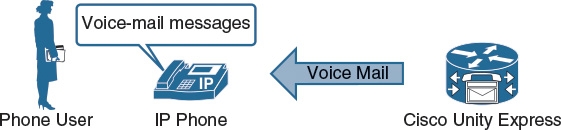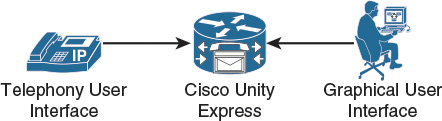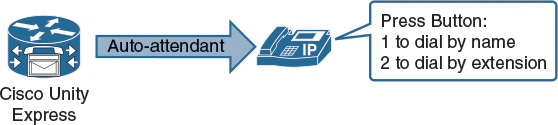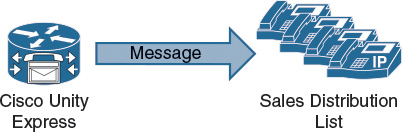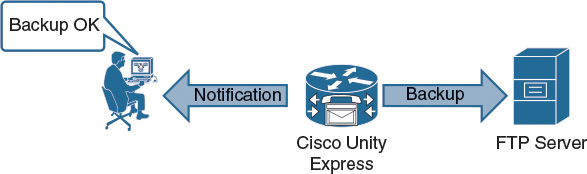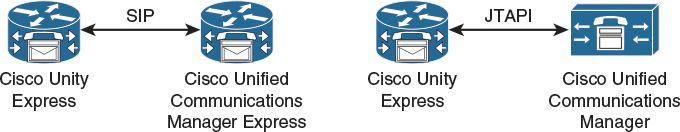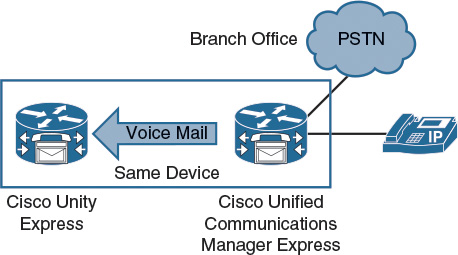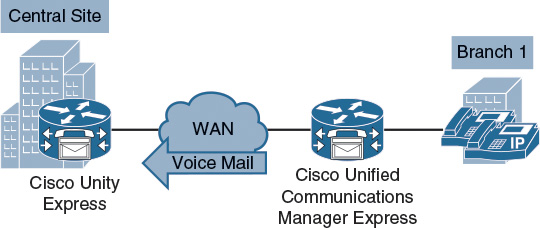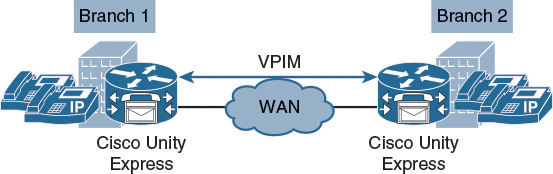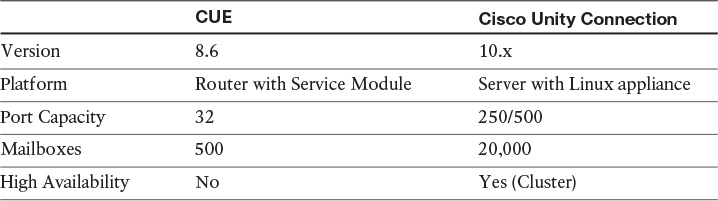Chapter 9. Designing and Deploying Cisco Unity Express
Upon completing this chapter, you will be able to do the following:
![]() Describe the product and feature options in Cisco Unity Express
Describe the product and feature options in Cisco Unity Express
![]() Describe the hardware that hosts the Cisco Unity Express application
Describe the hardware that hosts the Cisco Unity Express application
![]() Describe the user access to Cisco Unity Express
Describe the user access to Cisco Unity Express
![]() Describe the Cisco Unity Express auto-attendant feature
Describe the Cisco Unity Express auto-attendant feature
![]() Describe Cisco Unity Express schedules
Describe Cisco Unity Express schedules
![]() Describe integrated messaging on Cisco Unity Express
Describe integrated messaging on Cisco Unity Express
![]() Describe Cisco Unity Express distribution lists
Describe Cisco Unity Express distribution lists
![]() Describe message notification in Cisco Unity Express
Describe message notification in Cisco Unity Express
![]() Describe the Cisco Unity Express message notification for scheduled backups
Describe the Cisco Unity Express message notification for scheduled backups
![]() Describe the Cisco Unity Express integration options with different call-processing systems
Describe the Cisco Unity Express integration options with different call-processing systems
![]() Describe the supported Cisco Unity Express deployment models
Describe the supported Cisco Unity Express deployment models
![]() Describe the main differences between Cisco Unity Express and Cisco Unity Connection
Describe the main differences between Cisco Unity Express and Cisco Unity Connection
Cisco Unity Express provides a feature-rich messaging solution that is ideal for the requirements of branch locations or small to medium-sized businesses. This chapter describes the features and characteristics of Cisco Unity Express.
The Cisco Unity Express web-based graphical user interface (GUI) assists with configuring telephony information in Cisco Unified Communications Manager (CUCM) or CUCM Express (CUCME), and provides ubiquitous remote access for managing, configuring, and provisioning Cisco Unity Express. Figure 9-1 illustrates that Cisco Unity Express (CUE) notifies IP phones when there is one or more voice-mail messages, and the user can then retrieve the voice mails from the phone.
The GUI allows the import of information that is shared with CUCM and CUCME and eases management of end users and group affiliations.
CUE can scale up to 500 mailboxes and 32 voice-mail ports and provides commonly used voice-mail features for optimal management of messages. These voice-mail features include the following:
![]() Replying, forwarding, and saving messages
Replying, forwarding, and saving messages
![]() Message tagging for privacy or urgency or future delivery
Message tagging for privacy or urgency or future delivery
![]() Alternative greetings
Alternative greetings
![]() Pause, fast forward, rewind
Pause, fast forward, rewind
![]() Envelope information
Envelope information
![]() Secure messaging
Secure messaging
CUE provides an autoconfiguration feature, which is invoked after initial software installation. The postinstall autoconfiguration feature will allow the system to go online after a clean installation without requiring the administrator to run the postinstall script. The postinstall script prompts for system configuration parameters.
After software installation and system reboot, the CUE administrator has 2 minutes to respond to the postinstall script prompt for input. If there is no input entered by the administrator after 2 minutes, the postinstall autoconfiguration feature runs.
The postinstall autoconfiguration feature will automatically configure the following:
![]() The primary NTP server is set to the local host router.
The primary NTP server is set to the local host router.
![]() The time zone is set to GMT.
The time zone is set to GMT.
![]() The call agent is set to the local CUCME system.
The call agent is set to the local CUCME system.
If there is no response for 120 seconds, the system boots with the default configuration if there is one. If there is no default configuration, the system will boots with a startup configuration. If there is no startup configuration, the system will boots by autoconfiguring the system. The system will go online without prompting for an administrator account. At the first access of the command-line interface (CLI), the system prompts to create an administrator account.
Cisco Services-Ready Engine
This section describes the hardware that hosts the CUE application.
Figure 9-2 shows the Cisco Internal Service Module-Services Ready Engine (Cisco ISM-SRE) and Cisco Service Module-Services Ready Engine (Cisco SM-SRE).
The Cisco SRE modules are router blades for the Cisco Integrated Services Routers (ISR) G2 series. These modules provide the capability to host Cisco, third-party, and custom applications. The modules have their own processors, storage, network interfaces, and memory that operate independently of the host router resources, helping ensure maximum concurrent routing and application performance.
The modules come in two compact form factors that are designed to reduce the physical footprint, lower power consumption, and simplify hardware installation at the branch office. The Cisco SRE includes a software controller that enables you to install applications on the module remotely at any time. This solution can help your organization quickly deploy new branch office applications on demand, reduce operating costs, and consolidate the branch office infrastructure.
Cisco SRE offers the next-generation application hosting platform that combines networking, collaboration, compute and storage services, and centralized management into a cohesive system designed to simplify infrastructure, support evolving business needs, and reduce operating costs at the branch office. It integrates all elements necessary to optimize branch office IT infrastructure for delivery of applications from the data center and deployment of branch office applications on demand and houses them in a single chassis, the Cisco ISR G2.
The module can host Cisco Collaboration Systems applications such as CUE, Cisco Prime Network Analysis Module (NAM), Cisco Unified Computing System Express (UCS Express), and others. The Cisco SRE 910 is equipped with an Intel Core2 Duo processor with a core speed of 1.86 GHz, 4 GB DRAM, and two 500-GB SATA hard disks.
User Access
This section describes the user access to CUE.
CUE users can manage their voice messages and greetings with these features:
![]() Intuitive telephone prompts allow users to easily access menus.
Intuitive telephone prompts allow users to easily access menus.
![]() VoiceView Express is an easy-to-use visual voice-mail telephony user interface. VoiceView Express allows voice-mail subscribers to browse, listen, send messages, and manage their voice-mail messages from their IP phone displays using softkeys. This feature is an alternative to the normal TUI for performing common tasks.
VoiceView Express is an easy-to-use visual voice-mail telephony user interface. VoiceView Express allows voice-mail subscribers to browse, listen, send messages, and manage their voice-mail messages from their IP phone displays using softkeys. This feature is an alternative to the normal TUI for performing common tasks.
![]() CUE includes a straightforward GUI for simple user administration and management of personal settings such as greetings and recordings. CUE can be accessed from the GUI or the TUI, as shown in Figure 9-3.
CUE includes a straightforward GUI for simple user administration and management of personal settings such as greetings and recordings. CUE can be accessed from the GUI or the TUI, as shown in Figure 9-3.
CUE Auto-Attendant
This section describes the CUE auto-attendant feature.
CUE has a built-in auto-attendant with dial-by-name, dial-by-extension, and return-to-operator features. The standard auto-attendant services that are provided with CUE simplify self-service for callers by allowing them to quickly reach the right person, 24 hours a day, without the assistance of an operator, as illustrated in Figure 9-4. Users can return to an operator at any time if they need more assistance.
CUE offers two standard auto-attendant options:
![]() One includes dial-by-name and dial-by-extension features.
One includes dial-by-name and dial-by-extension features.
![]() A second allows single-digit dialing for up to nine users or groups.
A second allows single-digit dialing for up to nine users or groups.
A web-based auto-attendant editor allows the administrator to change the parameters of the built-in auto-attendant, which makes managing and updating the call easy enough for a nontechnical user. For more advanced functions where the auto-attendant structure needs to be modified, the administrator can use the feature-rich CUE Editor.
Administrators can create a custom auto-attendant with CUE Editor. The CUE Editor is a Microsoft Windows GUI-based visual scripting tool that gives administrators a simple way to create separate, customized auto-attendant flows in addition to the system auto-attendant.
Using the CUE Editor, system administrators can create up to 16 multilevel auto-attendant flows that provide hierarchical dual-tone multifrequency (DTMF)-based menus. At any time, only five auto-attendant applications can be active—either the built-in AA and four custom, or five custom. The multilevel auto-attendant allows callers to reach individuals, departments, or prerecorded information such as directions or business hours. It also provides customizable time-of-day or day-of-week call management.
In addition, administrators can easily record custom auto-attendant prompts through the CUE Administration by Telephone (AvT) feature. The administrator can record prompts using AvT, through the TUI, or use an offline WAV file recording. This ability allows auto-attendant administrators to modify prompts without needing GUI access to change filenames. Alternative greetings can also be used.
The AvT application is a telephony-based interface that allows CUE to offer administrators the opportunity to record new audio prompts or delete existing custom audio prompts.
Schedules
This section describes CUE schedules.
CUE supports the use of time-based schedules:
![]() Holiday schedules: CUE allows you to define holidays and set up a customized auto-attendant prompt to be played during the holidays. These prompts, which are easily updated through the AvT, can give you customized information about the operation of the business or special events.
Holiday schedules: CUE allows you to define holidays and set up a customized auto-attendant prompt to be played during the holidays. These prompts, which are easily updated through the AvT, can give you customized information about the operation of the business or special events.
![]() Business hours: The business-hours function allows the administrator to define up to four schedules. This function can provide different auto-attendant prompts that are played based on the time of day, without the need for manual intervention.
Business hours: The business-hours function allows the administrator to define up to four schedules. This function can provide different auto-attendant prompts that are played based on the time of day, without the need for manual intervention.
The AvT application is a telephony-based interface that allows CUE to offer administrators the opportunity to record new audio prompts or delete existing custom audio prompts. CUE announces the auto attendant audio to a phone, as shown in Figure 9-5.
Integrated Messaging
This section describes integrated messaging on CUE.
Integrated messaging on CUE allows voice-mail users to retrieve, delete, and change the state of their voice messages through Internet Message Access Protocol (IMAP), as illustrated in Figure 9-6.
Taking advantage of existing messaging infrastructure and IMAP e-mail clients, CUE desktop messaging access provides simple, native access to voice mail from Microsoft Outlook, Microsoft Outlook Express, and others, providing continuous and global access to messages. CUE also supports IMAP access on the iPhone.
The Cisco ISM ISM-SRE-300-K9 supports up to 50 IMAP sessions, and the Service Module SM-SRE-910-K9 supports up to 250 IMAP sessions.
Distribution Lists
This section describes CUE distribution lists.
CUE supports the use of distribution lists as follows:
![]() The public and private distribution list function of CUE allows callers to simply and quickly address a voice-mail message to a list of predefined recipients, saving time and minimizing keying errors.
The public and private distribution list function of CUE allows callers to simply and quickly address a voice-mail message to a list of predefined recipients, saving time and minimizing keying errors.
![]() CUE includes an All Users public distribution list and the capability for a privileged user to define up to 25 other public lists.
CUE includes an All Users public distribution list and the capability for a privileged user to define up to 25 other public lists.
CUE administrators and end users can configure distribution lists to include nonsubscriber numbers along with subscriber numbers (such as a sales distribution list, as shown in Figure 9-7). When sending a message to a distribution list containing nonsubscriber numbers, CUE delivers the message directly to the mailboxes of subscribers and calls the nonsubscriber numbers and plays the message.
Broadcast messages, like distribution lists, allow for delivery of messages to multiple recipients. Broadcast messages can also be assigned a priority. Top priority can be assigned to important communications in the voice-message queue. These special messages are played before any other messages and will remain in the mailbox until the messages are completely retrieved or expire, helping ensure that essential communications are received.
Notifications
This section describes message notification in CUE.
CUE supports remote message notification, as illustrated in Figure 9-8. The CUE system notifies the user upon the arrival of all new or urgent messages.
Each mailbox can be configured with notifications that are sent to multiple destinations simultaneously. Users or administrators can configure notification destinations and manage a notification schedule for each destination using the TUI, GUI, or VoiceView Express.
Message notification cascading allows notifications to be sent to a widening circle of recipients. For example, the administrator may create a hierarchy of message notifications for a technical support department as follows:
![]() The first message notification is sent immediately to the front-line technical support representative pager.
The first message notification is sent immediately to the front-line technical support representative pager.
![]() After a delay of 15 minutes, the next notification is sent to the department manager pager.
After a delay of 15 minutes, the next notification is sent to the department manager pager.
![]() A third notification is sent to an employee in the problem-resolution group after a delay of 30 minutes.
A third notification is sent to an employee in the problem-resolution group after a delay of 30 minutes.
Notifications continue to cascade according to the options selected until a recipient saves or deletes the message.
Notification for Scheduled Backup
This section describes the CUE message notification for scheduled backups.
The administrator can receive notifications of the results of scheduled backups, as illustrated in Figure 9-9. A backup schedule can be configured for voice and text notifications. The notification settings are defined for each backup, not for the user account.
Because a scheduled backup will generally run late at night or during nonbusiness hours when the administrator is not onsite, CUE can be configured to send notifications of the results of a scheduled backup.
Notifications of the results of a scheduled backup are sent to the administrator via e-mail, e-page, or voice message. The results notification is placed in a mailbox and indicates the success or failure of a backup.
The notification consists of a short message informing the administrator that a scheduled backup has failed or succeeded. In the case of a failure, the administrator will be able to access CUE and identify the reasons for the failure and take any necessary actions.
CUE Integration
This section describes the CUE integration options with different call-processing systems.
Cisco IP phones are controlled by a call control system, such as CUCM. CUE can provide a voice-mail solution when integrated with the call control system. CUE supports integration, as shown in Figure 9-10, with the following call control systems:
![]() CUCM
CUCM
![]() CUCME
CUCME
![]() Cisco Unified Survivable Remote Site Telephony (Cisco Unified SRST) router
Cisco Unified Survivable Remote Site Telephony (Cisco Unified SRST) router
Protocols that are used between CUE and CUCM are as follows:
![]() IP phones are controlled via SCCP or SIP through the call-processing system.
IP phones are controlled via SCCP or SIP through the call-processing system.
![]() CUE is controlled via JTAPI (via CTIQBE) from CUCM. JTAPI supports telephony call control. It is an extensible application programming interface (API) that is designed to scale for use in a range of domains, from first-party call control in a consumer device to third-party call control in large distributed call centers.
CUE is controlled via JTAPI (via CTIQBE) from CUCM. JTAPI supports telephony call control. It is an extensible application programming interface (API) that is designed to scale for use in a range of domains, from first-party call control in a consumer device to third-party call control in large distributed call centers.
![]() The message waiting indicator (MWI) on the IP phone is activated when CUE communicates a change of mailbox content to CUCM via CTIQBE. CUCM sends an MWI message to the phone to change the state of the lamp.
The message waiting indicator (MWI) on the IP phone is activated when CUE communicates a change of mailbox content to CUCM via CTIQBE. CUCM sends an MWI message to the phone to change the state of the lamp.
CUCME is the most likely choice for a cost-effective small office or branch solution. With CUCME, you integrate CUE with the SIP.
MWI information is also exchanged across the SIP interface. CUE supports SIP Subscribe/Notify and Unsolicited Notify methods for generating MWI notifications, in both Unified CME and SRST modes.
Deployment Models
This section describes the supported CUE deployment models.
CUE can be deployed in a centralized or distributed call-control environment:
![]() Centralized CUCM
Centralized CUCM
![]() Distributed CUCME
Distributed CUCME
CUE also supports three primary messaging deployment models:
![]() Single-site messaging
Single-site messaging
![]() Multisite WAN deployment with centralized messaging
Multisite WAN deployment with centralized messaging
![]() Multisite WAN deployment with distributed messaging using Voice Profile for Internet Mail (VPIM) for networking
Multisite WAN deployment with distributed messaging using Voice Profile for Internet Mail (VPIM) for networking
Although the call-processing deployment models for CUCM and CUCME are independent of the messaging deployment models in CUE, each has implications for the other that must be considered.
As shown in Figure 9-11, in the single-site messaging model, the messaging systems and messaging infrastructure components are all located at the same site, on the same highly available LAN, which is represented below the public switched telephone network (PSTN) in Figure 9-11. The site can be either a single site or a campus site that is interconnected via high-speed metro-area networks (MANs). All clients of the messaging system are also located at the single (or campus) site. The key distinguishing feature of this model is that there are no remote clients.
A single-site CUE and CUCME deployment provides an all-in-one Cisco Collaboration Systems solution with voice-mail, auto-attendant, and Interactive Voice Response (IVR) functionalities at a lower cost. This type of deployment is ideal for small to medium-sized businesses or branch sites that require a complete voice-mail solution without depending on other sites.
This type of solution provides deployment flexibility and application integration with fewer devices to manage. The result is a cost-effective, integrated Cisco voice-mail solution for IP phones in the branch or remote office as part of the full-service branch.
The same solution could use CUCM instead of CUCME, but the cost would be significantly greater.
In the multisite centralized messaging model as shown in Figure 9-12, like the single-site model, all the messaging system and messaging infrastructure components are located at the same site. The site can be one physical site or a campus site that is interconnected via high-speed MANs. However, unlike the single-site model, centralized messaging clients can be located both locally and remotely. CUE supports multiple CUCME remote sites. This type of deployment ensures centralized voice-mail and auto-attendant features and is ideal for an environment with only a few users at each remote site.
Because messaging clients may be either local or remote from the messaging system, special design considerations apply to the following clients: Cisco Unity ViewMail for Outlook (Cisco Unity VMO), the use of the Telephone Record And Playback (TRAP), and message streaming features. Remote clients should not use TRAP and should be configured to download messages before playback. Because different features and operations for local and remote clients can cause user confusion, TRAP should be disabled on the voice ports. GUI clients should be configured to download messages and not use TRAP, regardless of whether the client is local or remote. This procedure also applies to Cisco Unity VMO for Cisco Unity Connection IMAP clients. The CUE TUI operates the same way for both local and remote clients.
A distributed messaging model consists of multiple single-site messaging systems that are distributed with a common messaging backbone, as shown in Figure 9-13. There can be multiple locations, each with its own messaging system and messaging infrastructure components. All client access is local to each messaging system, and the messaging systems share a messaging backbone that spans all locations. Message delivery from the distributed messaging systems occurs via the messaging backbone through a full-mesh or hub-and-spoke type of message-routing infrastructure.
Distributed messaging is essentially multiple single-site messaging models with a common messaging backbone.
In the distributed messaging model, CUE provides distributed voice mail at each remote office. The result is efficient networking of CUE systems across different locations. For interbranch communications, voice-mail messages are sent between CUE systems at each site.
Voice Messaging System Comparison
This section describes the main differences between CUE and Cisco Unity Connection.
Table 9-1 shows the main differences from characteristics, scalability, and availability perspectives. If you need more than 500 users or high availability, choose Cisco Unity Connection. Features like Unified Messaging with Microsoft Exchange, for example, may also require Cisco Unity Connection. In smaller or distributed environments, CUE may be the right choice.
For a complete overview, go to the Feature Comparison - Cisco Messaging Products at http://www.cisco.com/c/en/us/products/collateral/unified-communications/unity/product_data_sheet0900aecd806bfc37.html.
Summary
This section summarizes the key points that were discussed in this lesson:
![]() The built-in CUE auto-attendant provides quick and easy voice-mail access without the need for operator assistance. Callers can be prompted to use dial-by-name, dial-by-extension, and return-to-operator features.
The built-in CUE auto-attendant provides quick and easy voice-mail access without the need for operator assistance. Callers can be prompted to use dial-by-name, dial-by-extension, and return-to-operator features.
![]() CUE uses an internal SIP interface to communicate with the CUCME router. Integrating voice mail and call control in a single platform offers flexibility and is ideal for branch office deployments.
CUE uses an internal SIP interface to communicate with the CUCME router. Integrating voice mail and call control in a single platform offers flexibility and is ideal for branch office deployments.
Review Questions
Answer the following questions, and then see Appendix A, “Answers to Review Questions,” for the answers.
1. How many users are supported on CUE?
a. 150
b. 250
c. 300
e. 600
2. The Cisco Services-Ready Engine can only be used to host CUE.
a. True
b. False
3. CUE supports integrated and unified messaging.
a. True
b. False
4. How many public lists can be created on CUE by the administrator?
a. 5
b. 15
c. 20
d. 25
e. 50
5. How does Cisco Unified Communications Manager integrate with CUE?
a. SCCP
b. SIP
c. JTAPI
d. SMTP