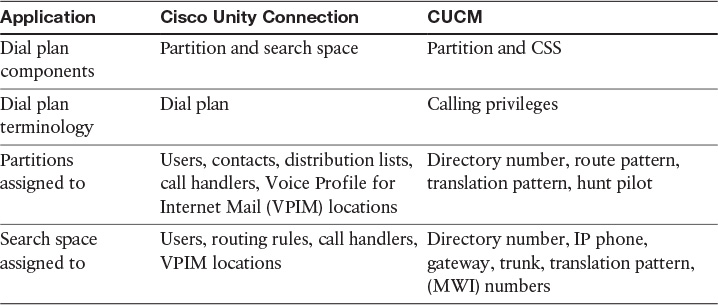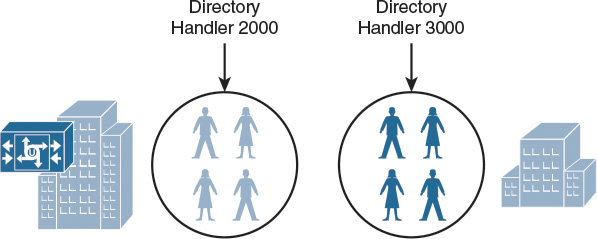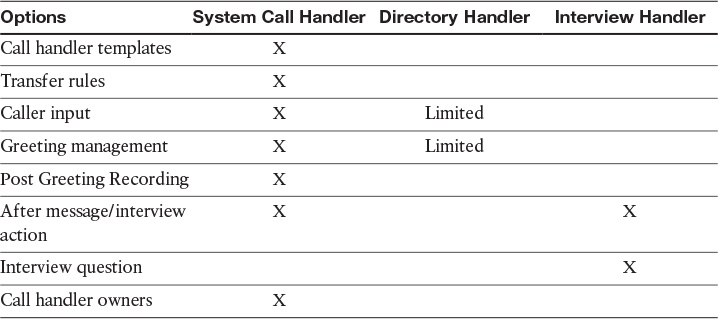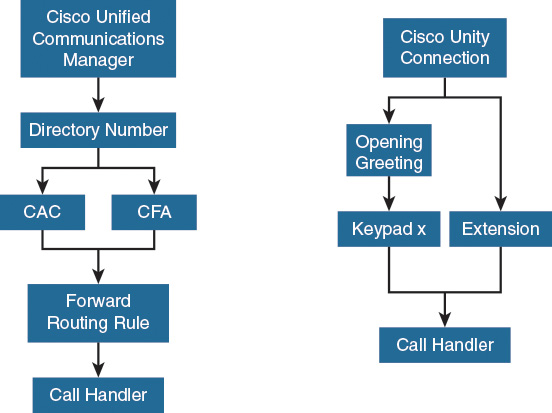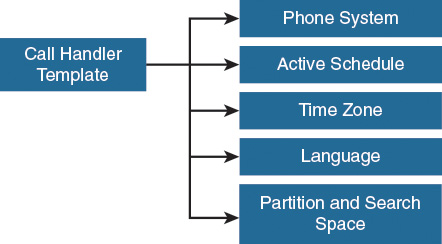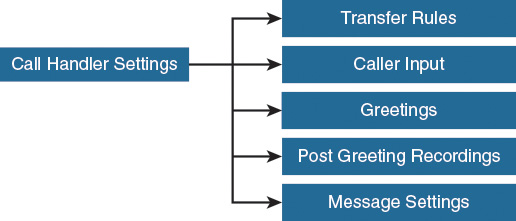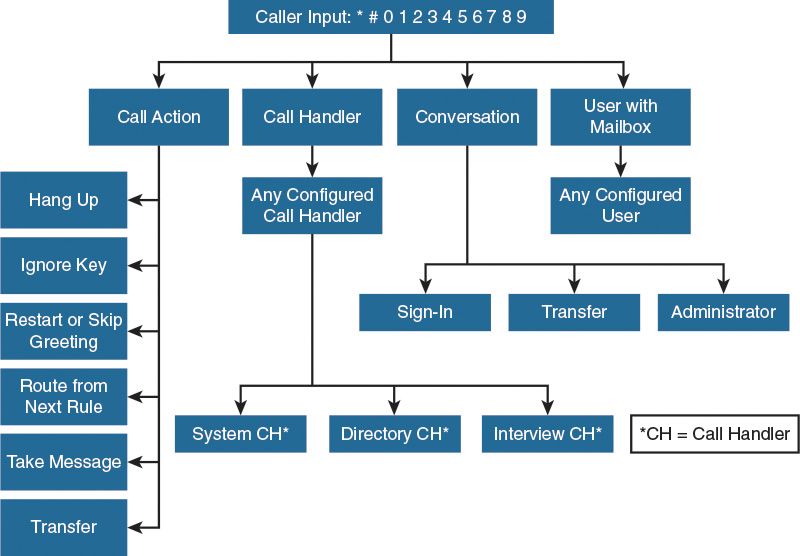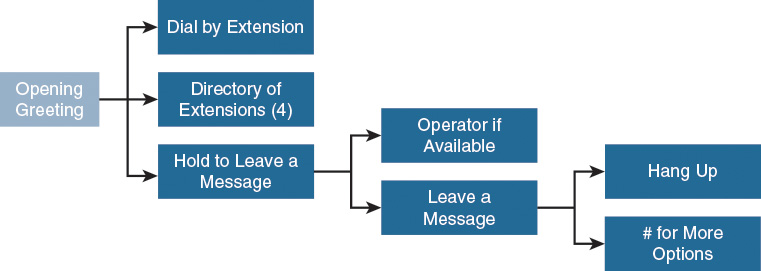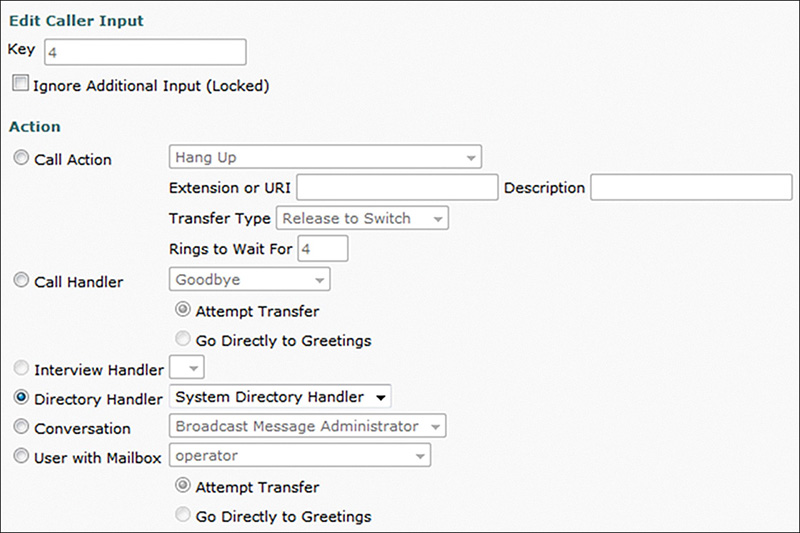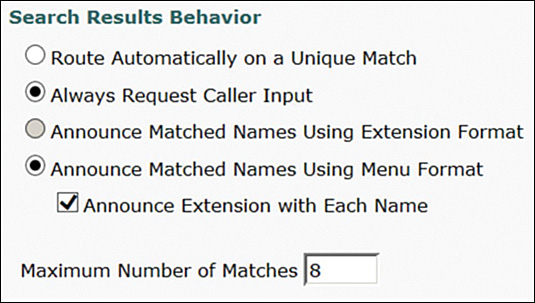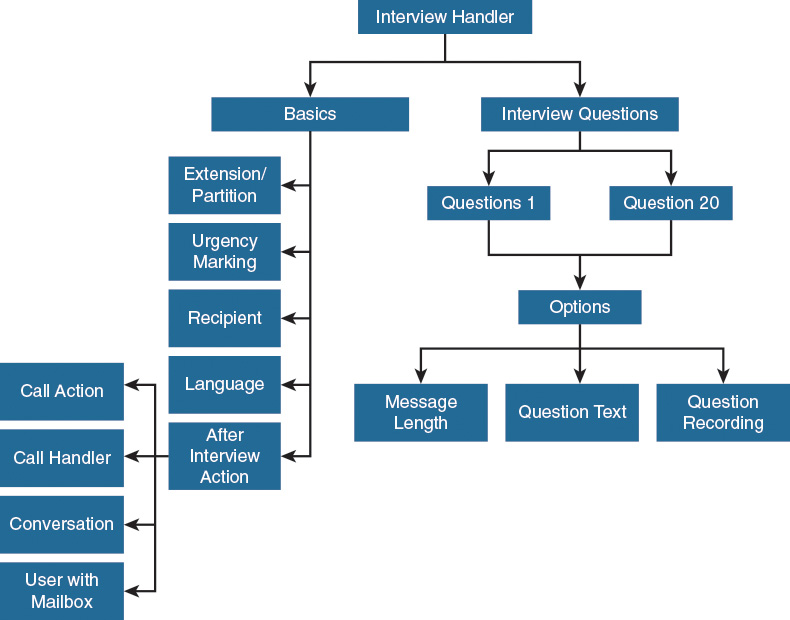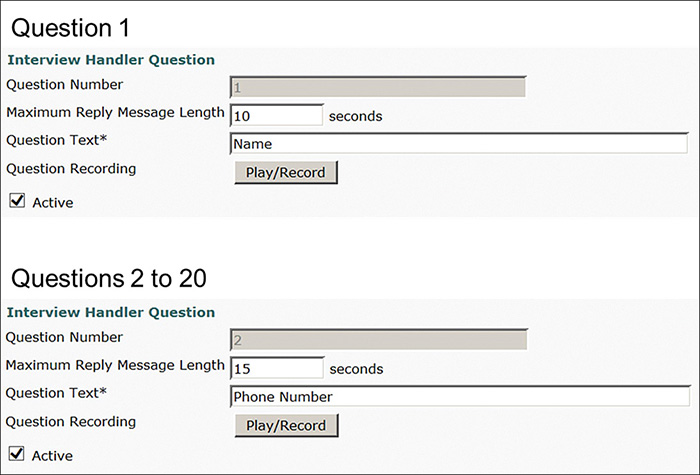Chapter 5. Implementing Cisco Unity Connection Dial Plan and Call Management
Upon completing this chapter, you will be able to do the following:
![]() Describe Cisco Unity Connection dial plan partitions and search spaces
Describe Cisco Unity Connection dial plan partitions and search spaces
![]() Show an example of a customer requirement to implement the Cisco Unity Connection dial plan
Show an example of a customer requirement to implement the Cisco Unity Connection dial plan
![]() Describe the different kinds of call handlers that are available in Cisco Unity Connection
Describe the different kinds of call handlers that are available in Cisco Unity Connection
![]() Show how a call handler in Cisco Unity Connection can be reached
Show how a call handler in Cisco Unity Connection can be reached
![]() Show an example that combines all three call handlers into one auto-attendant
Show an example that combines all three call handlers into one auto-attendant
![]() Describe call handler templates and how they are set up
Describe call handler templates and how they are set up
![]() Describe the actions you can apply to caller input that is entered by the caller
Describe the actions you can apply to caller input that is entered by the caller
![]() Describe the call flow in Cisco Unity Connection with the default call handlers
Describe the call flow in Cisco Unity Connection with the default call handlers
![]() Analyze the greeting options for the opening greeting call handler
Analyze the greeting options for the opening greeting call handler
![]() Analyze the call action based on the caller input
Analyze the call action based on the caller input
![]() Describe the default operator call handler functionality
Describe the default operator call handler functionality
![]() Show the settings of the Goodbye call handler
Show the settings of the Goodbye call handler
![]() Describe the directory handler and how to limit the search scope in Cisco Unity Connection
Describe the directory handler and how to limit the search scope in Cisco Unity Connection
![]() Describe the interview handler, which is used to interview callers and record their answers
Describe the interview handler, which is used to interview callers and record their answers
This chapter explains the Cisco Unity Connection dial plan components: partitions and search spaces. Partitions group objects, and search spaces comprise the search rights for objects in the included partitions. Call handlers are used to build auto-attendant functionality with Cisco Unity Connection.
Cisco Unity Connection Dial Plan Components
The dial plan in Cisco Unity Connection consists of partitions and search spaces. These entities can be compared to Cisco Unified Communications Manager (CUCM) partitions and calling search spaces (CSSs). Figure 5-1 shows an example of the use of search spaces in Unity Connection.
![]() During the installation of Cisco Unity Connection, a hostname must be entered. This hostname is the default name of the preconfigured partition and search space. The partition and search space then appear as preselected components. For example, all new users or call handlers will belong to this default partition and will be assigned the default search space.
During the installation of Cisco Unity Connection, a hostname must be entered. This hostname is the default name of the preconfigured partition and search space. The partition and search space then appear as preselected components. For example, all new users or call handlers will belong to this default partition and will be assigned the default search space.
![]() A search space can be used to control where a directory handler—and respectively, the caller—can search for users (for example, when the caller selects the options to dial a user or send a message). A search space can limit a caller to search on the current server only, all servers, or in certain partitions or locations only.
A search space can be used to control where a directory handler—and respectively, the caller—can search for users (for example, when the caller selects the options to dial a user or send a message). A search space can limit a caller to search on the current server only, all servers, or in certain partitions or locations only.
For example, in a multisite scenario, the administrator can create one directory handler per location. These site-specific directory handlers can search for users in the current site (partition) only, not throughout the complete company directory. Another example would be to place the managers in a manager partition so that external users cannot directly search and dial the managers.
Comparing Dial Plans
The dial plan components in Cisco Unity Connection and CUCM are similar, as illustrated in Table 5-1.
Both systems use the same elements, but the terminology differs:
![]() Search space in Cisco Unity Connection is referred to as CSS in CUCM.
Search space in Cisco Unity Connection is referred to as CSS in CUCM.
![]() Dial plan in Cisco Unity Connection is referred to as calling privileges in CUCM.
Dial plan in Cisco Unity Connection is referred to as calling privileges in CUCM.
![]() In Cisco Unity Connection, CoS describes a feature set that a user can use.
In Cisco Unity Connection, CoS describes a feature set that a user can use.
In Cisco Unity Connection, partitions are assigned to objects such as: user primary and alternate extensions, contacts, system distribution lists, call handler, or VPIM locations. In CUCM, partitions are assigned to components such as directory numbers, route and translation patters, and hunt pilots.
In Cisco Unity Connection, search spaces are assigned to objects such as: users, routing rules, call handlers, or VPIM locations. In CUCM, CSSs are assigned to directory numbers, the phone device, gateways, trunks, translation patterns, virtual machine (VM) ports, and MWI numbers.
Dial Plan Example
The company has a headquarters and a remote site with a centralized Cisco Unity Connection. Each site should offer a site-specific directory handler that can search in that specific site only using the elements that are listed in Figure 5-2.
Now, if a caller dials the number of the directory handler at headquarters (HQ), only users in the HQ partition can be called. The search is limited to the included partition—in this case, the HQ partition—in the search space that is assigned to the directory handler.
The same extension can exist in every partition. However, an alias can exist only once in Cisco Unity Connection. If you attempt to add an alias a second time, the following message appears: “The alias has already been assigned to another object in this location.”
Cisco Unity Connection Call Handler Types
In Cisco Unity Connection call management, the following three kinds of call handlers can be selected, as shown in Figure 5-3.
Keep in mind the following points regarding the call handlers:
![]() System call handlers are used for greetings and can offer the caller different call actions per digit selection. You can build an auto-attendant with these call handlers. There are three preconfigured system call handlers:
System call handlers are used for greetings and can offer the caller different call actions per digit selection. You can build an auto-attendant with these call handlers. There are three preconfigured system call handlers:
![]() Goodbye: The call action is set to hang up after the greeting.
Goodbye: The call action is set to hang up after the greeting.
![]() Opening greeting: The greeting welcomes the caller and offers to dial by extension, dial by name, or connect to the operator. The opening greeting is the greeting that a caller hears if a user who is not a subscriber or does not transmit the calling number calls the general voice-messaging system number. The opening greeting is invoked also if a call is forwarded to Unity Connection and the forwarding number is not a primary or alternate extension or is not accessible based on the search space.
Opening greeting: The greeting welcomes the caller and offers to dial by extension, dial by name, or connect to the operator. The opening greeting is the greeting that a caller hears if a user who is not a subscriber or does not transmit the calling number calls the general voice-messaging system number. The opening greeting is invoked also if a call is forwarded to Unity Connection and the forwarding number is not a primary or alternate extension or is not accessible based on the search space.
![]() Operator: Until it is reconfigured, the call action is set to take a message after the greeting. Typically, it is configured to transfer to the designated operator extension during working hours.
Operator: Until it is reconfigured, the call action is set to take a message after the greeting. Typically, it is configured to transfer to the designated operator extension during working hours.
![]() An interview handler asks a caller questions and records the answers. The recorded message can be sent to any voice-mail user.
An interview handler asks a caller questions and records the answers. The recorded message can be sent to any voice-mail user.
![]() Directory handlers allow callers to search for users in Cisco Unity Connection or connected voice-messaging systems. A directory handler allows a caller to dial by extension or by name. By default, a caller can press 4 during the opening greeting to reach the default system directory handler and search for numbers in the company directory.
Directory handlers allow callers to search for users in Cisco Unity Connection or connected voice-messaging systems. A directory handler allows a caller to dial by extension or by name. By default, a caller can press 4 during the opening greeting to reach the default system directory handler and search for numbers in the company directory.
Cisco Unity Connection Call Handler Comparison
Every call handler is dedicated to a specific purpose and therefore is limited in its options but optimized for its required tasks. Table 5-2 gives you a quick overview of the call handlers and what each type of handler supports.
Call Handler Reachability
This section shows how a call handler in Cisco Unity Connection can be reached. Figure 5-4 illustrates the comparison between CUCM and Unity Connection call hander reachability. Keep in mind CUCM and Unity Connection work as a team together for external callers to reach Unity Connection call handlers.
If an extension is assigned to the call handler, the forwarded call can directly match the correct call handler. The preparation on CUCM to reach a call handler on Cisco Unity Connection is minimal. As when reaching a subscriber mailbox, a directory number is needed to forward the calls to Cisco Unity Connection. Call handlers need a directory number that is configured on CUCM to be directly reachable. The directory number must forward all calls to Cisco Unity Connection. On Cisco Unity Connection, configure a new forward routing rule with the call action. Then configure a rule condition for a forwarding station that matches the directory number you configured on CUCM.
A caller who already reached Cisco Unity Connection (for example, the opening greeting) can select a call handler by a menu (entering a predefined and configured digit) or simply dial the extension of the call handler.
Auto-Attendant Example
In the example shown in Figure 5-5, a system call handler answers the call. In this case, the system call handler plays a greeting and offers the caller some choices.
Note the following options as a caller dials in to the opening greeting:
![]() The caller can press 1 on the phone keypad to search the company directory for an employee—if that employee is listed.
The caller can press 1 on the phone keypad to search the company directory for an employee—if that employee is listed.
![]() The caller can press 2 to hear another greeting that is played by another system call handler. That greeting brings the caller to an interview handler that asks for the caller name, the job for which the caller wants to apply, and so on.
The caller can press 2 to hear another greeting that is played by another system call handler. That greeting brings the caller to an interview handler that asks for the caller name, the job for which the caller wants to apply, and so on.
![]() The caller can press 3 to reach local technical support with another greeting.
The caller can press 3 to reach local technical support with another greeting.
![]() The caller can press 0 to reach the operator.
The caller can press 0 to reach the operator.
A hidden menu (an option that is not announced) that requires an authentication after the caller presses a number can also be offered when building an auto-attendant. For more complex solutions, deploy Cisco Unified Contact Center Express, where you can, for example, connect databases and build modular scripts for incoming calls.
Call Handler Templates
Call handler templates are only applied when a new call handler is created. Changes in the template do not affect existing call handlers. Figure 5-6 illustrates the different call handler template options.
Configure the call handler template parameters as follows:
![]() Phone System: Choose the phone system that the template uses.
Phone System: Choose the phone system that the template uses.
![]() Active Schedule: Choose a schedule from the list, to specify the days and times that the standard and closed greetings play. The default is All Hours.
Active Schedule: Choose a schedule from the list, to specify the days and times that the standard and closed greetings play. The default is All Hours.
![]() Use System Default Time Zone: Check this check box to have Cisco Unity Connection apply the system default time zone.
Use System Default Time Zone: Check this check box to have Cisco Unity Connection apply the system default time zone.
![]() Time Zone: Choose the time zone for the call handler, or check the Use System Default Time Zone check box to have Cisco Unity Connection use the system default time zone that is defined on the System Settings > General Configuration page.
Time Zone: Choose the time zone for the call handler, or check the Use System Default Time Zone check box to have Cisco Unity Connection use the system default time zone that is defined on the System Settings > General Configuration page.
![]() Language: Choose the language in which Cisco Unity Connection plays the call handler system prompts to the caller.
Language: Choose the language in which Cisco Unity Connection plays the call handler system prompts to the caller.
![]() Partition: Choose the partition to which the object belongs.
Partition: Choose the partition to which the object belongs.
![]() Search Space: Define the search space by selecting a specific search space or inhering the search space from the call.
Search Space: Define the search space by selecting a specific search space or inhering the search space from the call.
Call Handler Template Options
To route callers to another call handler, configure the transfer rule to transfer to the extension of the call handler. The options are illustrated in Figure 5-7.
When transferring a call to an extension, Cisco Unity Connection can either release the call to the phone system or supervise the transfer. When Cisco Unity Connection is set to supervise transfers, it can provide call-screening and call-holding options on indirect calls. There are three predefined transfer rules:
![]() Standard: The standard rule is enabled without an end date and is always used by default. The standard transfer rule cannot be turned off. By default, the transfer action is set to Greeting.
Standard: The standard rule is enabled without an end date and is always used by default. The standard transfer rule cannot be turned off. By default, the transfer action is set to Greeting.
![]() Alternate: This transfer rule when enabled, overrides the standard and closed transfer rules and is in effect at all times. For example, you can enable the alternate transfer rule, between Christmas and New Year, to transfer calls to an external phone number. By default, the alternate rule is disabled.
Alternate: This transfer rule when enabled, overrides the standard and closed transfer rules and is in effect at all times. For example, you can enable the alternate transfer rule, between Christmas and New Year, to transfer calls to an external phone number. By default, the alternate rule is disabled.
![]() Closed: The closed rule is disabled in the default call handler template. If the schedule for call handlers is set to weekdays only, the closed rule (if enabled) is used on the weekend and after business hours and on holidays. The default transfer action is set to Greeting. By default, no difference exists between the open and closed transfer rules.
Closed: The closed rule is disabled in the default call handler template. If the schedule for call handlers is set to weekdays only, the closed rule (if enabled) is used on the weekend and after business hours and on holidays. The default transfer action is set to Greeting. By default, no difference exists between the open and closed transfer rules.
During the greeting, the caller can be prompted with options to process the active call. The caller input can be defined for the digits 0 through 9, the asterisk or star (*), and the pound or hash sign (#). To specify the caller input options, under Caller Input settings, select a key and then define the call action. On the page with the caller input key overview, you can also define the time to wait for additional digits to be entered to reach an extension. The default is 1500 ms. If you press 2001 you reach the extension 2001, but only if there is not more than 1.5 seconds between pressing the digit 2 and the digit 0. Otherwise, you execute the call action that is defined for the key 2. You can lock a key, so extra input is ignored. This action is the default for * and #. Finally, you have the choice to prepend digits to the dialed extension to accommodate to the dial plan.
The Greetings settings offer the possibility for call handlers to be individualized with the following greetings: Standard, Alternate, Closed, Holiday, Busy, Internal, and Error. These options are the same options that are available for end users. The standard and error greetings are enabled by default. You can also play a postgreeting recording.
The following message settings are available:
![]() Maximum Message Length: Set the recording length (in seconds) that is allowed for messages left by unidentified callers. The default setting is 300 seconds.
Maximum Message Length: Set the recording length (in seconds) that is allowed for messages left by unidentified callers. The default setting is 300 seconds.
![]() Callers Can Edit Messages: Check this check box to prompt callers to listen to, add to, rerecord, or delete their messages. The default setting is checked.
Callers Can Edit Messages: Check this check box to prompt callers to listen to, add to, rerecord, or delete their messages. The default setting is checked.
![]() Message Urgency: Indicate the action (normal, urgent, ask caller) that Cisco Unity Connection allows when a message has been left by an unidentified caller or a user who has not explicitly signed in. Messages left by unidentified callers are never marked urgent. This setting has an effect on message notification.
Message Urgency: Indicate the action (normal, urgent, ask caller) that Cisco Unity Connection allows when a message has been left by an unidentified caller or a user who has not explicitly signed in. Messages left by unidentified callers are never marked urgent. This setting has an effect on message notification.
![]() Message Sensitivity: Indicate the action (normal, private, ask caller) that Cisco Unity Connection allows when a message has been left by an unidentified caller or by a user who has not explicitly signed in.
Message Sensitivity: Indicate the action (normal, private, ask caller) that Cisco Unity Connection allows when a message has been left by an unidentified caller or by a user who has not explicitly signed in.
![]() Message Security Mark Secure: Check this check box when you want Cisco Unity Connection to mark messages as secure that are left by unidentified callers or users who have not explicitly signed in. This setting has an effect on forwarding messages. In addition, these messages can only be streamed by Cisco Unity Connection but never leave the system, for example, as an audio file.
Message Security Mark Secure: Check this check box when you want Cisco Unity Connection to mark messages as secure that are left by unidentified callers or users who have not explicitly signed in. This setting has an effect on forwarding messages. In addition, these messages can only be streamed by Cisco Unity Connection but never leave the system, for example, as an audio file.
![]() Message Recipient: Choose the user or distribution list that receives messages that are left for the call handler. When Distribution List is selected, each member of the specified list receives the call handler messages. If you check the box Mark for Dispatch Delivery, messages are sent as dispatch messages to the distribution list. When sent as a dispatch message, only one user in the group needs to act on the message.
Message Recipient: Choose the user or distribution list that receives messages that are left for the call handler. When Distribution List is selected, each member of the specified list receives the call handler messages. If you check the box Mark for Dispatch Delivery, messages are sent as dispatch messages to the distribution list. When sent as a dispatch message, only one user in the group needs to act on the message.
![]() Play After Message Recording: Indicate the action (do not play recording, play recording or play system default recording) that Unity Connection performs after a message has been sent by an unidentified caller or by a user who has not explicitly signed in
Play After Message Recording: Indicate the action (do not play recording, play recording or play system default recording) that Unity Connection performs after a message has been sent by an unidentified caller or by a user who has not explicitly signed in
Finally, set the action that Cisco Unity Connection performs after a caller leaves a message. You can choose only from the following two options: Hang Up or Route From Next Call Routing Rule. In addition, you can select any call handlers or user with a mail box. Conversations can be selected as well.
Caller Input
To define the action that Cisco Unity Connection takes in response to phone keys pressed by callers, choose from the options that are presented in Figure 5-8.
Besides selecting any configured call handler or selecting users with a mailbox, you can select the following call actions:
![]() Hang Up: Cisco Unity Connection immediately terminates the call when a caller presses the applicable phone key on the phone.
Hang Up: Cisco Unity Connection immediately terminates the call when a caller presses the applicable phone key on the phone.
![]() Ignore Key: Cisco Unity Connection ignores the key press and continues playing the greeting. Use this option when only certain key presses should be defined.
Ignore Key: Cisco Unity Connection ignores the key press and continues playing the greeting. Use this option when only certain key presses should be defined.
![]() Restart Greeting: Cisco Unity Connection plays the greeting from the beginning.
Restart Greeting: Cisco Unity Connection plays the greeting from the beginning.
![]() Route from Next Call Routing Rule: Cisco Unity Connection continues processing the call, according to the applicable call-routing table (direct or forwarded), starting at the next rule after the rule that Cisco Unity Connection previously applied to the call.
Route from Next Call Routing Rule: Cisco Unity Connection continues processing the call, according to the applicable call-routing table (direct or forwarded), starting at the next rule after the rule that Cisco Unity Connection previously applied to the call.
![]() Skip Greeting: Cisco Unity Connection skips the greeting and performs the after-greeting action.
Skip Greeting: Cisco Unity Connection skips the greeting and performs the after-greeting action.
![]() Take Message: Cisco Unity Connection records a message from the caller. The greeting should indicate that a message will be recorded.
Take Message: Cisco Unity Connection records a message from the caller. The greeting should indicate that a message will be recorded.
![]() Transfer to Alternate Contact Number: Cisco Unity Connection transfers the call to the phone number that is specified in the Extension or URI field. You can also specify whether Unity Connection transfers the call by releasing it to the phone system or by supervising the transfer.
Transfer to Alternate Contact Number: Cisco Unity Connection transfers the call to the phone number that is specified in the Extension or URI field. You can also specify whether Unity Connection transfers the call by releasing it to the phone system or by supervising the transfer.
Default Call Handler Flow
The Cisco Unity Connection standard opening greeting is played to callers that are not configured as users with an extension or alternate extension in Cisco Unity Connection. The options in the opening greeting are illustrated in Figure 5-9.
The opening greeting call handler allows the caller to do one of the following actions:
![]() Dial an extension at any time.
Dial an extension at any time.
![]() Press 4 for a directory of extensions.
Press 4 for a directory of extensions.
![]() Be connected to the operator or leave a message.
Be connected to the operator or leave a message.
If available, the operator is called via the preconfigured operator call handler. If the operator is not available, callers can leave a message that is sent to the mailbox of the operator.
After recording and sending a message, callers can hang up or press the pound key (#) for more options. In this example, those options are to dial an extension or to hang up.
Greeting Analysis
This section analyzes the greeting options for the opening greeting call handler.
In the opening greeting call handler, the standard and the closed greetings are configured in the same way. The greeting is played and then forwards the caller to the operator call handler.
The difference between the standard and closed greeting is that you can modify the closed greeting status but not the status of the standard greeting. You can modify the default call routing to meet your requirements, (for example, you can record a personalized company greeting).
Caller Input Analysis
Figure 5-10 shows an example of the caller input key configuration in Unity Connection.
The caller can dial an extension at any time, press 4 for the directory call handler, or wait to be transferred to the operator if available. In addition, the caller can press the asterisk or star (*) key to log in to the personal mailbox, by entering the ID and PIN. By pressing the pound (#) key or 0, the caller can reach the operator without waiting.
How does Cisco Unity Connection distinguish between, for example, the directory selection (4) and the directory number 4001? The Wait for Additional Digits 1500-ms setting gives the caller exactly 1.5 seconds to press 0 after pressing 4. If the caller waits 2 seconds, the call reaches the directory call handler, because Cisco Unity Connection will recognize only the entry 4. If the caller presses 5 only, nothing happens; this key is ignored because call action Ignore is specified.
Note
Only extensions configured in Cisco Unity Connection are recognized as valid.
Note the configuration example for caller input, as shown in Figure 5-11.
When a caller presses 4, the call action forwards the call to the default directory handler after 1500 ms. Because the Ignore Additional Input (Locked) check box is not checked, you are also able to reach extensions that start with 4. If you check this box, you prevent callers from dialing extensions starting with 4 because the action is initiated immediately as soon as the caller enters 4.
Note the configuration example in Figure 5-12 to transfer callers based on their input.
The standard transfer rule is enabled without an end date. The calls are transferred to extension 0 by default. Change this setting value to the operator directory number (for example, extension 2001).
Note
The operator extension in the basic configuration must remain as (0), otherwise the opening greeting call handler will not work. The extension 0 should ideally be changed to 2001 in the transfer rule settings.
When the Release to Switch transfer type is specified, the call is transferred directly to the phone system. The “Wait While I Transfer Your Call” prompt is played; this prompt can be disabled.
When you choose Supervisor Transfer instead of Release to Switch for Transfer Type, call-screening options can be used.
Operator Not Available
If the operator is unavailable, the caller can leave a message. The message recipient is the operator that is a preconfigured user with a mailbox and for an example the assigned extension of 99990. After the message is taken, the goodbye call handler is selected. To listen to the operator messages, call Cisco Unity Connection from any phone and press the Messages button or dial the voice-mail pilot number. Press the asterisk or star key (*) to reach the sign-in menu, enter the ID 99990 and the PIN.
![]() Sign in (*).
Sign in (*).
![]() Restart the opening greeting (#).
Restart the opening greeting (#).
![]() Reach the operator (0).
Reach the operator (0).
![]() Dial an extension.
Dial an extension.
The after message action of the goodbye call handler is set to terminate the call after the greeting is played.
The goodbye call handler allows the caller to sign in, restart the opening greeting, reach the operator, or dial an extension.
However, the goodbye call handler greeting only announces the option to dial an extension. By default, the other three options are not announced during the greeting. If the caller does not select any option during that greeting (which is 5 seconds long), the call is terminated.
Directory Handler
The main task of the directory handler is to allow callers to search for users in Cisco Unity Connection or on connected voice-messaging systems. Figure 5-13 illustrates the options of the directory handler.
The user access can be restricted with the dial plan configuration. Set the basic directory-handler parameters and define the caller input and greeting:
![]() Play the names of users in the directory for caller selection, rather than requiring the caller to search by spelled name. This option requires voice recognition.
Play the names of users in the directory for caller selection, rather than requiring the caller to search by spelled name. This option requires voice recognition.
![]() Choose the method that callers use to spell a username: first name, last name, or the default method of last name, first name.
Choose the method that callers use to spell a username: first name, last name, or the default method of last name, first name.
![]() Choose how the results are presented to the caller: Route Automatically on a Unique Match, Always Request Caller Input, Announce Matched Names Using Extension Format, or Menu Format.
Choose how the results are presented to the caller: Route Automatically on a Unique Match, Always Request Caller Input, Announce Matched Names Using Extension Format, or Menu Format.
The caller input allows only the following options, in combination with call actions:
![]() If the caller exits, the caller is sent to the opening greeting.
If the caller exits, the caller is sent to the opening greeting.
![]() If there is no input or if no selection is made, the caller is sent to the goodbye call handler.
If there is no input or if no selection is made, the caller is sent to the goodbye call handler.
![]() If the caller presses zero, the caller is sent to the operator call handler.
If the caller presses zero, the caller is sent to the operator call handler.
Note
There is no definition for the selection of a single key, except the 0 key.
The greeting settings are limited to the selection of a default or custom greeting. There is no schedule to configure for the directory handler.
The default search result behavior is to always request input from the caller when selecting a user. When a caller enters 363 (for Doe), the users John Doe and Jane Doe are both announced, together with their extension numbers and calling options.
In this example based on the configuration shown in Figure 5-14, the prompt announces, “There are two matching names. For Jane Doe at extension 2003, press 1. For John Doe at extension 2001, press 2. No more matching names; for a new search, press star.”
The extension announcement can be disabled, and the maximum number of matches is limited to eight.
The user can decide whether to be listed in the directory of extensions or not. The selection is made during self-enrollment or via a user interface. In the CoS settings, you can prevent the users from delisting themselves by disallowing that option.
Interview Handler
The interview handler asks the caller for a response to as many as 99 questions. The answers are recorded and sent to a configured recipient; the questions are not recorded. Figure 5-15 gives an example of an interview handler configuration.
Specify the basic settings and the interview questions:
![]() Define as many as 20 questions.
Define as many as 20 questions.
![]() Enter the recording length in seconds that is allowed for caller responses to each interview-handler question.
Enter the recording length in seconds that is allowed for caller responses to each interview-handler question.
![]() Enter the text of each interview-handler question.
Enter the text of each interview-handler question.
![]() Record the call handler questions.
Record the call handler questions.
![]() Activate the questions.
Activate the questions.
The example configuration shown in Figure 5-16 is for a product hotline interview handler. The first two questions ask the caller for their name and phone number. The interview handler then asks for the product name and for information about the caller’s issue with the product. You may group your questions differently.
Begin by choosing the question number to configure. Define the question message length in seconds (the default is 30 seconds). For the last question in this example, you will need to give the caller enough time to explain the issue with the product. In the Question Text field, enter a short description of the question to help the administrator remember what the question is about.
Record each question. If no question is recorded, a question is not asked. All answers in this example are consolidated into one message. The question answers are divided by a tone.
Summary
This section summarizes the key points that were discussed in this chapter:
![]() The dial plan in Cisco Unity Connection is similar to the calling privileges in CUCM. The existing objects should be placed logically in partitions
The dial plan in Cisco Unity Connection is similar to the calling privileges in CUCM. The existing objects should be placed logically in partitions
![]() There are three kinds of call handlers: system call handler, directory handler, and interview handler. The standard opening greeting is an example of a predefined system call handler.
There are three kinds of call handlers: system call handler, directory handler, and interview handler. The standard opening greeting is an example of a predefined system call handler.
![]() By using call handlers, administrators can minimize the required effort by predefining the correct settings for call handlers. One call handler template can be used for all three types of call handlers.
By using call handlers, administrators can minimize the required effort by predefining the correct settings for call handlers. One call handler template can be used for all three types of call handlers.
![]() The system call handler is a powerful call handler and offers the most configuration options: transfer rules, caller input, greetings, message settings, and so on. The default opening greeting call handler lets callers dial an extension, connect to the extension directory, or reach the operator via the operator call handler.
The system call handler is a powerful call handler and offers the most configuration options: transfer rules, caller input, greetings, message settings, and so on. The default opening greeting call handler lets callers dial an extension, connect to the extension directory, or reach the operator via the operator call handler.
![]() The directory handler allows callers to search Cisco Unity Connection for configured extensions and to be redirected to the user. The dial plan component search space can limit searches within the directory. Users can list or delist themselves in the directory depending on the CoS settings.
The directory handler allows callers to search Cisco Unity Connection for configured extensions and to be redirected to the user. The dial plan component search space can limit searches within the directory. Users can list or delist themselves in the directory depending on the CoS settings.
![]() The interview handler allows callers to leave answers to specific questions. The recording is then sent as a bundled message to the message recipient.
The interview handler allows callers to leave answers to specific questions. The recording is then sent as a bundled message to the message recipient.
Review Questions
Answer the following questions, and then see Appendix A, “Answers to Review Questions,” for the answers.
1. Which two parameters cannot be configured in the call handler template for search scopes? (Choose two.)
a. Search space
b. Calling search space
c. Inherit search space from call
d. Partition
2. Which call handler is not a preconfigured system call handler in Cisco Unity Connection?
a. Opening greeting
b. Operator
c. Closing greeting
d. Goodbye
3. What is the default time that Cisco Unity Connection waits for further digits when analyzing the caller input to dial an extension?
a. 1000 ms
b. 1500 ms
c. 2000 ms
d. 2500 ms
e. None of the above
4. When entering a name using a directory handler, what is the default number of maximum name matches?
a. 1
b. 3
c. 5
d. 8
e. 10
f. 12
5. Which two options can be selected as the message recipient for an interview handler? (Choose two.)
a. Call handler
b. User with mailbox
c. Distribution list
d. Operator
e. Administrator mailbox