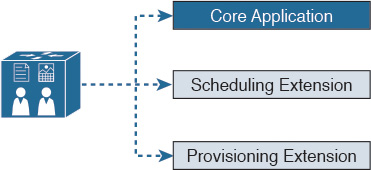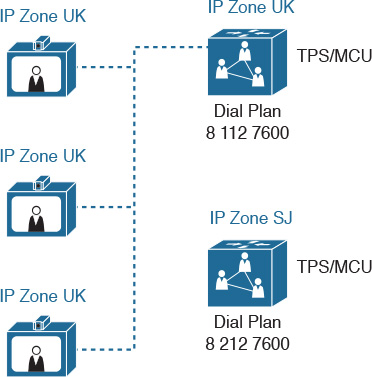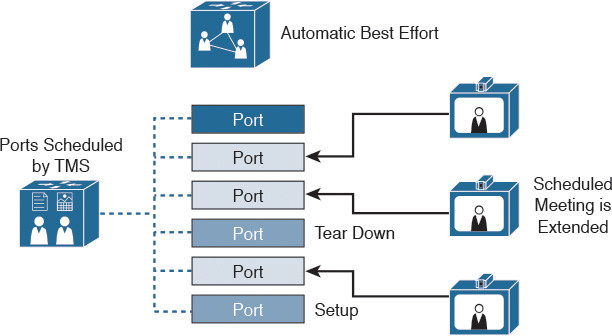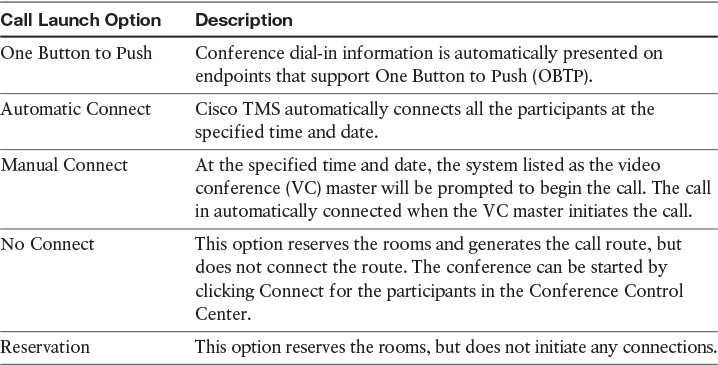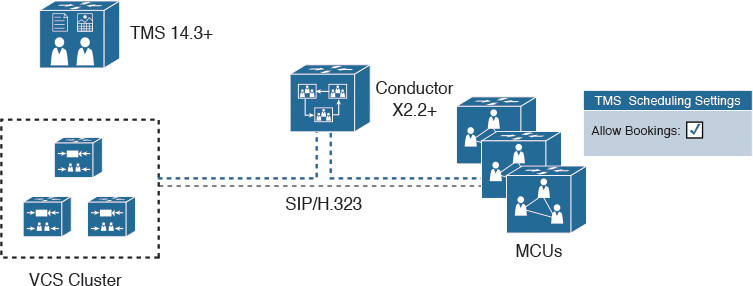Chapter 22. Describing Cisco TMS
Upon completing this chapter, you will be able to do the following:
![]() Describe the Cisco TMS modules and capabilities
Describe the Cisco TMS modules and capabilities
![]() Describe the business needs for Cisco TMS
Describe the business needs for Cisco TMS
![]() Describe the resources that are required by Cisco TMS
Describe the resources that are required by Cisco TMS
![]() Describe the main Cisco TMS functions
Describe the main Cisco TMS functions
![]() Describe the supported endpoints and infrastructure in a Cisco TMS environment
Describe the supported endpoints and infrastructure in a Cisco TMS environment
![]() Describe the scale and management scenarios in the Cisco TMS
Describe the scale and management scenarios in the Cisco TMS
![]() Describe conference call routing in Cisco TMS
Describe conference call routing in Cisco TMS
![]() Describe port reservation in Cisco TMS
Describe port reservation in Cisco TMS
![]() Describe the call launch options that are provided by Cisco TMS
Describe the call launch options that are provided by Cisco TMS
![]() Describe the calendaring options in the Cisco TMS
Describe the calendaring options in the Cisco TMS
![]() Describe the Cisco TelePresence Conductor support
Describe the Cisco TelePresence Conductor support
![]() Describe the recommended Cisco TMS scheduling deployment mode
Describe the recommended Cisco TMS scheduling deployment mode
![]() Describe how to add Cisco VCS endpoints to Cisco Unified Communications Manager for scheduling
Describe how to add Cisco VCS endpoints to Cisco Unified Communications Manager for scheduling
![]() Describe the integration of Cisco TMSXE with Microsoft Exchange
Describe the integration of Cisco TMSXE with Microsoft Exchange
![]() Describe the Cisco TMS Provisioning Extension features
Describe the Cisco TMS Provisioning Extension features
This chapter provides a detailed description of the Cisco TelePresence Management Suite capabilities and scheduling options. Exchange Extension and web scheduling are also explained in detail.
Cisco TMS Introduction
Figure 22-1 illustrates the Cisco TelePresence Management Suite (Cisco TMS) modules and capabilities.
Cisco TMS Provisioning Extension supports provisioning and management of Cisco Jabber Video for TelePresence (formerly the Cisco TelePresence Movi application), Cisco Jabber for iPad, Cisco IP Video Phone E20, and Cisco TelePresence Systems EX60, EX90, MX200, and MX300.
Cisco TMS supports centralized phone book and directory services for Cisco and certain third-party H.323 and Session Initiation Protocol (SIP) endpoints. Import of directory records and synchronization with many data sources, including Cisco Unified Communications Manager, Microsoft Active Directory, H.350 Lightweight Directory Access Protocol (LDAP), gatekeepers, and file-based imports, is automatic.
Conference Control Center manages scheduled and unscheduled conference activity and monitors conference events for connectivity status, alarms, and changes.
Scheduling with Cisco TelePresence MCUs, Cisco TelePresence Servers, and Cisco TelePresence Conductor is supported. Variable-length PIN access controls on Cisco TelePresence MCUs and Cisco TelePresence Servers and participant access codes for Cisco WebEx Enabled TelePresence are supported to secure meetings.
Cisco TMS has a single management console for all Cisco and selected third-party telepresence devices, including endpoints, call control servers, Cisco TelePresence MCUs, Cisco TelePresence Servers, and other infrastructure.
Integrated application audit logging to monitor system changes is supported. Call-history reports for managed endpoints and infrastructure are provided. Scheduling activity reports include the user-based scheduling interface used, conference event logs, and conference reports.
Business Needs for Cisco TMS
Cisco TMS is used for resource management:
![]() Ad hoc user may use all multipoint control unit (MCU) capacity so customers cannot call in.
Ad hoc user may use all multipoint control unit (MCU) capacity so customers cannot call in.
![]() This leads to unexpected and unwanted user experience.
This leads to unexpected and unwanted user experience.
![]() Oversubscription with booking cannot be prevented yet.
Oversubscription with booking cannot be prevented yet.
![]() Monitor the resource utilization to control usage.
Monitor the resource utilization to control usage.
![]() Adjust or enhance your MCU farms.
Adjust or enhance your MCU farms.
These scenarios describe unexpected and unwanted user experiences with video conference resources:
![]() Users want to dial in, but conference video resources are not available.
Users want to dial in, but conference video resources are not available.
![]() Users want to dial in, but do not know the dial-in information, so in most meetings there are users that arrive late.
Users want to dial in, but do not know the dial-in information, so in most meetings there are users that arrive late.
![]() Users do not know how to start a conference.
Users do not know how to start a conference.
Cisco TMS helps resolve these issues:
![]() You can reserve resources for your conference.
You can reserve resources for your conference.
![]() Cisco TMS simplifies the process to join a conference.
Cisco TMS simplifies the process to join a conference.
Cisco TMS Platform Overview
Cisco TMS can be virtualized. The supported operating systems to host Cisco TMS are as follows:
![]() Windows Server 2003 SP1 or later, 32 bit
Windows Server 2003 SP1 or later, 32 bit
![]() Windows Server 2003 R2 SP1 or later, 32 bit
Windows Server 2003 R2 SP1 or later, 32 bit
![]() Windows Server 2008 SP2 or later, Standard 32 bit and 64 bit
Windows Server 2008 SP2 or later, Standard 32 bit and 64 bit
![]() Windows Server 2008 R2 SP1 or later, Standard 64 bit (recommended)
Windows Server 2008 R2 SP1 or later, Standard 64 bit (recommended)
![]() 4.0 .NET Framework Full (extended) version must be installed prior to running the Cisco TMS installer
4.0 .NET Framework Full (extended) version must be installed prior to running the Cisco TMS installer
The server operating system must be English, Japanese, or Chinese. Standard, Enterprise, and DataCenter editions are supported on both Windows Server 2003 and R2. Using the latest service pack is recommended for all versions.
For a large deployment, two virtual machines (VMs) are required, where one is the Cisco TMS server and the other is used for the Cisco TMS Extension for Microsoft Exchange (TMSXE). The VM resources for a large deployment vary slightly per VM:
![]() 4 vCPUs
4 vCPUs
![]() 8-GB vRAM
8-GB vRAM
![]() 200-GB vDisk
200-GB vDisk
![]() 1 vNIC with 1 Gbps
1 vNIC with 1 Gbps
Testing was performed on a Cisco UCS C220 M3S platform. To fully utilize Cisco TMS, an external Microsoft SQL server is required. Use options keys for capacity or features to enhance the base version functionality.
Cisco TMS Overview
Figure 22-2 illustrates the main or core Cisco TMS functions.
Cisco TMS is the base system and can be enhanced with an extension to integrate with Microsoft Exchange or Lotus Notes to reserve video conference resources from the Microsoft or Lotus Notes calendar.
In addition, an application programming interface (API) can be used to book conference resources in Cisco TMS using different systems or applications. In addition, the Provisioning Extension can be used for endpoint registration and smart scheduling.
Endpoint and Infrastructure Support
Figure 22-3 illustrates the supported endpoints and infrastructure in a Cisco TMS environment.
Cisco TMS Release 13.2 and later releases allow access to CTS and TX series endpoints for scheduling.
Cisco TelePresence SX, EX, MX, C, and Profile series endpoints that are registered on Cisco Unified Communications Manager can also be scheduled with Cisco TMS Release 13.2 and later releases.
Cisco TMS Scale and Management
Cisco TMS can support rapid, large-scale deployments of up to 100,000 telepresence users, endpoints, and soft clients across disparate customer locations, including up to 5000 direct-managed devices. The following are the limitations of TMS users:
![]() Cisco TMS 14.3+: Up to 5000 systems
Cisco TMS 14.3+: Up to 5000 systems
![]() Cisco TMSPE 1.x: Up to 100,000 telepresence users
Cisco TMSPE 1.x: Up to 100,000 telepresence users
Cisco TMS has no direct communication with endpoints. Cisco TMS moves the configuration, for example, to the Cisco Video Communication Server (VCS).
For Cisco Unified Communications Manager customers, Cisco Prime Collaboration takes over the provisioning. New devices such as the Cisco DX series can only be registered with Cisco Unified Communications Manager. The Cisco Jabber Video for TelePresence migration path is to use Cisco Jabber for Windows, iOS, or Android with Cisco Unified Communications Manager and Cisco Unified Communications IM and Presence.
Cisco TMS Conference Call Routing
Figure 22-4 illustrates the conference call routing in Cisco TMS.
After setting up Cisco TMS, the first task is to configure IP zones. IP zones are logical groups in Cisco TMS. These groups are used for scheduling purposes.
In the figure, there are two IP zones: UK and SJ. The endpoints are grouped together with the MCU in the UK zone. When a meeting is scheduled, Cisco TMS sees that all (or the majority) of the participants are in the UK zone and selects a resource from the UK zone if a different zone is not specified. End users do not need to know which resources are used.
For the dial plan, specify a numeric ID base, numeric ID step, and numeric ID quantity. For example, if you specify the base ID 81127600, the ID step 1, and the ID quantity 31, 31 E.164 alias numbers are created and managed by Cisco TMS on the MCU. The lowest conference number available is selected. You cannot modify this behavior.
Cisco TMS Conference Port Reservation
Cisco TMS allows several methods to create meetings for voice or video.
![]() How it works:
How it works:
![]() Cisco TMS creates a temporary meeting on the Cisco TelePresence Server or MCU with the correct number of media ports.
Cisco TMS creates a temporary meeting on the Cisco TelePresence Server or MCU with the correct number of media ports.
![]() Cisco TMS knows how many media ports each conference bridge has, and it will not let users overbook the system.
Cisco TMS knows how many media ports each conference bridge has, and it will not let users overbook the system.
![]() Set up the port reservation:
Set up the port reservation:
![]() On the MCU, enable media port reservation.
On the MCU, enable media port reservation.
![]() Specify the number of audio and video ports for reservations.
Specify the number of audio and video ports for reservations.
![]() The conference is created by Cisco TMS with a defined date and time.
The conference is created by Cisco TMS with a defined date and time.
![]() Optionally, limit the ports to the number of scheduled participants.
Optionally, limit the ports to the number of scheduled participants.
For example, suppose a user wants to schedule a meeting with five participants on Monday from 2:00 p.m. (1400) to 4:00 p.m. (1600). Cisco TMS creates a temporary meeting at the correct time with the correct number of port resources for the five users, as shown in Figure 22-5, assuming that the resources are available at the scheduled time.
The setup steps takes you through the setup process and show you how to prevent MCU oversubscription.
An unscheduled call can use ports that are be reserved by Cisco TMS for scheduled conferences. In this case, oversubscription may occur. To prevent oversubscription, uncheck the Allow Bookings check box for the relevant multipoint control units. This action will create two multipoint control unit groups:
![]() The schedule-enabled MCUs are managed by Cisco TMS.
The schedule-enabled MCUs are managed by Cisco TMS.
![]() Access is based on the best effort principle on the MCUs that are used for nonscheduled (ad hoc) conferences. Cisco TMS does not size ports on these MCUs, so overbooking can occur.
Access is based on the best effort principle on the MCUs that are used for nonscheduled (ad hoc) conferences. Cisco TMS does not size ports on these MCUs, so overbooking can occur.
Specify the default setup buffer and default teardown buffer. These buffers specify how early a user can dial into a meeting, and how long the bridge remains open after the meeting ends is illustrated in Figure 22-6.
The Extend Scheduled Meeting Mode parameter specifies what happens at the end of the scheduled meeting time:
![]() Off: The meeting is disconnected.
Off: The meeting is disconnected.
![]() Endpoint Prompt: Prior to the end of the meeting, the user is asked whether the meeting should be extended.
Endpoint Prompt: Prior to the end of the meeting, the user is asked whether the meeting should be extended.
![]() Automatic Best Effort: If resources are available, the meeting is extended by 15 minutes for a maximum of 16 times. However, if any of the endpoints in the conference have bookings within the next 15-minute period, the meeting is disconnected for all endpoints.
Automatic Best Effort: If resources are available, the meeting is extended by 15 minutes for a maximum of 16 times. However, if any of the endpoints in the conference have bookings within the next 15-minute period, the meeting is disconnected for all endpoints.
Note
If a recording device is included in the meeting, and the recording device stays as the last party in the meeting, the call is extended without other participants left in the meeting.
Call Launch Options
Table 22-1 illustrates the call launch options that are provided by Cisco TMS.
One Button to Push (OBTP) can be used on the touch control, phone, or with a remote control. This option is the simplest for the user because the user does not need to know the conference number, ID, or a PIN. The user simply selects the correct meeting, pushes one button, and is connected to the conference. After the user pushes the button, a call is launched to the MCU to join the conference.
With Automatic Connect, the MCU dials the endpoints, and the user must answer the call to join the meeting. The default is to try three times to reach the endpoint. You can enable AutoAnswer to automatically connect the endpoint to the conference, but this approach may create “empty rooms” in your conference.
With Manual Connect and No Connect, an administrator must log in and start the meeting. With Reservation, only the room is reserved without a video endpoint.
Calendaring Options
The Cisco TMS scheduling extension products are as follows:
![]() The Cisco TMS Smart Scheduler interface, included with the Cisco TMS Provisioning Extension (Cisco TMSPE), allows simple, intuitive booking of single-instance and recurrent telepresence meetings.
The Cisco TMS Smart Scheduler interface, included with the Cisco TMS Provisioning Extension (Cisco TMSPE), allows simple, intuitive booking of single-instance and recurrent telepresence meetings.
![]() Cisco TMS supports Microsoft Exchange Server 2007 and 2010 calendar integration through the Cisco TMS Extension for Microsoft Exchange (Cisco TMSXE).
Cisco TMS supports Microsoft Exchange Server 2007 and 2010 calendar integration through the Cisco TMS Extension for Microsoft Exchange (Cisco TMSXE).
![]() Cisco TMS supports IBM Lotus Domino Server calendar integration through Cisco TMS Extension for IBM Lotus Notes (Cisco TMSXN).
Cisco TMS supports IBM Lotus Domino Server calendar integration through Cisco TMS Extension for IBM Lotus Notes (Cisco TMSXN).
![]() Custom-built scheduling interfaces for other calendaring products are supported through the Cisco TMS Extension Booking API (Cisco TMSBA).
Custom-built scheduling interfaces for other calendaring products are supported through the Cisco TMS Extension Booking API (Cisco TMSBA).
Cisco TelePresence Conductor Support
Figure 22-7 describes the Cisco TelePresence Conductor support.
In future versions, Cisco TelePresence Conductor can be connected with Cisco Unified Communications Manager, and Cisco TMS will be able to schedule conferences as well. With Cisco TelePresence Conductor, the conferencing management is virtualized, separated from the physical hardware, and managed centrally in Cisco TelePresence Conductor.
Limitations and recommendations for Cisco TelePresence Conductor include the following:
![]() Cisco TMS cannot properly reserve ports for meetings that are scheduled by Cisco TelePresence Conductor.
Cisco TMS cannot properly reserve ports for meetings that are scheduled by Cisco TelePresence Conductor.
![]() As a result, conference resources are not assured.
As a result, conference resources are not assured.
![]() The recommendation for scheduled meetings is to directly manage and schedule the Cisco TelePresence Server and MCUs with Cisco TMS.
The recommendation for scheduled meetings is to directly manage and schedule the Cisco TelePresence Server and MCUs with Cisco TMS.
Recommended Cisco TMS Scheduling Deployment Mode
Figure 22-8 illustrates the recommended Cisco TMS scheduling deployment modes.
Cisco TMS directly manages MCUs and Cisco TelePresence Servers from a scheduling perspective. The Cisco TelePresence Conductor is used with Cisco Unified Communications Manager for nonscheduled conferences and for optimized resource utilization when devices with different capabilities are conferenced together.
The Cisco TMS Extension for Microsoft Exchange (Cisco TMSXE) is another layer for scheduled conferences.
Adding Cisco VCS Endpoints to Cisco Unified Communications Manager
The following steps summarize how to add Cisco TelePresence Video Communication Server (Cisco VCS) endpoints to Cisco Unified Communications Manager for scheduling:
1. Create an access control group with the following permissions:
![]() Standard AXL API Access
Standard AXL API Access
![]() Standard CTI Enabled
Standard CTI Enabled
![]() Standard SERVICEABILITY
Standard SERVICEABILITY
![]() Standard CCM Admin Users
Standard CCM Admin Users
![]() Standard RealtimeAndTraceCollection
Standard RealtimeAndTraceCollection
2. Create an application user for Cisco TMS:
![]() Add the user to the access control group.
Add the user to the access control group.
![]() Assign all endpoints that you plan to add to Cisco TMS to the application user.
Assign all endpoints that you plan to add to Cisco TMS to the application user.
The application user is a service account that Cisco TMS uses to log in to Cisco Unified Communications Manager (CUCM) and to control video endpoints for scheduling.
In Cisco TMS, do the following:
![]() Add CUCM and specify the application user with its credentials.
Add CUCM and specify the application user with its credentials.
![]() After integrating these systems, select the video endpoints from the received device list.
After integrating these systems, select the video endpoints from the received device list.
For Cisco VCS, do the following:
![]() Add the Cisco VCS endpoint to Cisco TMS with its IP address.
Add the Cisco VCS endpoint to Cisco TMS with its IP address.
![]() Enter the administrator user credentials.
Enter the administrator user credentials.
Integration of Cisco TMSXE with Microsoft Exchange
The following steps summarize the integration of Cisco TelePresence Management Suite Extension for Microsoft Exchange (Cisco TMSXE) with Microsoft Exchange. To add Exchange mailboxes, do the following:
1. Create a user mailbox for TMSXE.
2. Create a room mailbox for each endpoint.
3. Give the TMSXE user full access permission for each endpoint mailbox.
4. Configure the endpoint mailbox properties.
5. Configure the e-mail address in the endpoint configuration on CUCM.
Set the following on Microsoft Exchange for the endpoint mailbox:
![]() Automatically Accept Invitations (True/False)
Automatically Accept Invitations (True/False)
![]() Remove the Private flag for All Meetings Accepted by the Mailbox (True/False)
Remove the Private flag for All Meetings Accepted by the Mailbox (True/False)
![]() Delete Meeting Subject (False/True)
Delete Meeting Subject (False/True)
![]() Add Organizer to the Subject of a Booking (False/True)
Add Organizer to the Subject of a Booking (False/True)
Then start the TMSXE Configuration setup graphical user interface (GUI), which is in most cases on a standalone server, and specify the following:
![]() TMS server IP address, username, and password
TMS server IP address, username, and password
![]() Exchange server IP address, username, and password, in addition to the e-mail address of the sender
Exchange server IP address, username, and password, in addition to the e-mail address of the sender
![]() Add the video endpoints and map them to their e-mail addresses
Add the video endpoints and map them to their e-mail addresses
Note
Use the Cisco TMS display name as the mailbox name.
![]() Schedule a meeting and test the integration
Schedule a meeting and test the integration
Cisco TMS Provisioning Extension
Table 22-2 describes the Cisco TMS Provisioning Extension features.
Summary
This section summarizes the key points that were discussed in this chapter.
![]() Cisco TMS is the main application for scheduling video resources.
Cisco TMS is the main application for scheduling video resources.
![]() Use Cisco TMSXE to use the Microsoft Outlook client to schedule video conferences on Cisco TMS.
Use Cisco TMSXE to use the Microsoft Outlook client to schedule video conferences on Cisco TMS.
![]() A booking API enables you to connect many applications to schedule meetings.
A booking API enables you to connect many applications to schedule meetings.
This chapter described the Cisco TelePresence Management Suite as the scheduling application with extensions for Microsoft Exchange or Lotus Notes integration to use legacy clients to set up conferences.
Review Questions
Answer the following questions, and then see Appendix A, “Answers to Review Questions,” for the answers.
1. Which option is not a Cisco TMS module?
a. Directories
b. Provisioning
c. Recording
d. Scheduling
2. Windows Server 2012 SP1 is a supported operating system for a Cisco TMS deployment.
a. True
b. False
3. Which option is not an extension for legacy calendar clients that is used for conferencing?
a. Cisco TMSBA
b. Cisco TMSXE
c. Cisco TMSXN
d. None of the above
4. Microsoft Exchange 2013 is supported with Cisco TMSXE for scheduling.
a. True
b. False
5. Smart Scheduler is deployed with Cisco TMSXE.
a. True
b. False