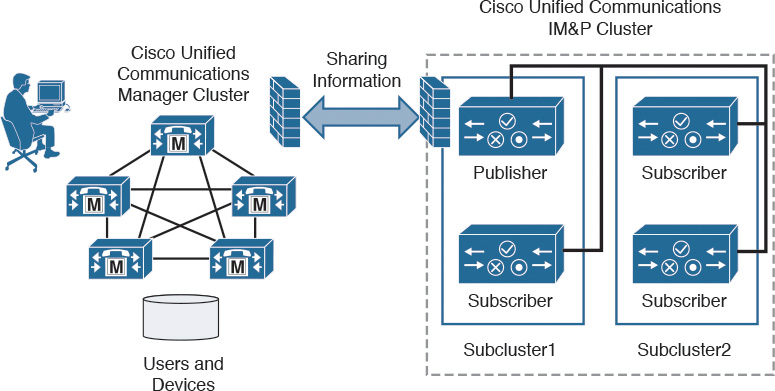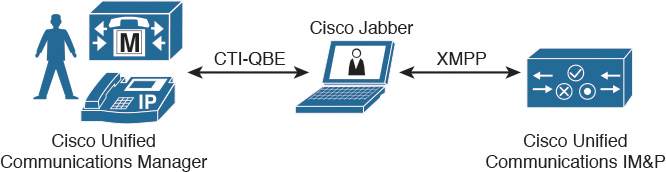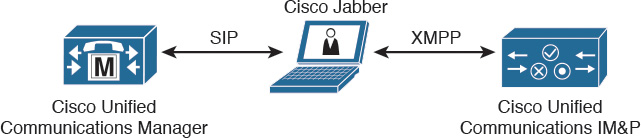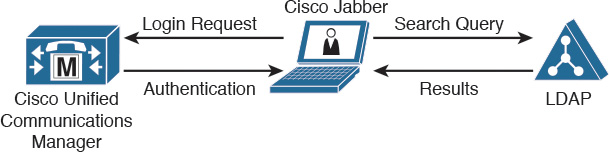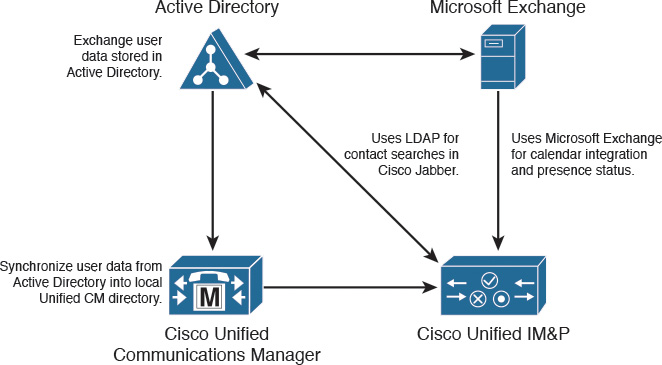Chapter 15. Describing Cisco Unified Communications IM and Presence Components and Communication Flows
Upon completing this chapter, you will be able to do the following:
![]() Describe Cisco Jabber in deskphone mode to control the desk phone to initiate and answer calls
Describe Cisco Jabber in deskphone mode to control the desk phone to initiate and answer calls
![]() Describe how Cisco Jabber makes calls in softphone mode when there is no access to the deskphone device
Describe how Cisco Jabber makes calls in softphone mode when there is no access to the deskphone device
![]() Describe Cisco Jabber in phone-only mode without IM and Presence (IM&P) functionality
Describe Cisco Jabber in phone-only mode without IM and Presence (IM&P) functionality
![]() Describe how Cisco Jabber accesses voice mail
Describe how Cisco Jabber accesses voice mail
![]() Describe how conference servers allow Cisco Jabber users to start conferences
Describe how conference servers allow Cisco Jabber users to start conferences
![]() Describe how LDAP integration enables end users to search and add contacts from the corporate directory
Describe how LDAP integration enables end users to search and add contacts from the corporate directory
![]() Describe the integration of Microsoft Active Directory and Exchange
Describe the integration of Microsoft Active Directory and Exchange
![]() Describe the architecture of Cisco Unified Communications IM&P and the protocols and interfaces that are used to connect to other applications
Describe the architecture of Cisco Unified Communications IM&P and the protocols and interfaces that are used to connect to other applications
![]() Describe the communication between Cisco Unified Communications Manager and the Cisco Unified Communications IM&P cluster
Describe the communication between Cisco Unified Communications Manager and the Cisco Unified Communications IM&P cluster
![]() Show the login flow of Cisco Jabber registering with Cisco Unified Communications Manager
Show the login flow of Cisco Jabber registering with Cisco Unified Communications Manager
![]() Describe how Cisco Jabber can access corporate resources from any location
Describe how Cisco Jabber can access corporate resources from any location
This chapter describes the Cisco Unified Communications IM&P architecture, protocols, interfaces, and call flows.
Cisco Unified Communications IM&P Architecture
Figure 15-1 illustrates the architecture of Cisco Unified Communications IM&P and the protocols and interfaces that are used to connect to other applications.
Cisco Unified Communications IM&P consists of many components that enhance the value of a Cisco Unified Communications solution. Cisco Unified Communications IM&P incorporates the Jabber Extensible Communications Platform (Jabber XCP) and supports Session Initiation Protocol (SIP), SIP for Instant Messaging and Presence Leveraging Extensions (SIMPLE), and Extensible Messaging and Presence Protocol (XMPP) for collecting information about the availability status and the communications capabilities of the user. The availability status of the user indicates whether the user is actively using a particular communications device such as a phone. The communications capabilities indicate the types of communications that the user is capable of using, such as video conferencing, web collaboration, IM, and others.
Cisco Unified Communications IM&P encompasses the components presented in the figure. Cisco Unified Communications IM&P uses standards-based SIP, SIMPLE, and XMPP to provide a common demarcation point for integrating clients and applications into Cisco Collaboration Systems. Cisco Unified Communications IM&P also provides an HTTP interface that has a configuration interface through SOAP and a presence interface through Representation State Transfer (REST). The Cisco Unified Communications IM&P server collects, aggregates, and distributes user capabilities and attributes using these standards-based SIP, SIMPLE, XMPP, and HTTP interfaces.
Cisco or third-party applications can integrate with presence and provide services that improve the end-user experience and efficiency. The core components of the Cisco Unified Communications IM&P server consist of the following:
![]() Jabber XCP, which manages presence, IM, roster, routing, policy, and federation management
Jabber XCP, which manages presence, IM, roster, routing, policy, and federation management
![]() Rich Presence Service, which manages presence state gathering, network-based rich presence composition, and presence-enabled routing functionality
Rich Presence Service, which manages presence state gathering, network-based rich presence composition, and presence-enabled routing functionality
![]() Support for ad hoc group chat storage with persistent chat and message archiving that is handled by an external database
Support for ad hoc group chat storage with persistent chat and message archiving that is handled by an external database
Applications (either Cisco or third party) can integrate presence and provide services that improve the end-user experience and efficiency. The Cisco Unified Communications IM&P server also contains support for interoperability with Microsoft Skype for Business Server, including the clients for any phone that is connected to a Cisco Unified Communications Manager.
Cisco Unified Communications IM&P Cluster
Figure 15-2 illustrates the communication between Cisco Unified Communications Manager (CUCM) and the Cisco Unified Communications IM&P cluster.
Starting with Version 10.x, the Cisco Unified Communications IM&P server is a subscriber server in the CUCM cluster. However, the Cisco Unified Communications IM&P cluster has still its own publisher and subscriber servers within the subcluster concept for high availability. Both clusters require configuration so that Cisco Jabber can register and work properly.
The Cisco Unified Communications IM&P publisher utilizes and builds upon the database that is used by the CUCM publisher by sharing the end-user and device information. A Cisco Unified Communications IM&P cluster supports only a single CUCM cluster. Therefore, all presence users of the Cisco Unified Communications IM&P cluster must be defined within the same CUCM cluster.
Intracluster traffic participates at a very low level between Cisco Unified Communications IM&P and CUCM and between the Cisco Unified Communications IM&P publisher and subscriber servers. Both clusters share a common host file and have a strong trust relationship using IP tables.
The Cisco Unified Communications IM&P publisher communicates directly with the CUCM publisher via the AXL application programming interface (API) using the Simple Object Access Protocol (SOAP) interface.
Cisco Jabber Login Flow
Figure 15-3 shows the login flow of Cisco Jabber registering with CUCM.
First, Cisco Jabber queries the DNS server for the SRV records, which is not shown in the figure. If Cisco Jabber is on the corporate network, the local DNS should reply with the _cisco-uds server record to provide the location of CUCM (Version 9.0 or later) or with the _cuplogin server record to provide the location of Cisco Unified Presence.
Cisco Jabber uses the CCMCIP profile to receive a list of available devices that are bound to the user that is logging in to Cisco Jabber. After receiving the device list, the user can select a device if more devices are configured.
Then, the configuration file is requested from the TFTP server. After reading out the configuration file, the device registers using SIP messages as shown in the figure.
Remote Access for Cisco Jabber Without VPN
Figure 15-4 describes how Cisco Jabber can access corporate resources from any location via the Internet.
Cisco Collaboration Systems mobile and remote access is a core part of the Cisco Collaboration Edge architecture. It allows endpoints such as Cisco Jabber to have their registration, call control, provisioning, messaging, and presence services provided by CUCM when the endpoint is not within the enterprise network. The Cisco Expressway provides secure firewall traversal and line-side support for CUCM registrations.
After you download the ISO software from Cisco.com for Video Communications Server (VCS), adding the licensed option codes transforms the function of the VM into either Expressway Control or Expressway Edge. Both virtual machines (VMs) are required for this remote access solution.
The overall solution provides the following:
![]() Off-premises access: The Cisco Collaboration Systems solution offers a consistent experience outside the network for Cisco Jabber and Cisco EX, MX, and SX series clients.
Off-premises access: The Cisco Collaboration Systems solution offers a consistent experience outside the network for Cisco Jabber and Cisco EX, MX, and SX series clients.
![]() Security: The Cisco Collaboration Systems solution provides secure business-to-business communications.
Security: The Cisco Collaboration Systems solution provides secure business-to-business communications.
![]() Cloud services: The Cisco Collaboration Systems solution provides enterprise-grade flexibility and scalable solutions providing rich WebEx integration and service provider offerings.
Cloud services: The Cisco Collaboration Systems solution provides enterprise-grade flexibility and scalable solutions providing rich WebEx integration and service provider offerings.
![]() Gateway and interoperability services: The Cisco Collaboration Systems solution provides media and signaling normalization, and support for nonstandard endpoints.
Gateway and interoperability services: The Cisco Collaboration Systems solution provides media and signaling normalization, and support for nonstandard endpoints.
Signaling traverses the Cisco Expressway solution between the mobile endpoint and CUCM. Media traverses the Cisco Expressway solution and is relayed between endpoints directly; all media is encrypted between Cisco Expressway-C and the mobile endpoint.
Cisco Jabber Information Flow in Deskphone Mode
When using Cisco Jabber in deskphone mode, Cisco Jabber registers with both the Cisco Communications Manager and Cisco Unified Communications IM&P and downloads the configuration file, as shown in Figure 15-5.
The end user logs in with the end-user credentials that are configured in CUCM or the Lightweight Directory Access Protocol (LDAP) server, depending on the setup for authentication services.
With the Cisco CallManager Cisco IP Phone (CCMCIP) service, Cisco Jabber receives the list of controlled and user-associated devices. The end user utilizes the computer telephony integration Quick Buffer Encoding (CTIQBE) interface to control the selected phone. The end user can only select the IP phone when multiple IP phones are registered and associated with the end user.
Cisco Jabber uses XMPP for chat features and sends all instant messages to Cisco Unified Communications IM&P.
Cisco Jabber Information Flow in Softphone Mode
This section describes how Cisco Jabber makes calls in softphone mode, when there is no access to the deskphone device, as shown in Figure 15-6.
When no IP phone is available or the user is not in the office, Cisco Jabber softphone mode allows the user to place and receive calls using the Jabber desktop application.
The Cisco Unified Client Service Framework (CSF) uses SIP REGISTER messages to register with CUCM as a Cisco Unified CSF device, and uses SIP as the signaling protocol. Cisco Jabber connects to the primary TFTP server. When the connection is established, Cisco Jabber downloads the configuration file from CUCM.
The configuration file contains a list of CUCM primary and failover server addresses. This file also contains the transport protocol for Cisco Jabber to use in softphone mode to connect to CUCM.
After Cisco Jabber downloads the configuration file, the configuration parameters are made available to other Cisco Jabber subsystems. Each time Cisco Jabber tries to download the configuration file, the application attempts to contact the primary TFTP server. If the primary TFTP server does not respond, Cisco Jabber fails over to the backup TFTP server. If all TFTP server connections fail, Cisco Jabber tries to load the last valid downloaded configuration from the local hard disk.
Cisco Jabber uses XMPP to access Cisco Unified Communications IM&P for instant messages and roster updates.
Cisco Jabber in Phone-Only Mode
This section describes Cisco Jabber in phone-only mode without IM&P functionality, as shown in Figure 15-7.
With Cisco Jabber for Windows, you have the ability to choose the phone-only mode, where the client authenticates directly with CUCM. In this mode, you are provisioned with audio or video capabilities without the functionality of presence or IM. Therefore, it is important to have the ability to determine when the Jabber client is deployed in phone-only mode, and to understand the features that are affected.
The phone(-only) mode can be selected when Cisco Jabber starts. Choose Advanced Settings. Then you can choose Cisco Unified Communications Manager for phone capabilities only. Other options are Automatic, Cisco IM & Presence, WebEx Messenger, or using a default or specified Login Server.
Cisco Jabber and Voice Mail
Figure 15-8 illustrates how Cisco Jabber accesses voice mail.
Cisco Unity Connection can be integrated with CUCM so that end users can access their voice mailbox in Cisco Jabber. Cisco Jabber voice-mail integration uses IMAP to access the voice mailbox, which provides the following features:
![]() Voice messages can be accessed directly from the conversation history pane in the Cisco Jabber client.
Voice messages can be accessed directly from the conversation history pane in the Cisco Jabber client.
![]() The integrated media player can be used to play and delete messages directly from the Cisco Jabber client.
The integrated media player can be used to play and delete messages directly from the Cisco Jabber client.
![]() Presence and availability information can be easily accessed for the caller in the Cisco Jabber client. The user can then click to call the person to escalate to a web chat, video, or other multimedia sessions.
Presence and availability information can be easily accessed for the caller in the Cisco Jabber client. The user can then click to call the person to escalate to a web chat, video, or other multimedia sessions.
Cisco Jabber and Conferencing
Figure 15-9 describes how conference servers allow Cisco Jabber users to start conferences.
Cisco Jabber uses Cisco WebEx for its web conferencing capability. The web conferencing features of Cisco WebEx use HTTP or HTTPS as the transport protocol. You can also add the Cisco TelePresence Management Suite as a video conference scheduling portal.
Integration with LDAP for Cisco Jabber
Figure 15-10 describes how LDAP integration enables end users to search and add contacts from the corporate directory.
Administrators can provision users automatically from the LDAP directory into the CUCM database. CUCM synchronizes with the LDAP directory so the administrator does not have to add, remove, or modify user information manually each time a change occurs in the corporate directory. LDAP integration also provides authentication for Cisco Jabber client users.
To enhance the user experience, you can display user photos in Cisco Jabber. To achieve the best result with Cisco Jabber, your contact photos should have specific formats and dimensions. Cisco Jabber supports the following formats for contact photos in your directory: JPG, PNG, and BMP. Cisco Jabber does not apply any modifications to enhance rendering for contact photos in GIF format. As a result, contact photos in GIF format might render incorrectly or with less than optimal quality. To obtain the best quality, you should use the PNG format for your contact photos. The optimum dimensions for contact photos are 128 pixels by 128 pixels with an aspect ratio of 1:1.
If contact photos in your directory are smaller or larger than 128 pixels by 128 pixels, the client automatically resizes the photos. For example, if contact photos in your directory are 64 pixels by 64 pixels, Cisco Jabber resizes the photos to 128 pixels by 128 pixels when the photo is retrieved.
Cisco Unified Communications IM&P, Active Directory, and Microsoft Exchange
Figure 15-11 describes the integration of Microsoft Active Directory and Exchange with Cisco Unified Communications.
CUCM and Cisco Unified Communications IM&P can be integrated with the enterprise LDAP directory and Microsoft Exchange. This integration allows users to sign in with their LDAP user credentials and synchronize their presence status with Microsoft Outlook calendar entries.
An LDAP directory lookup allows Cisco Jabber client users, or third-party XMPP clients, to search for and to add contacts from the LDAP directory. The search results are displayed in the search window from Cisco Jabber.
Cisco Unified Communications IM&P communicates with the Microsoft Exchange Server using OWA, a WebDAV interface that is available on the Microsoft Exchange Server 2003. For Microsoft Exchange 2007 and later, Exchange Web Services (EWS) is used.
![]() Cisco Unified Communications IM&P servers are subscriber servers in a CUCM cluster.
Cisco Unified Communications IM&P servers are subscriber servers in a CUCM cluster.
![]() Through downloading a service profile comprising the different UC services, Cisco Jabber knows how to connect to Cisco Unity Connection and other applications.
Through downloading a service profile comprising the different UC services, Cisco Jabber knows how to connect to Cisco Unity Connection and other applications.
![]() LDAP is used to authenticate users, but also to resolve numbers into names or to show photos of users.
LDAP is used to authenticate users, but also to resolve numbers into names or to show photos of users.
This chapter explained how Cisco Jabber integrates with various applications.
Review Questions
Answer the following questions, and then see Appendix A, “Answers to Review Questions,” for the answers.
1. Which service is used by Cisco Jabber to request a list of assigned devices?
a. CCMCIP
b. CTIQBE
c. XMPP
d. LDAP
2. Which protocol is used between Cisco Jabber and Cisco Unity Connection to retrieve voice messages?
a. HTTP
b. IMAP
c. POP3
d. SMTP
3. What is the optimal photo size for Cisco Jabber photo retrieval?
a. 64 pixels by 64 pixels
b. 128 pixels by 128 pixels
c. 256 pixels by 256 pixels
d. 512 pixels by 512 pixels
4. When deploying access for Cisco Jabber without a VPN, which device is placed into the DMZ?
a. Expressway Core
b. Expressway DMZ
c. Expressway Edge
d. CUCM