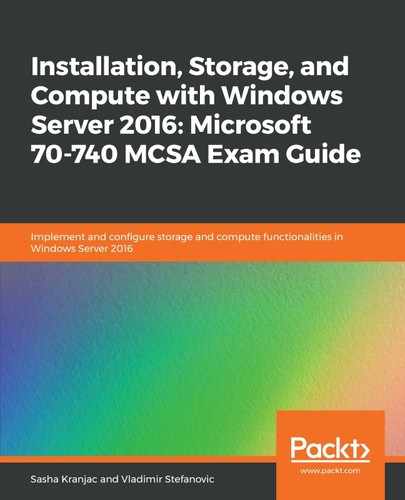When talking about storage in Hyper-V, the first term that comes to mind is likely to be VHDs. These versatile files act as hard disks and store your valuable data. Hyper-V supports both VHD and VHDX, which we addressed in Chapter 3, Configuring and Implementing Storage, when we described storage in Windows Server 2016. Hyper-V supports different VHD and VHDX types:
- Fixed size: As the name implies, the size of the disk is determined at the moment of creation and its size does not change. This type of disk allocates storage space that is equal to its nominal size, regardless of how much actual virtual disk space you are using. For example, if you create a 100-GB fixed-size virtual disk, it will occupy 100 GB of storage space even if the virtual disk does not store any files. The advantage of these kinds of disks is that the storage space allocated is potentially contiguous, and since it doesn't change in size, virtual-disk file fragmentation does not occur, resulting in faster disk I/O operations.
- Dynamically expanding: Contrary to fixed virtual disks, dynamically-expandable disks change their size as you populate them with data. The advantage is that this type of disk does not allocate the full nominal storage size, but increases in size over time. This, however, potentially increases the fragmentation of the file. Another drawback is that they are somewhat slower than fixed disks due to resizing and the possible fragmentation.
- Differencing: A differencing disk must be associated with another disk, called a parent disk. A differencing disk is also called a child disk and stores the changes, or the differences, on the parent disk. One parent disk can have multiple child disks and the biggest advantages of this are that it can carry out quick rollbacks, it can save storage space, and similar systems can be deployed quickly.
- Physical disk or pass-through: In this case, the virtual machine has direct access to the physical disk, while having exclusive access over other virtual machines. Advantages include fast access and data transfer speed, but this comes at the expense of reserving a physical disk for one virtual machine at a time.
Hyper-V also supports a third virtual hard disk format, called VHD Set, which uses a new .VHDS file type. VHD Set is a virtual disk format that is suitable for a shared virtual disk model, and is intended for use in guest clusters. It supports Hyper-V Replica, the online resizing of shared virtual disks, and application-consistent checkpoints.
To recap, Hyper-V supports two virtual disk formats, VHD and VHDX. The following table compares the VHD and VHDX file formats, and presents the pros and cons of each file format:
| VHD | VHDX |
| 512-byte logical sector size | 4,096-byte logical sector sizes |
| Maximum size is 2 TB | Maximum size is 64 TB |
| No protection of data | Data-corruption protection |
| Cannot be resized live | Can be resized live |
| Supported by Microsoft and other vendors, such as Citrix and Oracle | Supported by Microsoft |
| Potential data-alignment issues | Improved alignment |
| No custom metadata support | Custom metadata support |
| Supported by Windows Server 2008, Windows Server 2012, and Windows Server 2016 | Supported by Windows Server 2016 and Windows Server 2016 |