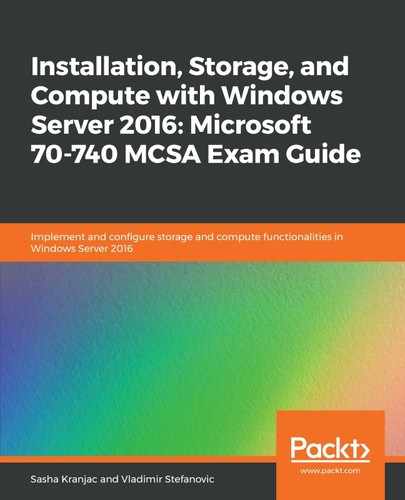To perform live migration, you need to configure authentication. As mentioned, there are two possible authentication options: Kerberos and CredSSP. By default, once you enable live migration, CredSSP is selected as the authentication method. They have the following differences:
- Kerberos lets you avoid having to sign in to the server, but requires constrained delegation to be set up
- CredSSP lets you avoid configuring constrained delegation, but requires you sign in to the source server
Once you decide on the best option, you can configure this using Hyper-V Manager or a PowerShell command.
If you want to change this configuration using the Hyper-V Management console, you need to configure the Live Migrations advanced features under Hyper-V Settings:

The following PowerShell command will configure the authentication according to your request:
Set-VMHost -VirtualMachineMigrationAuthenticationType <AuthenticationProtocol>