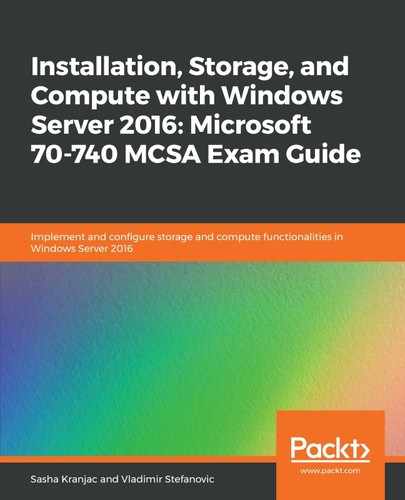Resource metering is a feature that enables a virtual machine to report its performance counters, which can be used to analyze virtual machine resource metering and apply the readings for specific business needs. This can be achieved using PowerShell or through a virtualization WMI provider. For example, if a VM is a part of a public cloud data center, in order to bill a customer, you need to know how much memory, network traffic, CPU time, and other resources the customer has used. The following metrics can be tracked for a specific period:
- The average CPU usage
- The average physical memory usage
- The minimum memory usage
- The maximum memory usage
- The maximum amount of disk space allocated to a virtual machine
- The total incoming network traffic for a virtual network adapter
- The total outgoing network traffic for a virtual network adapter
To perform resource metering management in PowerShell, type the following commands:
# Enable resource metering
Enable-VMResourceMetering –VMName VM_NAME
# Disable resource metering
Disable-VMResourceMetering –VMName VM_NAME
# Display resource utilisation
Measure-VM –VMName VM_NAME
# Display detailed resource metering in a formatted list
Measure-VM –VMName VM_NAME | Format-List
The output of these commands looks as follows: