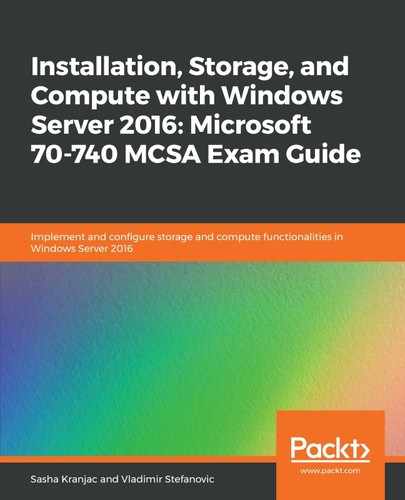Windows Server Containers allow you to run multiple isolated apps on the same computer, but they do not offer security-enhanced isolation. Unlike physical or virtual computers, where only a single user mode per kernel is supported, containers allow you to have more than one user mode per kernel. The Windows Server Containers user mode allows Windows processes and app processes to run in the container, isolated from the user mode of other containers. Windows Server Containers are preferred in scenarios where you need to use a stateless application. This means that the host OS and the application trust each other. You should ensure that the application that you deploy in a container is stateless and doesn't have a GUI, because GUIs are is not supported in containers. Windows Server Containers are also good candidates for rapid deployments. As we mentioned earlier, each container consists of a few layers, and this is a good way of deploying applications where packages are created using a layered approach. For example, if you create a container image that has Internet Information Services (IIS) installed with ASP.NET, developers can use that image without changing the configured layers.
Windows Server Containers require the following:
- The Windows container role, which is available on the following systems:
- Windows Server 2016 (Full or Server Core)
- Nano Server
- Windows 10 (Anniversary Update)
- For Hyper-V containers, the Hyper-V role needs to be installed
- Windows Server Container hosts must have the Windows OS installed on the C: drive