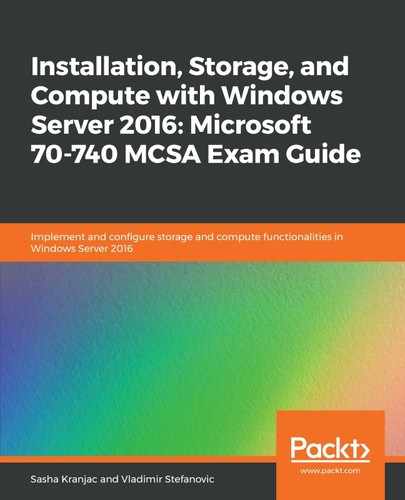Although you can use any almost any hardware to configure Storage Spaces Direct, Microsoft has a list of recommended vendors. Don't worry, all known vendors, such as Dell, Lenovo, HP, and Supermicro, are supported. However, the basic requirements are as follows:
- Windows Server 2016 Datacenter edition
- Hyper-V role installed on each server
- File services roles installed on each server
- Failover clustering feature installed on each server
- A minimum of two servers and a maximum of 16 servers
- The CPU needs to be Intel Nehalem or later or AMD EPYC or later
- Enough memory for Windows Server, virtual machines, and other workloads, plus 4 GB of RAM per each terabyte of the cache drive capacity
- Boot partition of 200 GB disk space with recommended RAID 1
- 10 Gbps Network Interface Cards (NICs)
- Storage Spaces Direct support SATA, SAS, and NVMe drives that are directly attached to each server
- All disks that you're going to add to Storage Spaces Direct must be unformatted
Once you meet all of the necessary requirements for Storage Spaces Direct, you can start by enabling and configuring this technology, which will be covered in the next sections.