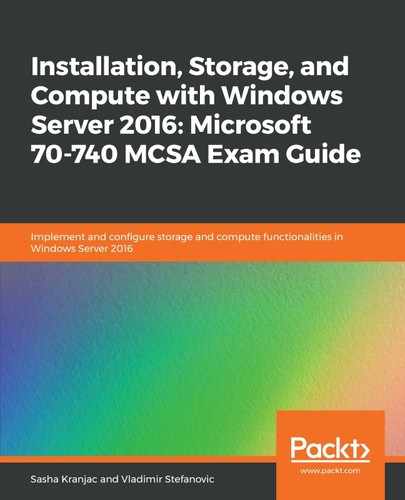Cluster validation is an important task and can be done using the Failover Cluster Manager or PowerShell.
Before moving on to this step, ensure that your drives are empty and not formatted.
If you want to do this using the GUI, go to the Failover Cluster Manager and carry out the following steps:
- Open Validate Configuration in the Action pane
- Add the servers for validation
- Select Run only test I select and click Next
- Select Storage Spaces Direct for validation
- Start the validation process
If you want to do this using PowerShell, you need to run the following command:
Test-Cluster –Node <ServerName1, ServerName2> –Include "Storage Spaces Direct", Inventory", "Network", "System Configuration"
If the validation passes successfully, you can create a cluster using the Failover Cluster Manager wizard or by using the following PowerShell command:
New-Cluster –Name <ClusterName> –Node <ServerName1, ServerName2> –NoStorage