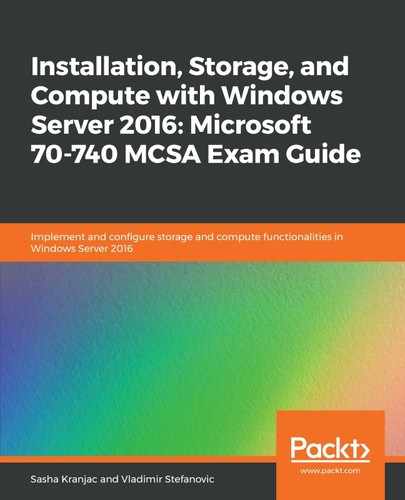Before Windows Server 2012, failover clusters weren't able to monitor an application that was running in virtual machines. Now, however, this is possible. If a service in a virtual machine stops responding, the failover cluster can take actions such as restarting the virtual machine or moving to other nodes to restore the service. For this feature, the cluster node and virtual machine must run Windows Server 2012 or later and have integration services installed. This can be done using the Failover Cluster Manager console or PowerShell by following these steps:
- Open the Failover Cluster Manager
- Expand Roles, right-click on the desired virtual machine, and select Configure Monitoring
Then, you can select the service that you want to monitor.
If you want to use PowerShell to perform this action, you need to run the following command:
Add-ClusterVMMonitoredItem –VirtualMachine <VMName> -Service <ServiceName>