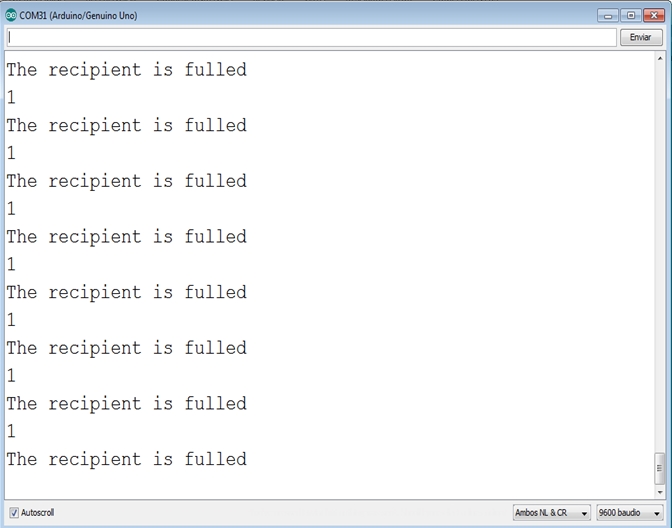Somtimes, we need to measure the level of water in a recipient, or if you want to see the level of water in a tank, it is a requirement to measure the levels of water that it has; so in this section, we will explain how to do this.
The sensor is Normally Open. When the water is over the limit, the contact opens, and it sends a signal to the Arduino board. We use pin number 2, which is a digital input:
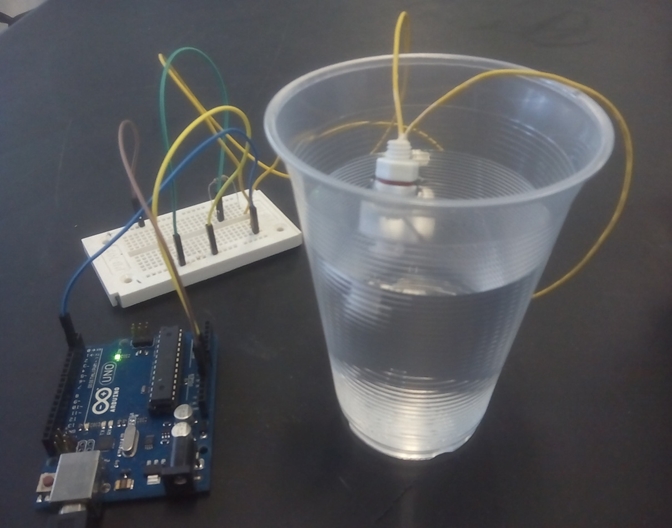
We declare the variables and const in the program:
const int buttonPin = 2; // the number of the input sensor pin const int ledPin = 13; // the number of the LED pin
We also define the states of the digital signals:
// variables will change: intbuttonState = 0; // variable for reading the pushbutton status
We configure the signals of the program, inputs, and outputs:
void setup() {
// initialize the LED pin as an output:
pinMode(ledPin, OUTPUT);
// initialize the pushbutton pin as an input:
pinMode(buttonPin, INPUT);
Serial.begin(9600);
}
We read the state of the digital input:
void loop() {
// read the state of the pushbutton value:
buttonState = digitalRead(buttonPin);
We make the comparisons for the sensor:
if (buttonState == HIGH) {
Serial.println(buttonState);
Serial.println("The recipient is fulled");
digitalWrite(ledPin, HIGH);
delay(1000);
}
If the sensor detects a LOW level, the recipient is empty:
else {
digitalWrite(ledPin, LOW);
Serial.println(buttonState);
Serial.println("The recipient is empty");
delay(1000);
}
}
The following screenshot shows the result when the recipient is empty:
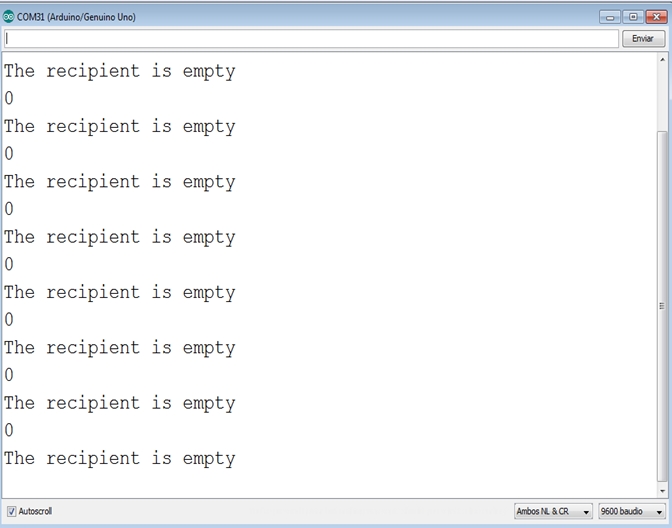
The water is over the limit: