 Run the game in German or Spanish
by John Horton
Learning Java by Building Android Games - Second Edition
Run the game in German or Spanish
by John Horton
Learning Java by Building Android Games - Second Edition
- Learning Java by Building Android Games - Second Edition
- Table of Contents
- Learning Java by Building Android Games Second Edition
- Contributors
- Preface
- 1. Java, Android and Game Development
- What's new in the second edition?
- Why Java, Android and Games?
- The games you will build
- How Java and Android work
- Setting up Android Studio
- Starting the first project: Sub' Hunter
- Android Studio and our project – A very brief guided tour
- Locking the game to full-screen and landscape orientation
- Deploying the game so far
- Summary
- 2. Java: First Contact
- 3. Variables, Operators and Expressions
- 4. Structuring Code with Java Methods
- 5. The Android Canvas Class – Drawing to the Screen
- 6. Repeating Blocks of Code with Loops
- 7. Making Decisions with Java If, Else and Switch
- 8. Object-Oriented Programming
- Basic Object-Oriented Programming
- Looking at the code for a class
- Basic classes mini-app
- Remember that encapsulation thing?
- Encapsulation and static methods mini-app
- OOP and inheritance
- Inheritance mini-app
- Polymorphism
- Starting the Pong game
- Summary
- 9. The Game Engine, Threads, and The Game Loop
- Coding the PongActivity class
- Coding the PongGame class
- Coding the PongGame class
- The game loop
- Threads
- Implementing the game loop with a thread
- Implementing Runnable and providing the run method
- Coding the thread
- Starting and stopping the thread
- Activity lifecycle
- A simplified explanation of the Android lifecycle
- Lifecycle phases: What we need to know
- Lifecycle phases: What we need to do
- Using the Activity lifecycle to start and stop the thread
- Coding the run method
- Running the game
- Summary
- 10. Coding the Bat and Ball
- 11. Collisions, Sound Effects and Supporting Different Versions of Android
- 12. Handling Lots of Data with Arrays
- 13. Bitmap Graphics and Measuring Time
- 14. The Stack, the Heap, and the Garbage Collector
- 15. Android Localization -Hola!
- 16. Collections, Generics and Enumerations
- 17. Manipulating Bitmaps and Coding the Snake class
- 18. Introduction to Design Patterns and much more!
- Introducing the Scrolling Shooter project
- Game programming patterns and the structure of the Scrolling Shooter project
- Starting the project
- Controlling the game with a GameState class
- Giving partial access to a class using an interface
- Building a sound engine
- Testing the game so far
- Building a HUD class to display control buttons and text
- Building a Renderer class to handle the drawing
- Using the HUD and Renderer classes
- Running the game
- Summary
- 19. Listening with the Observer Pattern, Multitouch and Building a Particle System
- 20. More Patterns, a Scrolling Background and Building the Player's ship
- Meet the game objects
- The Entity-Component pattern
- The Simple Factory pattern
- Summary so far
- The object specifications
- Coding the component Interfaces
- Coding the player's and the background's empty component classes
- Every GameObject has a transform
- Every object is a GameObject
- Completing the player's and the background's components
- Building the GameObjectFactory
- Coding the Level class
- Putting everything together
- Running the game
- Summary
- 21. Completing the Scrolling Shooter Game
- 22. Exploring More Patterns and Planning the Platformer Project
- Platform Game: Bob Was in A Hurry
- How we will build the platformer
- Getting started with Bob was in a hurry
- Specifying all the game objects with GameObjectSpec classes
- GameObjectSpec
- BackgroundCitySpec
- BackgroundMountainSpec
- BackgroundUndergroundSpec
- BrickTileSpec
- CartTileSpec
- CoalTileSpec
- CollectibleObjectSpec
- ConcreteTileSpec
- DeadTreeTileSpec
- FireTileSpec
- GrassTileSpec
- LamppostTileSpec
- MoveablePlatformSpec
- ObjectiveTileSpec
- PlayerSpec
- ScorchedTileSpec
- SnowTileSpec
- SnowyTreeTileSpec
- StalactiteTileSpec
- StalagmiteTileSpec
- StonePileTileSpec
- Summary of component classes
- Coding the component interfaces
- Coding the other interfaces
- Summary
- 23. The Singleton Pattern, Java HashMap, Storing Bitmaps Efficiently and Designing Levels
- The Singleton pattern
- More Java Collections – Meet Java Hashmap
- The memory problem and the BitmapStore
- Coding the basic transform
- Coding the inanimate and decorative components
- Create the levels
- Coding a stripped down GameObjectFactory
- Coding a slightly commented-out game object
- Coding the GameState
- Code the SoundEngine
- Coding the physics engine (without collision)
- Coding a Renderer
- Coding the camera
- Coding the Hud
- Coding the UIController class
- Code the Activity
- Code the GameEngine
- Coding the LevelManager class
- Running the game
- Summary
- 24. Sprite-sheet animations, Controllable Player and Parallax Scrolling Backgrounds
- 25. Intelligent Platforms and Advanced Collision Detection
- 26. What next?
- Index
Run the app to see if it is working as normal. Now we can change the localization settings to see it in Spanish. Different devices vary slightly in how to do this but the Pixel 2 emulator can be changed by clicking on the Custom Locale app
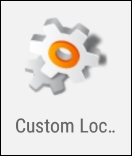
Next select es-ES and then click the SELECT 'ES' button in the bottom left of the screen, as shown in the next image.
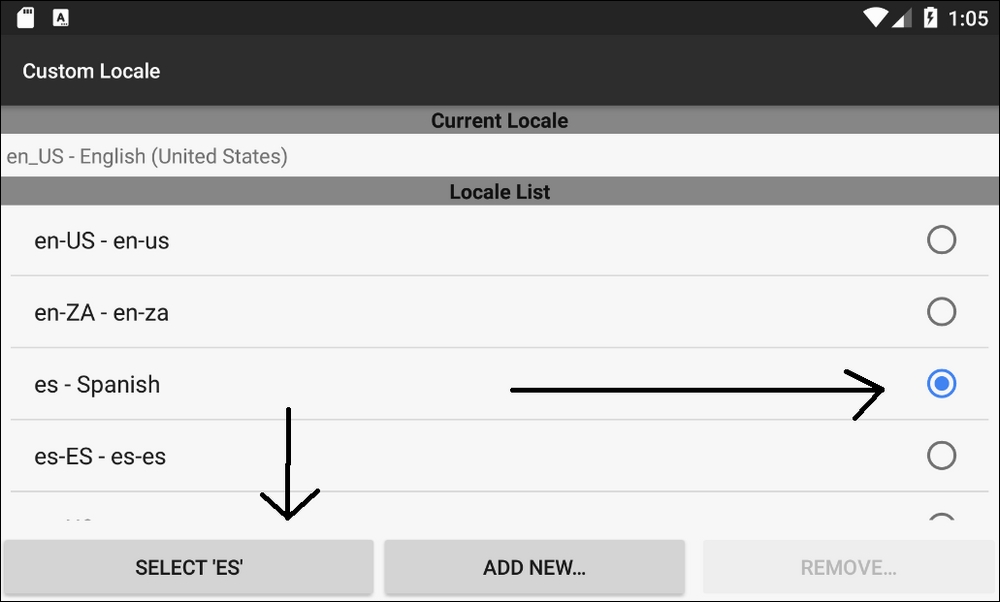
Now you can run the game again in the usual way
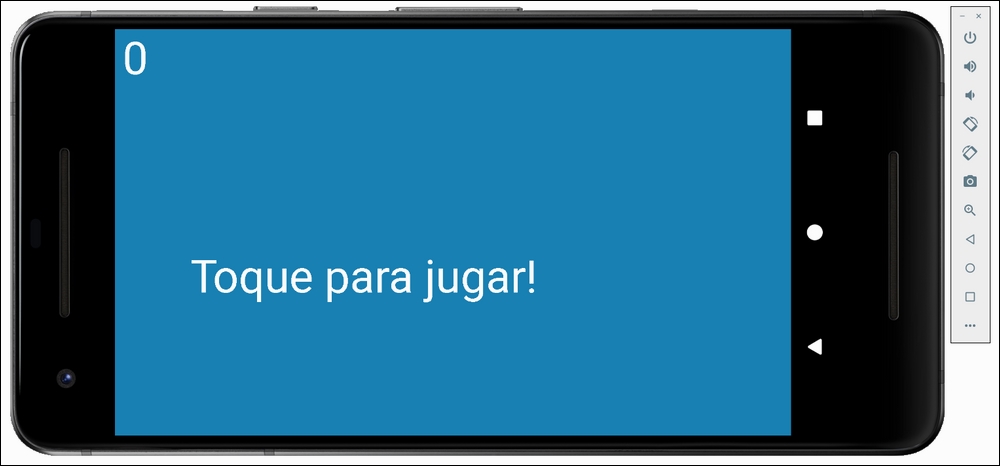
You can add as many string resources as you like. Note that using string resources is the recommended way to add all text to all types of app including games. The tutorials in the book (apart from this one) will tend to hard code them to make a more compact tutorial.
-
No Comment
..................Content has been hidden....................
You can't read the all page of ebook, please click here login for view all page.