- Learning Java by Building Android Games - Second Edition
- Table of Contents
- Learning Java by Building Android Games Second Edition
- Contributors
- Preface
- 1. Java, Android and Game Development
- What's new in the second edition?
- Why Java, Android and Games?
- The games you will build
- How Java and Android work
- Setting up Android Studio
- Starting the first project: Sub' Hunter
- Android Studio and our project – A very brief guided tour
- Locking the game to full-screen and landscape orientation
- Deploying the game so far
- Summary
- 2. Java: First Contact
- 3. Variables, Operators and Expressions
- 4. Structuring Code with Java Methods
- 5. The Android Canvas Class – Drawing to the Screen
- 6. Repeating Blocks of Code with Loops
- 7. Making Decisions with Java If, Else and Switch
- 8. Object-Oriented Programming
- Basic Object-Oriented Programming
- Looking at the code for a class
- Basic classes mini-app
- Remember that encapsulation thing?
- Encapsulation and static methods mini-app
- OOP and inheritance
- Inheritance mini-app
- Polymorphism
- Starting the Pong game
- Summary
- 9. The Game Engine, Threads, and The Game Loop
- Coding the PongActivity class
- Coding the PongGame class
- Coding the PongGame class
- The game loop
- Threads
- Implementing the game loop with a thread
- Implementing Runnable and providing the run method
- Coding the thread
- Starting and stopping the thread
- Activity lifecycle
- A simplified explanation of the Android lifecycle
- Lifecycle phases: What we need to know
- Lifecycle phases: What we need to do
- Using the Activity lifecycle to start and stop the thread
- Coding the run method
- Running the game
- Summary
- 10. Coding the Bat and Ball
- 11. Collisions, Sound Effects and Supporting Different Versions of Android
- 12. Handling Lots of Data with Arrays
- 13. Bitmap Graphics and Measuring Time
- 14. The Stack, the Heap, and the Garbage Collector
- 15. Android Localization -Hola!
- 16. Collections, Generics and Enumerations
- 17. Manipulating Bitmaps and Coding the Snake class
- 18. Introduction to Design Patterns and much more!
- Introducing the Scrolling Shooter project
- Game programming patterns and the structure of the Scrolling Shooter project
- Starting the project
- Controlling the game with a GameState class
- Giving partial access to a class using an interface
- Building a sound engine
- Testing the game so far
- Building a HUD class to display control buttons and text
- Building a Renderer class to handle the drawing
- Using the HUD and Renderer classes
- Running the game
- Summary
- 19. Listening with the Observer Pattern, Multitouch and Building a Particle System
- 20. More Patterns, a Scrolling Background and Building the Player's ship
- Meet the game objects
- The Entity-Component pattern
- The Simple Factory pattern
- Summary so far
- The object specifications
- Coding the component Interfaces
- Coding the player's and the background's empty component classes
- Every GameObject has a transform
- Every object is a GameObject
- Completing the player's and the background's components
- Building the GameObjectFactory
- Coding the Level class
- Putting everything together
- Running the game
- Summary
- 21. Completing the Scrolling Shooter Game
- 22. Exploring More Patterns and Planning the Platformer Project
- Platform Game: Bob Was in A Hurry
- How we will build the platformer
- Getting started with Bob was in a hurry
- Specifying all the game objects with GameObjectSpec classes
- GameObjectSpec
- BackgroundCitySpec
- BackgroundMountainSpec
- BackgroundUndergroundSpec
- BrickTileSpec
- CartTileSpec
- CoalTileSpec
- CollectibleObjectSpec
- ConcreteTileSpec
- DeadTreeTileSpec
- FireTileSpec
- GrassTileSpec
- LamppostTileSpec
- MoveablePlatformSpec
- ObjectiveTileSpec
- PlayerSpec
- ScorchedTileSpec
- SnowTileSpec
- SnowyTreeTileSpec
- StalactiteTileSpec
- StalagmiteTileSpec
- StonePileTileSpec
- Summary of component classes
- Coding the component interfaces
- Coding the other interfaces
- Summary
- 23. The Singleton Pattern, Java HashMap, Storing Bitmaps Efficiently and Designing Levels
- The Singleton pattern
- More Java Collections – Meet Java Hashmap
- The memory problem and the BitmapStore
- Coding the basic transform
- Coding the inanimate and decorative components
- Create the levels
- Coding a stripped down GameObjectFactory
- Coding a slightly commented-out game object
- Coding the GameState
- Code the SoundEngine
- Coding the physics engine (without collision)
- Coding a Renderer
- Coding the camera
- Coding the Hud
- Coding the UIController class
- Code the Activity
- Code the GameEngine
- Coding the LevelManager class
- Running the game
- Summary
- 24. Sprite-sheet animations, Controllable Player and Parallax Scrolling Backgrounds
- 25. Intelligent Platforms and Advanced Collision Detection
- 26. What next?
- Index
That's enough theory. Let's see how we would use our variables and types. Remember that each primitive type needs a specific amount of real device memory. This is one of the reasons that the compiler needs to know what type a variable will be. So, we must first declare a variable and its type before we try to do anything with it.
To declare a variable of type int with the name score, we would type:
int score;
That's it. Simply state the type, in this case, int, then leave a space and type the name you want to use for the variable. Note also the semicolon ; on the end of the line will tell the compiler that we are done with this line and what follows, if anything, is not part of the declaration.
Similarly, for almost all the other variable types, the declaration would occur in the same way. Here are some examples. This process is like reserving a labeled storage box in the warehouse. The variable names used next are arbitrary.
long millisecondsElapsed; float subHorizontalPosition; boolean debugging; String playerName;
So now we have reserved a space in the warehouse that is the Android device's memory, how do we put a value into that space?
Initialization is the next step. Here, for each type, we initialize a value to the variable. Think about placing a value inside the storage box:
score = 1000; millisecondsElapsed = 1438165116841l;// 29th July 2016 11:19 am subHorizontalPosition = 129.52f; debugging = true; playerName = "David Braben";
Notice that the String uses a pair of double quotes "" to initialize a value.
We can also combine the declaration and initialization steps. In the following we declare and initialize the same variables as we have previously, but in one step:
int score = 1000; long millisecondsElapsed = 1438165116841l;//29th July 2016 11:19am float subHorizontalPosition = 129.52f; boolean debugging = true; String playerName = "David Braben";
Whether we declare and initialize separately or together is dependent upon the specific situation. The important thing is that we must do both at some point:
int a;
// That's me declared and ready to go?
// The line below tries to output a to the console
Log.d("debugging", "a = " + a);
// Oh no I forgot to initialize a!!This would cause the following warning:
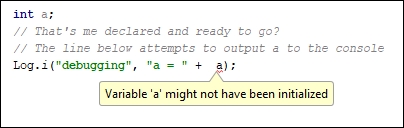
There is a significant exception to this rule. Under certain circumstances, variables can have default values. We will see this in Chapter 8, Object-Oriented Programming; however, it is good practice to both declare and initialize variables.
-
No Comment
