The first thing we will do is solve the problem of our PongGame class not being of type View. Update the class declaration as highlighted, like this:
class PongGame extends SurfaceView {You will be prompted to import the android.view.SurfaceView class as shown in the next image:
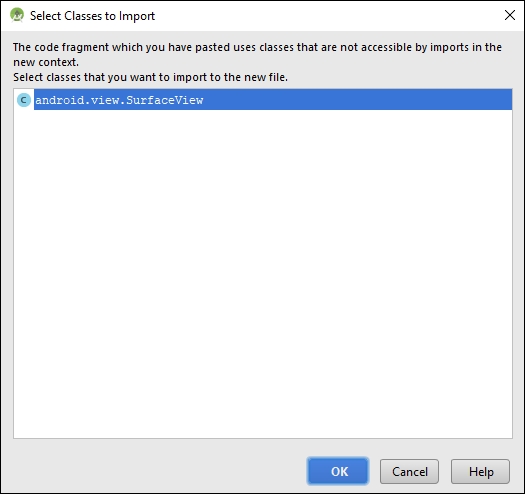
Click OK to confirm.
SurfaceView is a descendant of View and now PongGame is, by inheritance, also a type of View. Look at the import statement that has been added. This relationship is made clear as highlighted next.
android.view.SurfaceViewThere are quite a few descendants of View that we could have extended to fix this initial problem, but we will see as we continue that SurfaceView has some very specific features that are perfect for games that made this choice the right one for us.
We still have errors in both this class and PongActivity. Both are due to the lack of a suitable constructor method.
Here is an image showing the error in the PongGame class since we extended SurfaceView
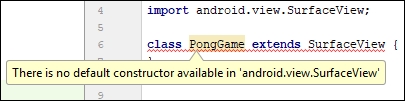
The error in PongActivity is more obvious, we are calling a method that doesn't exist. However, the error shown in the previous image is less easily understood.
The PongGame class, now it is a SurfaceView must be supplied with a constructor because as mentioned (in a tip) in the previous chapter, once you have provided your own constructor the default (no parameter) one ceases to exist. As the SurfaceView class implements several different constructors we must specifically implement one or write our own. Hence the previous error.
As none of the SurfaceView provided constructors are exactly what we need we will provide our own.
Tip
If you are wondering how on earth, you know what constructors are supplied and any other details you need to find out about an Android class just Google it. Type the class name followed by API. Google will almost always supply as the top result, a link to the relevant page on the Android developer's website. Here is a direct link to the SurfaceView page. https://developer.android.com/reference/android/view/SurfaceView.html. Look under the Public constructors heading and you will see that some constructors are optionally made available.
The PongActivity also requires us to create a constructor that matches the way we try to initialize it in this line of code.
mPongGame = new PongGame(this, size.x, size.y);
Let's add a constructor that matches the call from PongActivity that passes in this and the screen resolution and solve both problems at once.
Remember that PongGame cannot see the variables in PongActivity. By using the constructor PongActivity is providing PongGame with a reference to itself (this) as well as the screen size in pixels contained in size.x and size.y. Add this constructor to PongGame. The code must go within the opening and closing curly braces of the class. It is a convention but not required to place constructors above other methods but after member variable declarations.
// The PongGame constructor
// Called when this line:
// mPongGame = new PongGame(this, size.x, size.y);
// is executed from PongActivity
public PongGame(Context context, int x, int y) {
// Super... calls the parent class
// constructor of SurfaceView
// provided by Android
super(context);
}To import the Context class, do the following:
- Place the mouse pointer on the red colored
Contextin the new constructor's signature - Hold the ALT key and tap the Enter key. Choose Import Class from the pop-up options
- This will import the
Contextclass.
Now we have no errors in our bare-bones game engine or the PongActivity class that initializes it. At this stage, we could run the game and see that using PongGame as the View in setContentView has worked and we have a beautiful blank screen, ready to draw our Pong game. Try this if you like but we will be coding the PongGame class so that it does something, including adding code to the constructor, next.
