Just as we minified and concatenated our style sheets, we shall now go ahead and minify and concatenate our JavaScript files. Go ahead and take a look at grunt-contrib-uglify. Visit https://github.com/gruntjs/grunt-contrib-uglify for more information.
Install this by typing the following:
npm install grunt-contrib-uglify -save-dev
Then, as always, enable it by adding grunt.loadNpmTasks('grunt-contrib-uglify'); to our Gruntfile.js. Next, create a new task:
"uglify": {
"target": {
"files": {
"dist/js/myphoto.min.js": ["src/js/*.js"]
}
}
}
Running grunt uglify should produce the following output:
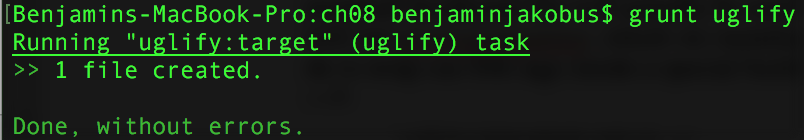
The dist/js folder should now contain a file called myphoto.min.js. Open it and verify that the JavaScript code has been minified. As a next step, we need to be sure that our minified JavaScript file will actually be used by our production-ready index.html. We will use grunt-processhtml, which we installed in the previous section. All that we need to do is wrap our link tags inside a special build comment—<!-- build:js js/myphoto.min.js ->:
<!-- build:js js/myphoto.min.js -->
<script src="js/alert.js"></script>
<script src="js/carousel.js"></script>
<script src="js/a11yhcm.js"></script>
<!-- /build ->
Next, we will add our uglify task to our watch task list:
"watch": {
"target": {
"files": ["src/styles/myphoto.css"],
"tasks": ["uncss", "cssmin", "processhtml", "uglify",
"copy"],
}
},
When developing a Grunt file (or any build file for that matter), there are a few practices that you should keep in mind:
- The dist folder should not contain any unprocessed source files, src is the "unprocessed" code, and dist is the result of "processing" src to create a distributable.
- Typically, you should create a Grunt build task to run the appropriate tasks to create and populate the dist directory. You should also create a Grunt serve task to run the appropriate tasks for a development server, with the watch task being the final task that is run.
- The watch task should be watching all source files. In our case, we watched just one, in order to keep the example simple and easy to understand.
