The Directory storage is a mounted folder on the Proxmox local node. It is mainly used as local storage. But we can also mount a remote folder in a different node and use that mount point to create a new Directory storage. By default, this location is mounted under /var/lib/vz.
Any VM stored in this Directory storage does not allow live migration. The VM must be stopped before migrating to another node. All virtual disk image file types can be stored in the Directory storage. To create a new storage with a mount point, go to Datacenter | Storage, and click on Add to select the Directory plugin. The following screenshot shows the Add: Directory storage dialog box, where we can add storage named local-iso, which is mounted at /mnt/iso, to store the ISO and container templates:
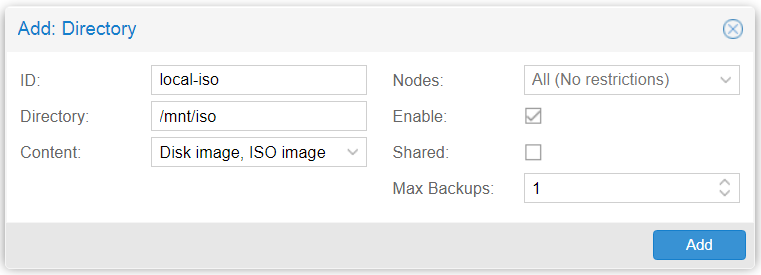
For locally mounted storage, selecting the Shared checkbox is not necessary. This option only pertains to a shared storage system, such as NFS and RBD.
