The My Newsfeed page displays updates relating to your colleagues, newsfeeds that you subscribe to, and other SharePoint content. By default the page is subdivided into three columns: My Colleagues, My Interests, and Newsfeed Settings.
This section allows you to add people as colleagues and follow their activities in the SharePoint environment. This includes updates to colleagues' profiles, social tags, blogs, and so on.
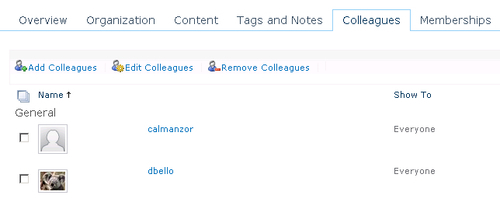
This section enables you to identify your interests using keywords that will act as metadata. When other users tag content using the keywords that you specified, you will start to see newsfeed activities populate the My Newsfeed page.
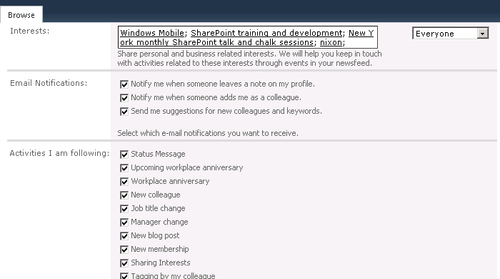
This section allows you to glance at changes to content from colleagues such as changes to their profile details, or when content is tagged with keywords or commented on.
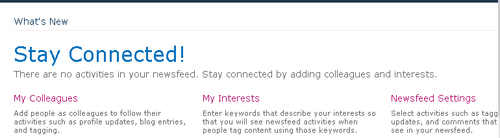
My Newsfeed can be viewed as virtual water cooler talk—where co-workers gather around a water cooler at work and talk about their or other co-workers' activity. This information that is exchanged is more than just gossip, but rather snippets of timely information that would not be normally announced via e-mail or other communication methods. The value of this form of information exchange should not be overlooked as it creates comradely teamwork and encourages an active understanding of what other people are doing during the day.
We have seen this feature work very well in organizations when users that share the same job function and have become colleagues with each other start tagging content or applying keywords to content. For example, if a developer writes a blog entry on their My Site about changes to the corporate firewall and tags this with a keyword that you are interested in such as infrastructure, you read this and tag it. This passive update can now be referenced in the future through a tag cloud, which is a visual depiction of user-generated tags.
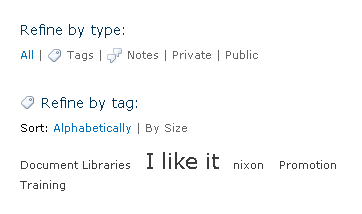
Tagging is a better way of communicating, storing, and referencing content than asking the person to e-mail the details, which may be lost in your inbox.
