 RSS feeds
by Michael McCabe, Peter Ward
Microsoft SharePoint 2010 End User Guide: Business Performance Enhancement
RSS feeds
by Michael McCabe, Peter Ward
Microsoft SharePoint 2010 End User Guide: Business Performance Enhancement
- Microsoft SharePoint 2010 End User Guide: Business Performance Enhancement
- Microsoft SharePoint 2010 End User Guide: Business Performance Enhancement
- Credits
- Foreword
- About the Authors
- About the Reviewers
- www.PacktPub.com
- Preface
- 1. Where Should End Users Start with SharePoint?
- 2. SharePoint Essentials
- 3. SharePoint Team Sites
- 4. List Management
- The basics
- Creating lists
- Managing lists
- How to add, view, edit, and manage content to a list
- Advanced list features
- Summary
- 5. Library Management
- The basics
- Creating Libraries
- Managing libraries
- Adding, viewing, editing, and managing Library content
- Advanced library features
- Summary
- 6. Workflows Fundamentals
- 7. Office Integration with SharePoint
- 8. Managing Metadata
- 9. Getting Better Search Results with SharePoint 2010
- 10. Alerts and Notifications
- 11. Enterprise Content Management
- 12. Blogs, Wikis, and Other Web 2.0 Features
- 13. Pages and Web Parts
- 14. My Sites
- 15. Applying Functionality for Business Initiatives
- 16. Creating Exceptional End User Experience for You and Your Team
- 17. Golden Rules for End User Deployment
- A. Glossary
- Active directory
- Audience
- Audiences
- Access Control List (ACL)
- Backstage
- Breadcrumb menu
- Business Connectivity Services
- Business Data Connectivity Service Application
- Business Data Connectivity Shared Service
- Business Data Catalog
- Check in
- Check out
- Co-authoring
- Content types
- Data connection
- Data connection library
- Data source
- Datasheet view
- Data validation
- Data view web part
- Discussion boards
- Discussion thread
- Distribution list
- Documents
- Document center
- Document library
- Document sets
- Document workspace
- Document workspace site
- Extranet
- Field
- Folksonomy
- Gallery
- Global links bar
- Items
- Key Performance Indicator (KPI)
- Keyword
- Homepage
- Hyperlink
- Intranet
- Lists
- List column
- List content type
- List folder
- List form
- List form web part
- List item
- List template
- List view
- List view page
- List view web part
- Libraries
- Login name
- Lookup field
- Major version
- Managed keyword
- Managed metadata
- Managed metadata connection
- Managed term
- Meeting workspace site
- Metadata
- Minor version
- My profile page
- My Site
- Office Data Connection (ODC) file
- Office Web Apps
- Page
- Page layout
- Paged view
- Parent list
- Parent site
- PerformancePoint content list
- Permission
- Permission level
- Personal site
- Personal view
- Personalized web part
- Private web part
- Quick launch
- Portal site
- Published version
- Publishing level
- Publishing page
- Record
- Really Simple Syndication (RSS)
- Record Management
- Recycle bin
- Ribbon
- Sandboxed Solution
- Security policy
- Shared documents library
- Shared view
- Shared web part
- Shared workbook
- SharePoint Foundation
- SharePoint Server 2010 Enterprise edition
- SharePoint Server 2010 Standard edition
- SharePoint site
- SharePoint workspace
- Site collection
- Site collection administrator
- Site collection quota
- Site column
- Site content type
- Site definition
- Site membership
- Site property
- Site solution
- Sub site
- Taxonomies
- Term Store Management tool
- Themes
- Top-level site
- User profile
- Usage analysis
- View
- Visio Web Services
- Visitors group
- Web part
- Web part connection
- Web part property
- Web part zone
- Web parts page
- What's Happening?
- Workflow
- Workflow association
- Workflow condition
- Workflow history item
- Workflow task list
- Workflow template
- B. SharePoint Functionality Comparison
- C. List Templates
To subscribe to RSS feeds for search results, follow these steps:
- Perform a search.
- On the search results page, click on the RSS feeds button, which is the orange icon just to the right of the Sort by field.
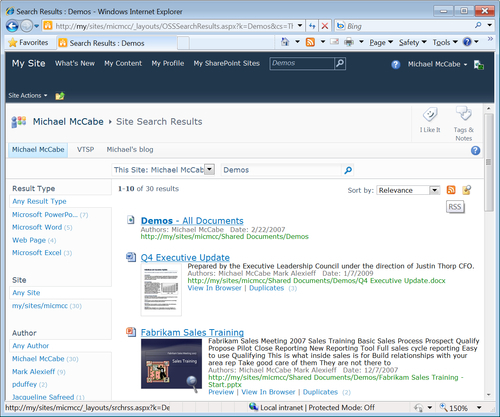
- Click on Subscribe to this feed.
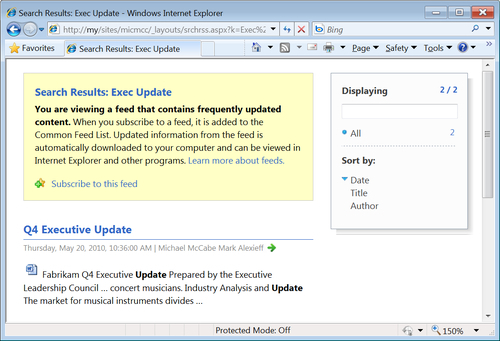
- Type a title for the RSS feed.
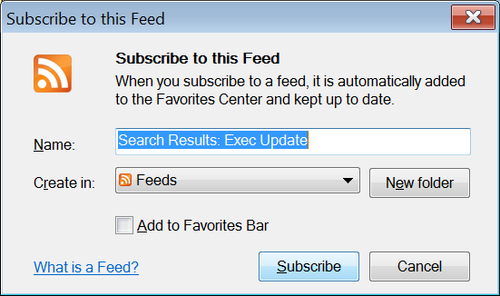
- In the Create in folder list, select Feeds.
- Click on Subscribe.
A link to the new RSS feed will appear in the Feeds list in your web browser.
-
No Comment
..................Content has been hidden....................
You can't read the all page of ebook, please click here login for view all page.