Let's look at a business scenario that puts SharePoint 2010 search capabilities to use.
Brad is a product manager looking for market feedback on a new product. He goes to his intranet search center and enters market research.
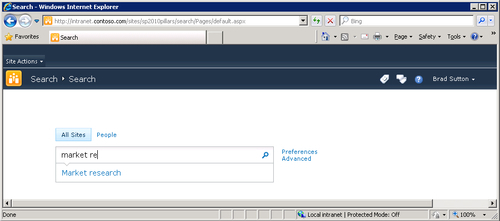
Notice that as he types, a suggestion appears. He can click to accept it, and the search results will appear.

Because Brad has Office Web Apps installed, he can click View in Browser to see the PowerPoint file in the first search result.
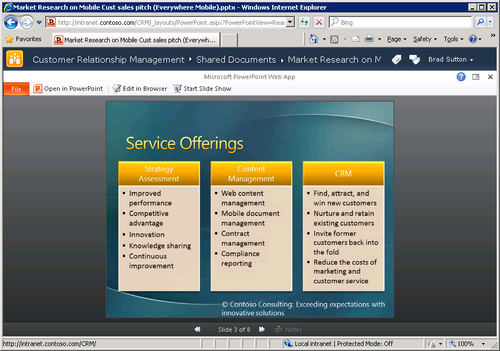
This saves Brad time because he sees the file contents displayed in the browser. He does not have to wait for PowerPoint to load. He can page through the slides to review the content. From here he could also open the file in PowerPoint, edit it in the browser, or launch it as a slideshow.
Brad, however, decides this is not the material he needs. He goes back to the previous page showing his results. He decides to look for expertise on the topic and clicks the People tab.
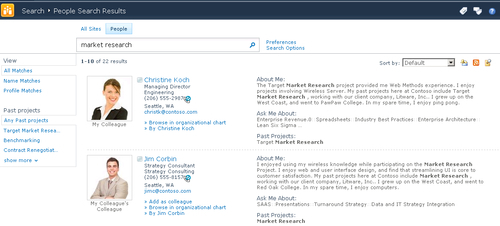
He sees his manager, Christine Koch, at the top of the results because the default sort order is by social relevance. Those closest to Brad on the organization chart will appear at the top of the list.
Brad decides to use the Browse in organization chart link on Christine's profile to find colleagues who may be able to help him find what he needs.
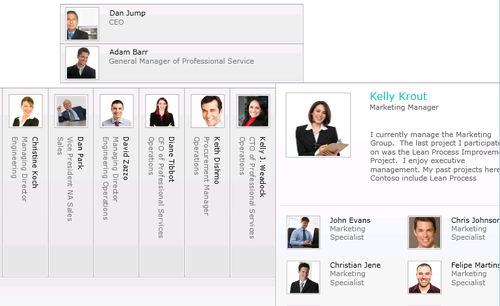
There, Brad views a graphical presentation of the organization showing managers, peers, and direct reports. He sees John Evans from the marketing team who has helped him before. He clicks on John's name and views content from John's My Site.
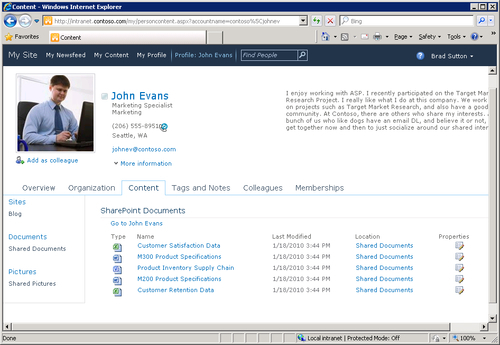
He finds there the customer satisfaction data and product information he is looking for. Brad's search has taken him to the data and the people he needs to do his job.
In this scenario, we have seen Brad use SharePoint search to find relevant information from documents and expertise from people. He uses tools such as View in Browser to evaluate the relevance of content to his search. He extends his search to people with expertise related to his search. He finds what he needs using tools such as organizational browsing and the content section of a colleague's My Site.
