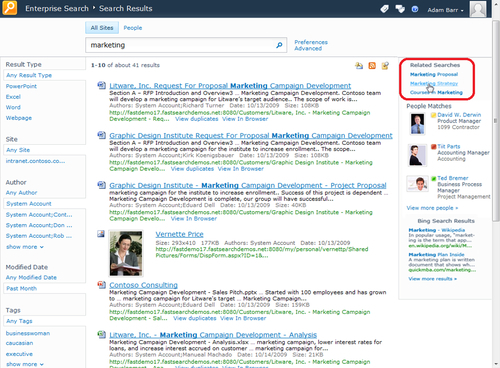As you search with SharePoint 2010 you will see guidance along the way to help uncover relevant information, and focus on results of the highest value to you. The guidance tools we will look at include:
- Best Bets.
- Refiners.
- Did you mean?
- Suggestions for related searches.
Best Bets appear at the top of a search results page. The Best Bets are designated by an administrator. By associating keywords to the Best Bet, they will appear at the top of the list when the keyword or term is used to search.
Best Bets are chosen based on the frequency that users select the site within search results. Best Bets help users distinguish the sites that may provide the most information related to their search.
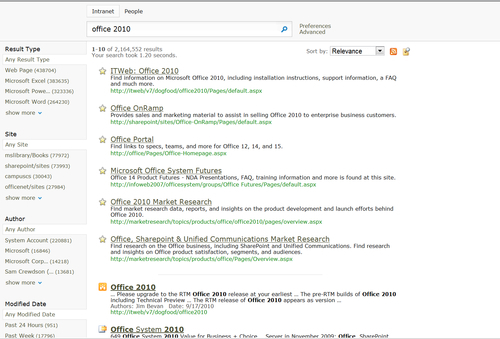
Refiners will appear along the left-hand side of the search results page. The refiners list is built dynamically from the search results. They sort the results by type, such as Web Page, Microsoft Excel, or Microsoft PowerPoint. Other refiner categories may be Site, Author, or Modified Date, depending on properties from the search results.
You may be looking for a presentation on marketing. After searching for results, you can narrow down the list to just PowerPoint files by clicking the refiner for that result type.
Or, once you see the results you may decide that you only want to see results by a certain author. Refiners enable this so that you can quickly focus in on the information that is most valuable to you.
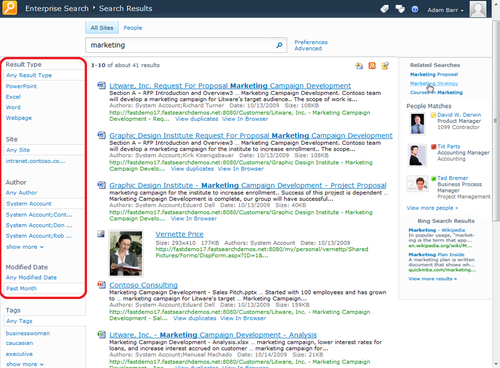
The Did you mean? prompt will appear below the search box when you mistype your search criteria. You may make a typographical error, or misspell a word. Did you mean? will alert you to the error and offer a suggestion to correct it. By clicking on the suggested correction, you can immediately rerun the search to get to your desired results.
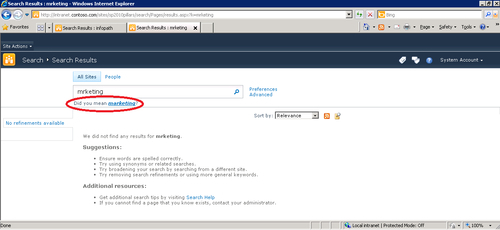
The SharePoint results page will often suggest searches that have been done by others that may be related to your search. A list of these related searches appears in the upper-right of the search results page. The list is built from previous searches done on the site, and is based on the frequency of the search. The more often a search has been done, the more likely it is to appear on the list.
These suggested searches are one more way that SharePoint 2010 will guide you to results that may be of greater value to you, based on others' experience.