 People search
by Michael McCabe, Peter Ward
Microsoft SharePoint 2010 End User Guide: Business Performance Enhancement
People search
by Michael McCabe, Peter Ward
Microsoft SharePoint 2010 End User Guide: Business Performance Enhancement
- Microsoft SharePoint 2010 End User Guide: Business Performance Enhancement
- Microsoft SharePoint 2010 End User Guide: Business Performance Enhancement
- Credits
- Foreword
- About the Authors
- About the Reviewers
- www.PacktPub.com
- Preface
- 1. Where Should End Users Start with SharePoint?
- 2. SharePoint Essentials
- 3. SharePoint Team Sites
- 4. List Management
- The basics
- Creating lists
- Managing lists
- How to add, view, edit, and manage content to a list
- Advanced list features
- Summary
- 5. Library Management
- The basics
- Creating Libraries
- Managing libraries
- Adding, viewing, editing, and managing Library content
- Advanced library features
- Summary
- 6. Workflows Fundamentals
- 7. Office Integration with SharePoint
- 8. Managing Metadata
- 9. Getting Better Search Results with SharePoint 2010
- 10. Alerts and Notifications
- 11. Enterprise Content Management
- 12. Blogs, Wikis, and Other Web 2.0 Features
- 13. Pages and Web Parts
- 14. My Sites
- 15. Applying Functionality for Business Initiatives
- 16. Creating Exceptional End User Experience for You and Your Team
- 17. Golden Rules for End User Deployment
- A. Glossary
- Active directory
- Audience
- Audiences
- Access Control List (ACL)
- Backstage
- Breadcrumb menu
- Business Connectivity Services
- Business Data Connectivity Service Application
- Business Data Connectivity Shared Service
- Business Data Catalog
- Check in
- Check out
- Co-authoring
- Content types
- Data connection
- Data connection library
- Data source
- Datasheet view
- Data validation
- Data view web part
- Discussion boards
- Discussion thread
- Distribution list
- Documents
- Document center
- Document library
- Document sets
- Document workspace
- Document workspace site
- Extranet
- Field
- Folksonomy
- Gallery
- Global links bar
- Items
- Key Performance Indicator (KPI)
- Keyword
- Homepage
- Hyperlink
- Intranet
- Lists
- List column
- List content type
- List folder
- List form
- List form web part
- List item
- List template
- List view
- List view page
- List view web part
- Libraries
- Login name
- Lookup field
- Major version
- Managed keyword
- Managed metadata
- Managed metadata connection
- Managed term
- Meeting workspace site
- Metadata
- Minor version
- My profile page
- My Site
- Office Data Connection (ODC) file
- Office Web Apps
- Page
- Page layout
- Paged view
- Parent list
- Parent site
- PerformancePoint content list
- Permission
- Permission level
- Personal site
- Personal view
- Personalized web part
- Private web part
- Quick launch
- Portal site
- Published version
- Publishing level
- Publishing page
- Record
- Really Simple Syndication (RSS)
- Record Management
- Recycle bin
- Ribbon
- Sandboxed Solution
- Security policy
- Shared documents library
- Shared view
- Shared web part
- Shared workbook
- SharePoint Foundation
- SharePoint Server 2010 Enterprise edition
- SharePoint Server 2010 Standard edition
- SharePoint site
- SharePoint workspace
- Site collection
- Site collection administrator
- Site collection quota
- Site column
- Site content type
- Site definition
- Site membership
- Site property
- Site solution
- Sub site
- Taxonomies
- Term Store Management tool
- Themes
- Top-level site
- User profile
- Usage analysis
- View
- Visio Web Services
- Visitors group
- Web part
- Web part connection
- Web part property
- Web part zone
- Web parts page
- What's Happening?
- Workflow
- Workflow association
- Workflow condition
- Workflow history item
- Workflow task list
- Workflow template
- B. SharePoint Functionality Comparison
- C. List Templates
The People search is a scope that shows results matching your criteria from individual My Sites and profile information contained there.
The results for People search in SharePoint 2010 provide more information from a person's profile than was the case in SharePoint 2007. This saves time because you no longer have to click through to the profile for basic information about the person.
The results page shows contact details and links to the person's organizational chart. The About Me and Responsibilities sections from the person's profile are included as a part of the result, as shown in the following screenshot:
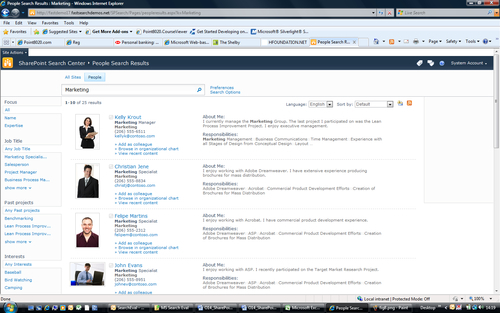
The default sort order for the People scope is Social Distance. People closer to you on the organizational chart will be listed first. People designated as colleagues by you will be listed next. Then, colleagues of colleagues will show.
This way you will know if people with whom you already have a relationship can help you find what you are looking for, or have the expertise you need.
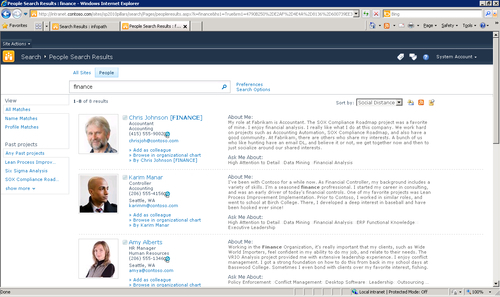
You can easily change the sort order to list the people by name instead of by social distance.
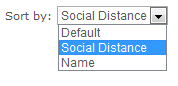
-
No Comment