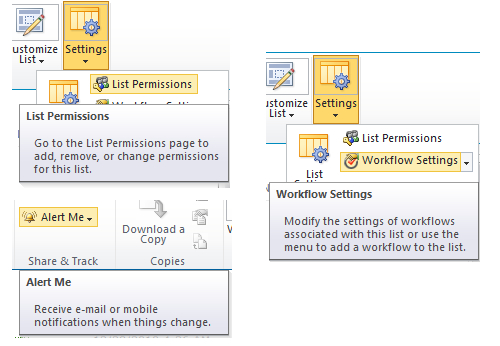In SharePoint 2010, it is possible to brand a site without the knowledge of CSS or HTML, with the use of PowerPoint 2010 and themes. Site Themes provide a quick and easy way to apply colors, fonts, background images, text, title fonts, and hyperlinks to a site.
To apply a theme, follow these steps:
- Open PowerPoint and select a theme.
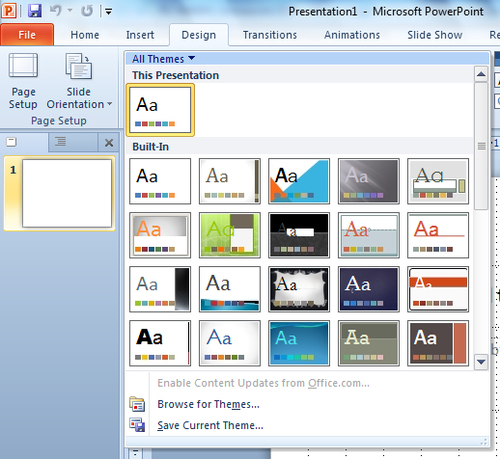
- Apply the theme color.
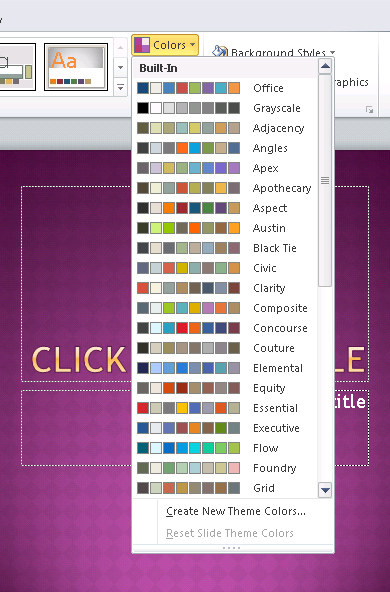
- Save the presentation as an Office theme (.thmx).
- In SharePoint, select Site Settings under the Site Actions menu of the top-level Site (Homepage Site).
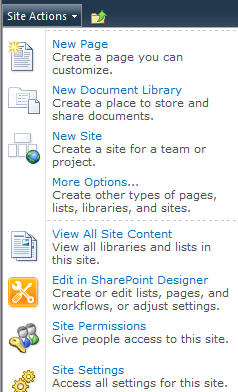
- From the Site Settings page, select Themes under the Galleries section.
- Select the Documents option under the Library Tools menu and upload the Office Theme file to the Themes library. The saved PowerPoint theme is now stored in SharePoint.

- Navigate to the Site Settings page of the Site that you wish to change the theme.
- Select Themes under Look and Feel.
- From the theme list, select the uploaded theme and click on Apply.
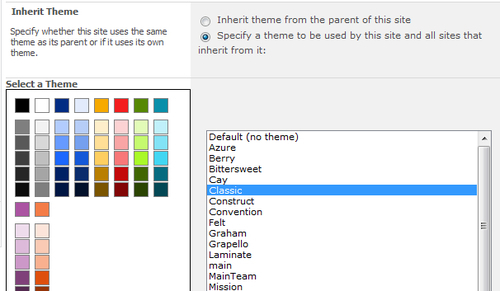
Note
SharePoint uses the filename as the theme name.
The theme is now applied to the Site.
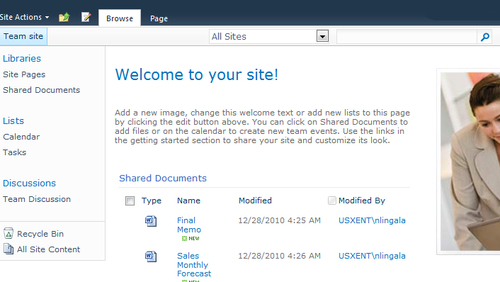
Tip
Do not get bogged down in choosing and creating themes for your Site. Content is king, not the color of the Quick Launch.
To create more elaborate custom themes, you will need to have SharePoint Designer 2010 installed, but creating custom themes or more in-depth site branding is beyond the scope of this book.
Navigation to a SharePoint site, is an essential element of user ability. The Ribbon interface can be confusing to users, as there are so many options to choose from. To make the interface more intuitive, there are Super Tool Tips.