SharePoint 2010 workflows basically consist of two elements: a form the workflow uses to interface with its users, and the logic associated with the workflow. Both of these elements are designed by you, the end user.
Forms can be automatically created using the pre-built workflows. Additionally, they can be designed using the InfoPath client, or they can be directly created through the workflow authoring tools. Whatever method you choose, forms are essential in communicating with the end user through the duration of the workflow lifecycle. A workflow can potentially display forms at four points throughout its lifecycle:
- Association: This stage is the binding of a workflow to an object such as a document library. At this stage, an administrator would be able to set options that apply to every workflow instance based on this binding.
- Initiation: This stage represents the creation of a workflow instance. At this stage, specific values can be set that will determine the flow of the data in the workflow. A workflow author would need to provide a form so the workflow initiator can enter these values. These values could then potentially determine the next step in the workflow.
- Modification: The stage represents the potential modification of a workflow that is currently in progress. For example, additional individuals may need to be added to a workflow, submitted values may need to be changed, and so on.
- Task Completion: The current workflow instance must present its participants a form where they can complete the currently assigned task so the workflow can move to the next phase or to completion.
The logic behind a workflow is always defined by a group of activities, as you learned in a previous introductory section regarding Workflow Foundation in .NET 3.5. Microsoft provides two tools to let you create the forms and logic for a workflow: SharePoint Designer 2010 and Visual Studio 2010 with Workflow Foundation (WF) Workflow Designer. Each of these tools is designed to target a specific audience. Visual Studio 2010 with Windows with WF Workflow Designer is intended for software developers, who can run the tool directly from within the Visual Studio environment using the professional edition of Visual Studio 2010. SharePoint Designer 2010 is intended for information workers who have less technical expertise than software developers, but can understand the business process as well as programming and logic fundamentals.
SharePoint Designer (SPD) 2010 is a free desktop application from Microsoft that enables users to develop and deploy rules-based wizards workflows for SharePoint sites without the involvement of the IT department. The details of the program are outside the scope of this book and it is mentioned only to inform you of another workflow tool for SharePoint. SPD is designed to be very difficult for the user to destabilize the SharePoint server environment, and although we are primarily concerned with its use as a workflow authoring environment, it has many more capabilities.
The following screenshot shows the landing page for the SPD application:
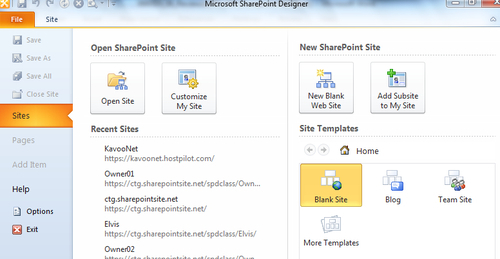
Workflows in SPD 2010 are divided into steps similar to the Outlook rules engine. Each step can have a condition and an action. The condition will determine whether the action will be executed. Actions can be run serially, in parallel, or a combination of both.
There are some limitations that should be noted. These are:
Additionally, only two of the four workflow states, initiation and task-completion, can be used with these types of workflows.
To develop more advanced and robust workflows, software developers can use the SharePoint workflow tools provided in Visual Studio 2010 Professional. This authoring environment provides support for sequential, parallel, and state-machine workflows, and for all four phases of the workflow lifecycle. Unlike SPD, it is a graphical authoring tool that helps developers visualize the logic being coded. The following screenshot shows a sample portion of a workflow designed with Visual Studio 2010:
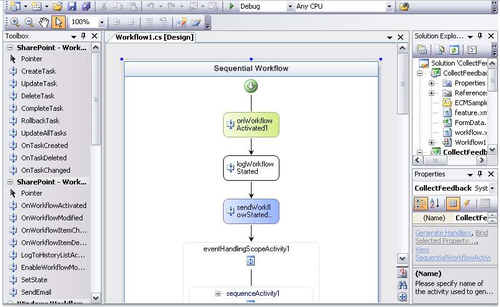
Visio 2010 does have workflow import and export capabilities to SharePoint.
The following table compares the different available functionality to create workflows with SharePoint Designer and WF Workflow Designer in Visual Studio 2010:
|
Feature |
SharePoint Designer |
Visual Studio 2010 with WF Workflow Designer |
|---|---|---|
|
Additional activities (other than those provided by SharePoint Foundation) are provided? |
No |
Yes |
|
Can be made available across the farm? |
No |
Yes |
|
Can be scoped to a site collection? |
Yes |
Yes |
|
Can create custom activities? |
No |
Yes |
|
Can use Microsoft Visio Professional to create workflow logic? |
Yes |
No |
|
Need to write code? |
No |
Yes |
|
One-click publishing of workflows? |
Yes |
Yes |
|
Workflows can be created using only actions that are approved by site administrators? |
Yes |
No |
|
Workflow can be modified while it is running? |
No |
Yes |
|
Workflow lifecycle phases all available? |
No |
Yes |
|
Workflows can be deployed remotely? |
Yes |
No |
|
Workflows are accessible in client applications (other than the browser)? |
Yes |
Yes |
For further information, please visit this link:
