This chapter will cover fundamental essentials that the end user should know about SharePoint technology and how it is relevant to them. This knowledge is not rocket science, but it is important to know and understand the basics as this is a foundation of the other chapters in the book.
This chapter will cover the following topics:
- SharePoint's core components
- Site hierarchy
- User interface
- Site navigation
- Search
From the user's standpoint, the core component is the Team Site (or commonly termed simply Site). Within a Site, there are lists and libraries, and these store content such as documents, images, announcements, team discussions, items, and pages:
- Lists: These are template-defined areas on a site that store web-based content such as team discussions, links, announcements, contacts, events, tasks, issues lists, or even custom-defined lists.
- Items: Items are records in a list. This is where metadata such as author, date, and keywords are stored. Users have the ability to enter and edit an item in their browser. Events such as workflows and alerts can be initiated from an item in a list.
- Libraries: These are collections of files that include documents and graphics that you can store or share. Files that normally reside on a local or network drive would be stored here.
- Documents: Any form of document, both Microsoft Office or non-Office files, are stored in Libraries. Events such as workflows and alerts can be initiated from an item in a library.
- Content Types: This is reusable functionality such as columns, workflow, lists, or libraries and allows you to manage the settings in a centralized and reusable way.
Let us provide an example in layman's terms:
Imagine a building with several rooms containing furniture. Each of the rooms has a defined purpose such as a bedroom for sleeping, a kitchen to cook in, and a living room to entertain guests in. Each room has different furniture items in it, which may only make sense in that particular room; for example, an oven does not work well in the bedroom. It can reside there, but it is not what you expect to find in the bedroom.
If a team site is a building, its rooms are the lists and libraries, which have predefined functionality within it, and the furniture that people use is the content.
On a company's SharePoint portal (a road), there could be many sites (buildings), each with a different purpose such as Project Management, HR, Finance, and IT. This is illustrated in the following figure:

Within the Project Management site (a building), there are several defined lists and libraries (rooms) such as project documentation, issue tracking, and so on. Within lists and libraries, content (furniture) is stored, used, and worked on. This can be illustrated as follows:
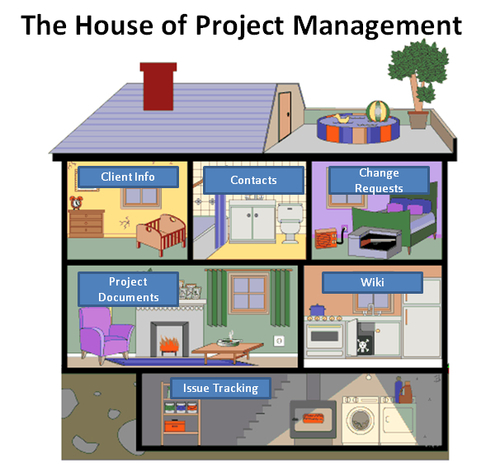
By using content types, this project management functionality can be replicated to different departments. For example, imagine a project management situation in which you have three different types of PMO documents: status reports, purchase orders, and change requests. All three types of documents have some characteristics in common; for one thing, they are all project documents and contain project code data. Yet each type of document has its own data requirements, its own document template, and its own workflow. One solution to this business problem is to create four content types. The first content type, Project Document, could encapsulate data requirements common to all project documents. The remaining three: Status Report, Purchase Order, and Change Requests could inherit common elements from Project Document and also define unique characteristics, such as fields. Each of the content types could be used with any document library in the site hierarchy or even together in the same document library. When project management requirements change, the content types can be modified and updates will be pushed down to any document library where the content type is used.
The use of content types can be fundamental to a SharePoint deployment process as they can replace the number of lists and libraries required. To the novice, they can be complex to understand, and they are covered in more detail in Chapter 11.
