27
Other tools
To cover each and every processor and effect available for mixing engineers would be exhausting. Combined with the huge number of plugins that emerge each year, a whole new book could be written. This chapter covers a few mixing tools that may come in handy and are therefore worth knowing about. Since these are less common than the tools covered so far, the information is kept short.
MS
Background
Mono vinyls utilized lateral (horizontal) groove excursions to encode amplitude variations. When stereo records were introduced in 1958, there needed to be a way to encode both the left and right channels. One proposal was to encode the left channel as lateral excursions and the right channel as vertical ones. The problem was that, had a stereo record been played on a mono player, only the left channel would have been heard (due to the infancy of pan pots back then, this could have meant losing the drums, vocals, or bass). As part of his stereo invention, Alan Blumlein taught us that any left and right information can be converted into middle and side, and vice versa. Based on this, EMI cut the first stereo record encoding the middle as lateral groove excursions and the side as vertical. This way, even if a stereo record was played on a mono player, the player would only decode the lateral motion, which represented the mid (the mono sum of left and right). A stereo player would decode both lateral and vertical motions (mid and side) and would convert these into left and right. This mid-side system is used in vinyl pressing to this day. Stereo transmissions of FM radio and television are also encoded in MS.
MS (or mid-side or mono/stereo) is the general name given to stereo information existing in the mid-side form. It is a well-known stereo recording technique that has already been discussed in Chapter 14 (see also Figure 14.15). Many mixing engineers come across MS at least once—the famous Fairchild 670 could work in either left/right mode or mid/side mode (termed Lat/Vert on the 670 for its relation to records). Some plugins provide MS operation modes in addition to the standard left/right.
MS and LR conversion
The conversion from LR to MS is straightforward: mid is half the sum of left and right, while side is half the difference between left and right. When such conversion takes place, the mid is sent to the left channel and the side to the right. The conversion from MS to LR is even simpler: left is the sum of mid and side, while right is the difference between them. Expressed in equations:
- M= (L+ R) / 2
- S= (L– R) / 2
- L= M+ S
- R= M– S

Figure 27.1 The Universal Audio Fairchild plugin. This plugin looks and works very similarly to the original unit (the price of which can easily exceed the $25,000 mark due to its vintage status). Like the original unit, the plugin can work in either left/right or mid/side modes (determined by the control between the two channels). The mid/side mode is labeled Lat/Vert (lateral/vertical) as per the stereo record cutting method.
We can achieve such conversion with any desk or audio sequencer, but doing so is time-consuming and convoluted. Fortunately, we have plugins to do the conversion for us. Looking at the equations above, the conversion from LR to MS is very similar to that from MS to LR, only that during LR to MS conversion we have to attenuate by 6 dB (halving). Indeed, the same plugin can perform both conversions, and we might need to manually reduce the MS output by 6 dB. In addition, we can use a plugin that works on only one of two channels. This way, we could first convert from LR to MS, process either the M or S channels, then convert back to LR. Figure 27.2 demonstrates this.

Figure 27.2 MS processing. The +Matrix plugin by SoundHack (freeware) is loaded on the first insert slot and converts LR to MS. Pro Tools provides a multimono mode, where a plugin can process the left and right channels individually. The McDSP Analog Channel 1 is loaded in such a mode on the second insert slot and only affects the left channel, which represents M. Then, on the third insert slot, another +Matrix plugin is loaded, this time converting the MS back to LR.
Applications of MS
There are two principal ways in which MS can be used in mixing. We are discussing stereo tracks here, and it can be easier to understand the whole concept if we imagine overheads panned hard to the extremes. The first use of MS involves changing the ratio between M and S. There is little point attenuating S, since this produces similar results to narrowing the stereo image using the pan pots. But something very interesting happens when we attenuate M. Basically, this results in a wider, more spacious stereo image, which can be useful sometimes, for example if we want to widen a stereo overheads recording that presents a narrow image. What effectively happens as we attenuate M is this: instruments panned dead center drop in level, and instruments panned slightly off-center start shifting toward the extremes. Again, this can be practical if the snare on the overheads is only slightly off-center and we want to shift it farther sideways to clear more space for other instruments. But a really interesting thing happens with instruments panned to the extremes. As we attenuate M, such instruments start appearing on the opposite extreme out of phase. Essentially, this creates a similar effect to the out-of-speakers trick. But when discussing the out-of-speakers trick, we said that it works best with low frequencies; high frequencies simply tend to appear around the center. So, as M is attenuated, low-fre quency instruments panned to the extremes tend to appear as if coming out-of-speakers, while instruments with high-frequency content tend to shift inward toward the center. An absorbing effect indeed.
The second beneficial way of using MS involves situations where we want to process the mid or side individually. For example, say we want to attenuate the kick on the overhead since it does not blend well with the close-mic. We can use the close-mic to duck the overheads, but this would mean that any hi-hats, toms, or crashes would be ducked as well. Since on overheads the kick is often found around the center, whereas the hi-hat, toms, and crashes are panned off-center, it makes sense to only duck the overheads in the center (mid) and not both the left and right channels. Another example would be a stereo choir recording fighting with the lead vocal. We can achieve better separation by rolling off around, say, 3 kHz on the mids of the choir. Other, more creative applications might involve an instrument ducking the S of its own ping-pong delay; this way, while the instrument is playing, its echoes would appear monophonic, and when the instrument is not playing, the slow release of the ducker would slowly make the echoes open into stereo. During mastering, de-essing is sometimes done on the M channel only, as vocals are normally panned dead center; this results in the less noticeable ducking of the center only, rather then both the left and right channels. Many more practical and creative examples exist, but the principle should be clear by now.
![]()
Track 27.1: Drums Original
These drums are intentionally programmed to have a narrow stereo width. The kick is panned hard-center. The snare is panned slightly to the left, the hi-hats slightly farther to the left from the snare.
Track 27.2: Drums MS Processed
The drums from Track 27.1 are converted to MS, the M channel is attenuated by 2 dB, and the S channel boosted by 4 dB, and then they are converted to LR format again. The result is drums with a wider stereo image and both the snare and the hi-hats evidently shifted farther to the left.
The original loop, with the kick panned hard-right, the snare hard-center, and the hi-hats hard-right.
Track 27.4: Loop MS
The loop after MS encoding. The snare, which was previously panned hard-center, now only appears on the M channel (left).
Track 27.5: Loop M Only
Only the M channel of the encoded loop.
Track 27.6: Loop S Only
Only the S channel of the encoded loop.
Track 27.7: Attenuating M
In this track, the M channel changes in level prior to decoding back to LR. This track is subdivided into four-bar chunks. Bars 1–4: the original loop. Bars 5–8: the M channel is gradually attenuated to –∞. Bars 9–12: no M, only S (which is essentially the same S on both left and right channels with one channel out of phase). Bars 13–16: the M is gradually boosted back to 0 dB. Bars 17–20: the original loop again.
Plugin: SoundHack +Matrix
Drums: Toontrack EZdrummer
Pitch shifters and harmonizers
A pitch shifter alters the pitch of the input signal without altering its duration. The way it works is very interesting and provides the basis for pitch correction and granular synthesis. If we zoom into the recording of a human voice, we identify repeating patterns that only vary over time. For example, when one sings a long “ahhhh,” one produces many repeating patterns within it. In practice, nearly everything we sing is essentially made up of small repeating patterns. The sound of most instruments is produced in exactly the same manner. A pitch shifter identifies these patterns, then shrinks or stretches them into the same time span. For example, shrinking a pattern to half of its length then fitting two shrunken halves into the same space as the original pattern would raise the pitch by an octave. Doing so pattern by pattern would raise the overall input signal by an octave. To pitch something down, half of the original pattern is placed into the space of the original one. The actual process is more complex, but at its core is this rudiment. Also, percussive instruments do not present clear patterns, so pitch shifting them involves slightly different algorithms.
Pitch shifters provide transposition values in the form of semitones, and often cents. Some provide wet/dry control. They can be used to improve double-tracking or ADT. But their real power is in their ability to artificially produce harmonics. Perhaps most commonly, pitch shifters are beneficial with bass guitars. By layering a bass guitar with an artificially produced second harmonic (an octave above), we can increase the guitar definition. We can also add the third (an octave and perfect fifth or 19 semitones) and fourth (two octaves above) harmonics and alter the level between them to shape the color of the guitar. We can also blend the bass guitar with a version of itself an octave down. This enhances the low-energy power of the guitar. Indeed, this process is used in many bass enhancers.
Harmonizers differ from pitch shifters in that they produce more than one transposed version of the input signal and are configured around musical intervals and chords. As one would expect, harmonizers can enrich a vocal performance, but can also be used with guitars and keyboards.
![]()
Track 27.8: Vocal Delay Only
This track involves a blend of the dry voice and an 85 ms delayed version.
Track 27.9: Vocal Delay with Pitch Shift
The delayed version in this track is pitch shifted by 30 cents. This track sounds more like double-tracking, whereas the previous track sounds more like a plain delay.
Plugin: Logic Pitch Shifter 2
Exciters and enhancers
Exciters and enhancers are two terms that can be used interchangeably. Both exciters and enhancers have the role of making instruments, mixes, and masters sound better. Better, for that matter, is often described as a combination of cleaner, brighter, closer, wider, livelier, and more defined. There are two questions to ask: How do they do it, and why shouldn’t we always use them?
The first aural exciter was produced by Aphex in 1975. Legend has it that the whole concept was discovered by accident, when one channel of a stereo amplifier faultily produced distortion. When added to the properly working channel, this improved the sound. Today, many companies manufacture exciters, and we also have a multitude of dedicated plugins or sometimes an extra facility within other types of plugins. Although the exact way in which each exciter works is a guarded secret, the core principles of aural enhancement are widely known:
- Addition of harmonics—by adding a controlled amount of harmonics, sounds tend to sound brighter and clearer. This is somewhat similar to distorting or saturating signals, only that within an exciter it is done in a more controlled fashion.
- Level enhancements—an enhancer might employ a process that increases the perceived loudness of signals. Essentially, part of the device involves some degree of loudness maximization.
- Dynamic equalization—by dynamically equalizing the input signal, it can appear more solid and less prone to frequency/level imbalance caused by varying notes.
- Stereo enhancement—by introducing subtle variations between the left and right channels, instruments might appear to widen, have more life, and become clearer. We have seen this previously when discussing stereo equalization.
- Phase enhancement—frequency-dependent phase shifts are said to occur acoustically and are a proven part of signal processing and reproduction. Enhancers employ a process that delays different frequency ranges by different times, and by doing so rectifies phase misalignments. This can increase the definition and clarity of the signal in question.

Figure 27.3 The Noveltech Character plugin. The enhancement process involves just three controls: character, target, and one of three modes.
Another look at this list reveals that all, apart from the last, of the techniques have already been described in this book. Exciters and enhancers often involve very few controls. For example, the more basic enhancers only have an amount pot. While this means they can be employed very quickly, this can also be limiting to some extent—we might be able to achieve similar enhancements using standard tools such as equalizers and distortion, with which we have further control over the final result.
In analog studios, there would normally have been no more than one or two enhancers. Mixing engineers had to choose which instrument (if any) called for enhancement the most. In the plugin age, we can enhance every single instrument. So why wouldn’t we just enhance all of them? The answer goes back to the basic mixing question: What is wrong with it? If nothing is wrong with an instrument, why should we enhance it? Even if something is wrong, enhancers might not be the solution—perhaps compression is the answer.
If we enhance each instrument in the mix, they will each sound better but not with respect to one another. From a mix perspective, they might all sound equally exciting. Only enhancing one or two instruments creates some contrast that can be beneficial to the mix. In addition, enhancing one instrument might reduce the clarity of another instrument. This is partly due to the fact that enhancers add frequency content in the form of harmonics that can mask other instruments.
Finally, there is another risk in using enhancers, called frying or overcooking. We find the immediate effect of exciters and enhancers appealing, and we can easily be tempted to drive an enhancer harder than necessary. This can result in sound that is fatiguing to the ear, and sometimes it is only later that we discover how overuse of exciters makes the mix sound brittle and undefined.
Without a doubt, exciters and enhancers can produce beautiful and magical results, but the points above must be considered when deciding when they should be used and to what extent. As with many other mixing tools, using them sparingly can often yield the most effective results.
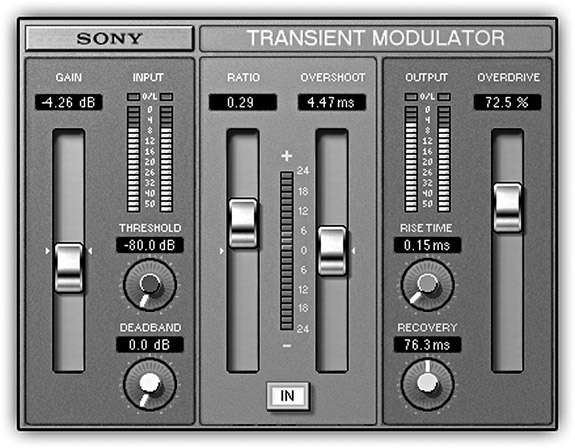
Figure 27.4 The Sonnox Oxford Transient Modulator plugin.
![]()
The source bass track used in the following sample, before enhancement.
Track 27.11: Bass Enhanced
Apart from being louder, this track is also slightly brighter and overall presents more vitality.
Plugin: The “Enhance” facility of the Sonnox Oxford Limiter.
Track 27.12: Drums Source
The source drums to be enhanced in the following samples.
Track 27.13: Drum Enhancement 1
Compared to the source track, there is added warmth and low power in this track.
Track 27.14: Drum Enhancement 2
Compared to the source track, this track is brighter and sounds more alive.
Track 27.15: Drum Enhancement 3
This is frying—this track presents distorted frequency content favoring the highs. Listening to this track too loud or for a long time can easily cause ear fatigue.
Plugin: Noveltech Character
Transient designers
Transient designers, or transient enhancers, are designed specifically to accent or contain tran sients. Essentially, most of them are a hybrid of upward expanders (for accenting) and downward compressors (for containing). However, most transient designers examine differences between peak and RMS variation of the input signal in order to determine when transients really happen. Transients rise quickly enough to yield fair differences between the peak and RMS readings; a signal that rises slowly would not. It is for this very mechanism that transient designers have an advantage over upward expanders or compressors— they tend to handle transients more uniformly regardless of the level at which these happen. Put another way, a quiet snare hit that does not overshoot the threshold would not trigger compression; a transient designer can be set so both quiet and loud hits would be treated.
Like enhancers, transient designers are something of an automatic tool that can easily add punch to percussive instruments. They can also add life and accent or revive the dynamics of various instruments. Like with compressors, we can use them to reduce ambiance and decay. Altogether, they tend to produce a very appealing effect, especially if used with more conservative settings.
![]()
Track 27.16: Compressed Bass
This is the source track for the following sample. The bass in this track is compressed so as to suppress its attack.
Track 27.17: Bass Transient Revival
After applying a transient modulator, the bass gained some extra attack.
Track 27.18: Drum Compressed
These are the source drums used in the following sample.
Track 27.19: Drum Enhancement 3
After applying a transient modulator, the snare, hats, and the kick have more attack. Note that the ambiance has been reduced and the drum image moved forwards.
Plugin: Sonnox Oxford Transient Modulator
Drums: Toontrack EZdrummer
