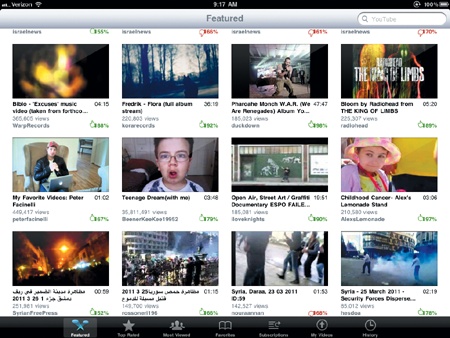For those times when you want to watch something for just a few minutes, you can browse the massive selection of videos available on YouTube. On your iPad, you can access YouTube directly without going through your browser at all. All you need is a reliable and (preferably) fast Internet connection, and you’ll be ready to watch short video clips whether you’re standing in line or sitting down.
Before you start browsing YouTube’s massive library of videos, make sure you have a reliable Internet connection. If you have a weak Internet connection, you may spend your time staring at a screen that appears frozen but occasionally lurches forward to display a few additional frames before grinding to a halt once more.
After you’re satisfied that your Internet connection is reliable, you can browse through YouTube by following these steps:
From the Home screen, tap YouTube. The YouTube screen appears.
Tap Featured at the bottom of the screen. Thumbnail images of videos that YouTube is promoting that day appear, as shown in Figure 18-5.
Tap Top Rated at the bottom of the screen. Thumbnail images of the highest-rated videos appear.
Tap the Today, This Week, or All tab at the top of the screen to view just today’s top-rated videos, the past week’s top-rated videos, or all top-rated videos.
Tap Most Viewed at the bottom of the screen. Thumbnail images of the most viewed videos appear.
Tap the Today, This Week, or All tab at the top of the screen to view just today’s most viewed videos, the past week’s most viewed videos, or all of the most viewed videos.
Tap History at the bottom of the screen. Thumbnail images of the last videos you’ve seen appear.
(Optional) Tap Clear at the upper-left corner of the screen to remove this list of videos you’ve watched.