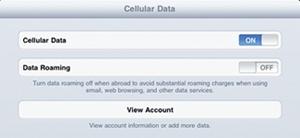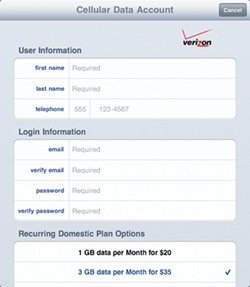- My New™ iPad 2
- Praise for the My New™ series
- Acknowledgments
- Introduction
- I. Basic Training
- 1. Turning Your iPad On and Off
- 2. Charging and Conserving Battery Power
- 3. Using Your iPad’s Physical and Virtual Controls
- 4. Controlling the iPad User Interface
- 5. Using and Customizing the Virtual Keyboard
- II. Making the Most of Your iPad
- 6. Customizing the Home Screen
- 7. Using Parental Controls
- 8. Protecting Your Privacy
- 9. Setting Up an Internet Connection
- 10. Installing (and Uninstalling) Apps
- III. Getting on the Internet
- 11. Browsing with Safari
- 12. Using Bookmarks with Safari
- 13. Setting Up an Email Account
- 14. Sending and Reading Email
- IV. Video, Music, Photos, and Ebooks
- 15. Transferring Songs, Videos, and Other Stuff to Your iPad
- What You’ll Be Using
- Importing Files to iTunes on Your Computer
- Transferring Music to Your iPad
- Synchronizing Podcasts
- Transferring Movies and TV Shows to Your iPad
- Synchronizing Photos
- Importing Ebooks into Your iPad
- Synchronizing Contacts
- Synchronizing Appointments
- Synchronizing Mail, Notes, and Bookmarks
- Additional Ideas for Syncing Data
- 16. Shopping on iTunes and the iBookstore
- 17. Listening to Music and Other Audio Files
- 18. Watching Videos
- 19. Reading Ebooks
- 20. Photos, Videos, and FaceTime
- 21. Viewing, Using, and Sharing Photographs
- 15. Transferring Songs, Videos, and Other Stuff to Your iPad
- V. Organizing Yourself
- 22. Jotting Down Notes
- 23. Keeping Contact Information
- 24. Using the Calendar
- 25. Using Maps
- 26. Searching Your iPad with Spotlight
- VI. Additional Tips
- 27. Making Your iPad Accessible
- 28. Using Foreign Languages
- 29. The Best iPad Apps
- 30. Troubleshooting Your iPad
- Index
- About the Author
If you have the 3G version of the iPad, you have the option of connecting to the Internet through a 3G cellular telephone network. Depending on your cellular telephone provider, you can purchase 3G access on a monthly basis for a fixed fee that gives you a fixed amount of data.
To set up a 3G account on your iPad, follow these steps:
From the Home screen, tap Settings. The Settings screen appears.
Tap Cellular Data. The Cellular Data settings screen appears, as shown in Figure 9-2.
Tap the Cellular Data on/off switch to make sure it reads ON.
(Optional) Tap the Data Roaming on/off switch to turn it ON or OFF. (Data Roaming means that your iPad constantly checks the Internet for email messages, and, in many countries, each time it checks the Internet you could incur a fee.)
Tap View Account. The Cellular Data Account window appears, as shown in Figure 9-3.
-
No Comment