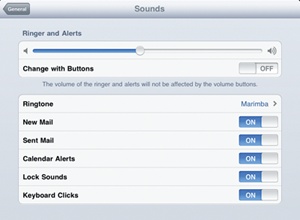- My New™ iPad 2
- Praise for the My New™ series
- Acknowledgments
- Introduction
- I. Basic Training
- 1. Turning Your iPad On and Off
- 2. Charging and Conserving Battery Power
- 3. Using Your iPad’s Physical and Virtual Controls
- 4. Controlling the iPad User Interface
- 5. Using and Customizing the Virtual Keyboard
- II. Making the Most of Your iPad
- 6. Customizing the Home Screen
- 7. Using Parental Controls
- 8. Protecting Your Privacy
- 9. Setting Up an Internet Connection
- 10. Installing (and Uninstalling) Apps
- III. Getting on the Internet
- 11. Browsing with Safari
- 12. Using Bookmarks with Safari
- 13. Setting Up an Email Account
- 14. Sending and Reading Email
- IV. Video, Music, Photos, and Ebooks
- 15. Transferring Songs, Videos, and Other Stuff to Your iPad
- What You’ll Be Using
- Importing Files to iTunes on Your Computer
- Transferring Music to Your iPad
- Synchronizing Podcasts
- Transferring Movies and TV Shows to Your iPad
- Synchronizing Photos
- Importing Ebooks into Your iPad
- Synchronizing Contacts
- Synchronizing Appointments
- Synchronizing Mail, Notes, and Bookmarks
- Additional Ideas for Syncing Data
- 16. Shopping on iTunes and the iBookstore
- 17. Listening to Music and Other Audio Files
- 18. Watching Videos
- 19. Reading Ebooks
- 20. Photos, Videos, and FaceTime
- 21. Viewing, Using, and Sharing Photographs
- 15. Transferring Songs, Videos, and Other Stuff to Your iPad
- V. Organizing Yourself
- 22. Jotting Down Notes
- 23. Keeping Contact Information
- 24. Using the Calendar
- 25. Using Maps
- 26. Searching Your iPad with Spotlight
- VI. Additional Tips
- 27. Making Your iPad Accessible
- 28. Using Foreign Languages
- 29. The Best iPad Apps
- 30. Troubleshooting Your iPad
- Index
- About the Author
Typing with the virtual keyboard doesn’t give you any physical feedback when you’ve pressed a key. To overcome this problem, you can turn auditory feedback on or off so your iPad makes a slight clicking sound to let you know when you’ve pressed a key. By default, this auditory clicking is turned on, but if it annoys you, you can turn it off.
To turn on (or turn off) these auditory keyboard clicks, follow these steps:
From the Home screen, tap Settings. The Settings screen appears.
Tap General. The General settings screen appears.
Tap Sounds. The Sounds settings screen appears, as shown in Figure 5-12.
Tap the Keyboard Clicks on/off switch.
Press the Home button.
-
No Comment
..................Content has been hidden....................
You can't read the all page of ebook, please click here login for view all page.